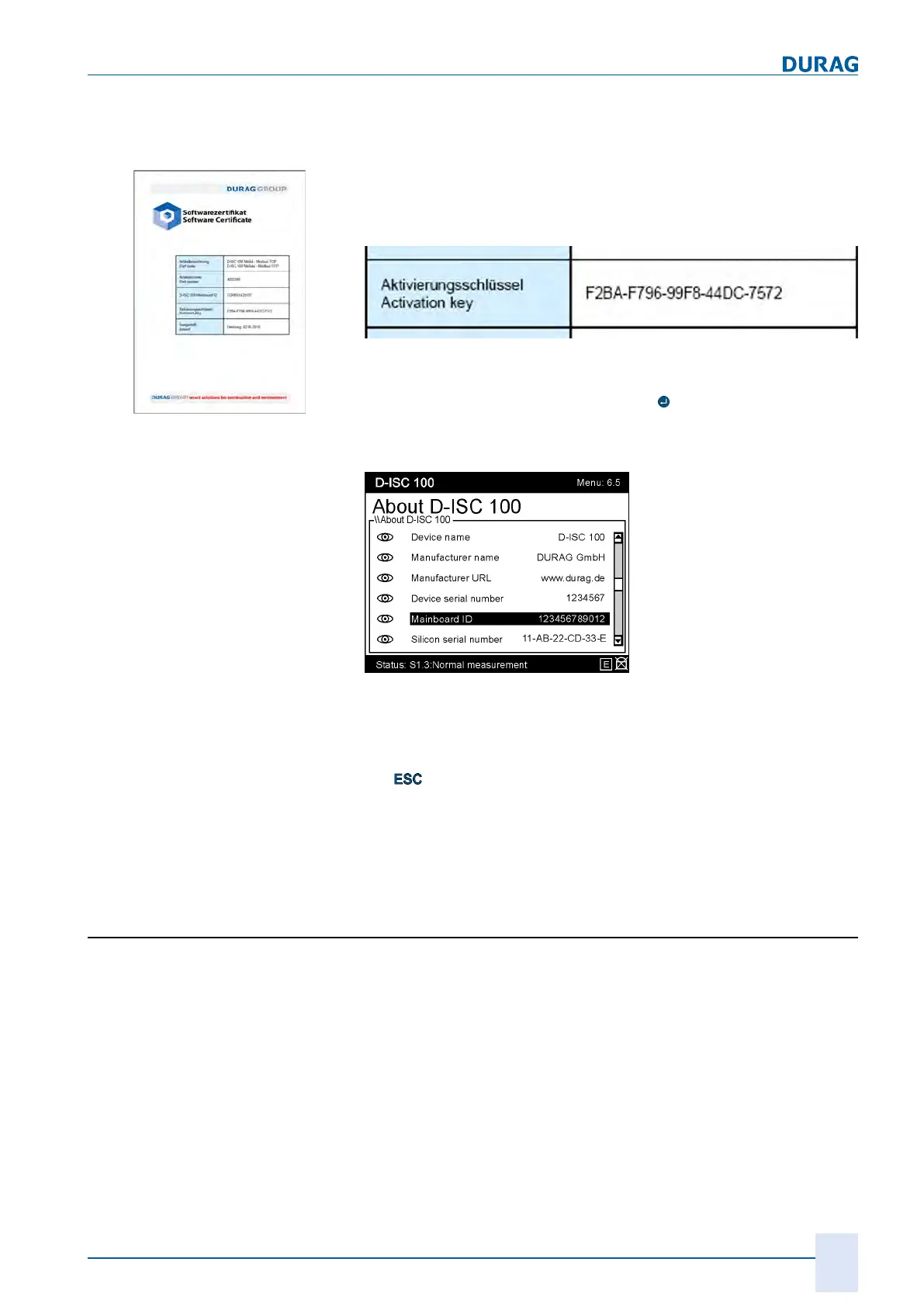15 | Examples of settings
D-ISC 100 x xx2
191
Instructions on operating the on-screen keyboard can be found in
Section 15.4 Example: Clearing the PIN protection (logging in)
[}159].
Fig.15.61: Software certificate
The activation key can be found on the software certificate. This
key is only valid for the D‑ISC100 with the "Mainboard ID" indic-
ated on the certificate.
The entire key (including hyphens) must be entered. No distinc-
tion is made between capitals and lower case. The entry is
loaded and completed by pressing the
key (keypad).
The "Mainboard ID" can be retrieved from menu 6 "About D
−ISC100".
Fig.15.62: Retrieve the mainboard ID
If the activation key entered is
invalid
, a corresponding message
will be displayed and the entry can be corrected (cancel using
the
key).
If the entered activation key is
valid
, a message will be displayed
indicating the progress of the activation, with subsequent inform-
ation on which module has been activated.
15.14 Example: Configuring the mixed channel
software module
Given values:
The following sensors must be used to determine the dust quant-
ity from a stack:
● Dust measuring device (e.g. D−R320)
● Volume flow meter (e.g. D−FL220)
● Temperature sensor
● Absolute pressure sensor
In a D‑ISC100 measurement display, the measured values of
one
source (e.g. dust measuring device) may be displayed simul-
taneously by several measured variables in this source if neces-
sary.
