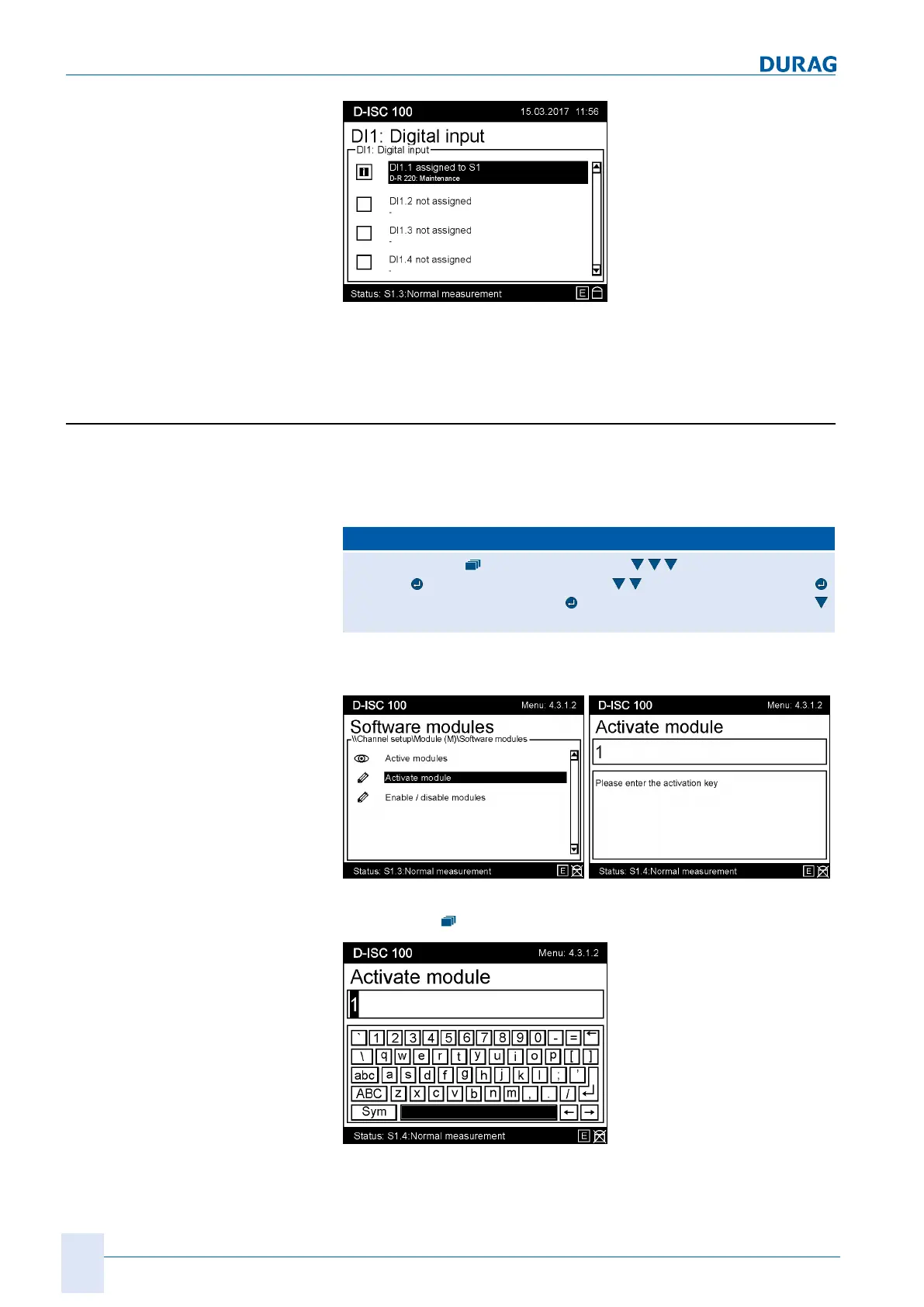15 | Examples of settings
190
D-ISC 100 x xx2
Fig.15.60: Display digital input
The illustration above shows that the internal digital input DI1 is
being used in the inverted state.
15.13 Example: Activate modules
In order to use an optional software module, an activation key
will need to be entered.
Proceed as follows:
D‑ISC100 menu path:
Standard display User mode (menu1) Channel setup
(menu4)
D−ISC100 (D) (menu4.1) Modules (M) (menu4.3)
Software modules (menu4.3.1) Software modules (menu4.3.1.1)
=Activate module MENU 4.3.1.2
Access the relevant menu to enter the activation key as de-
scribed in the menu path above:
Activate the on-screen keyboard [}204] (see figure below) by
pressing the
key on the keypad.
