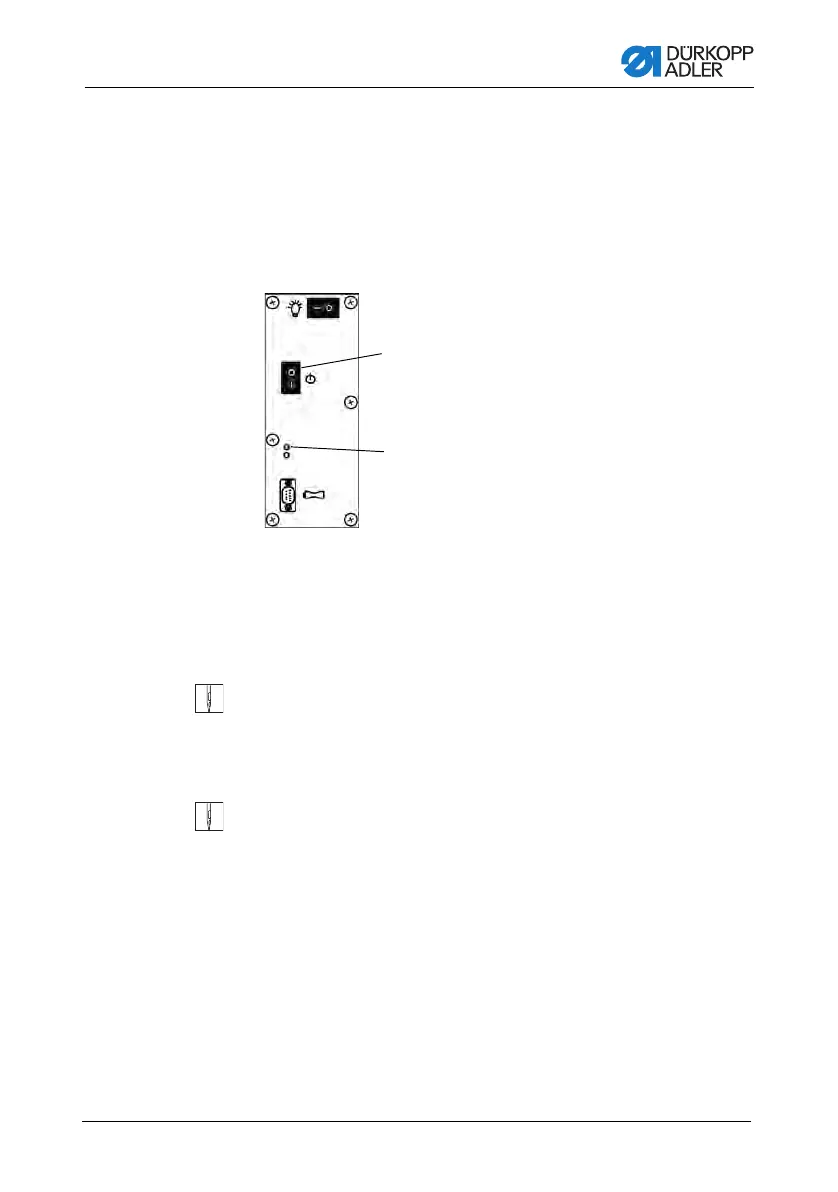Operation
Operating manual 171/173 Version 01.0 - 01/2016 19
5Operation
5.1 Switching the power supply on and off
The controller is located under the table plate. The main switch (1)
on the controller regulates the power supply.
Fig. 2: Switching the power supply on and off
To switch on the power:
1. Press the main switch (1) down to position I.
The indicator lamp (2) lights up.
To switch off the power:
1. Press the main switch (1) up to position 0.
The indicator lamp (2) goes off.
(1) - Main power switch
(2) - Indicator lamp on the controller
①
②
