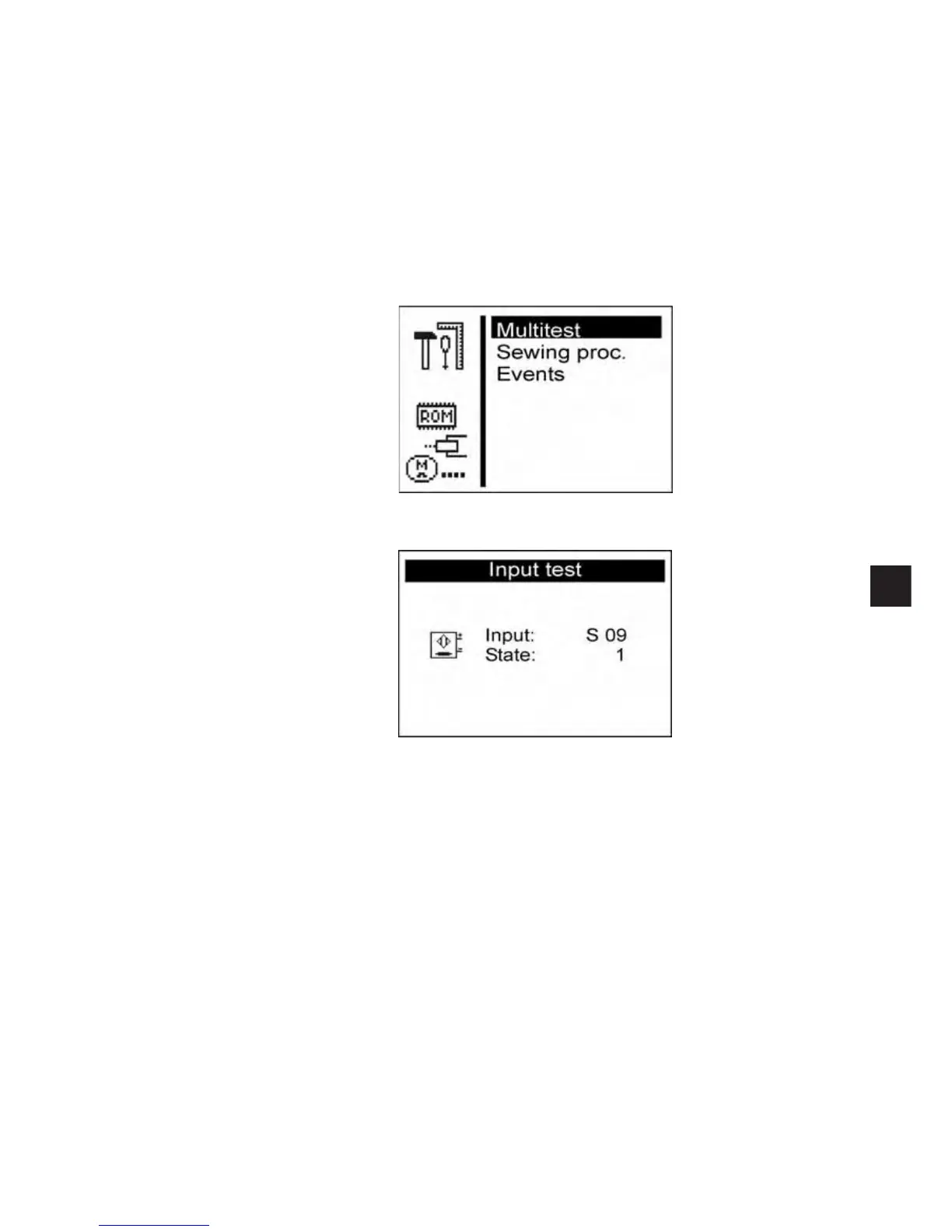Correction
–
Switch the machine switch on.
The machine positions automatically.
–
Move the needle bar in the correct position by handwheel (right
stitch).
–
Press key “F”.
–
Enter code “2548”.
–
Press key “OK”.
The controls switches to the technician level.
–
Select menu “Test functions".
–
Press key “OK”.
–
Select menu “Multitest”.
–
Press key “OK”.
–
Select menu “Input test”.
–
Press key “OK”.
–
Loosen screw 1 at the switch segment 2.
–
Turn the segment in such a way that the light barrier 3 at the
flank 4 engages.
The switching signals are indicated on the control panel
(input S100).
–
Tighten screw 1 at the switching segment 2
Note
The switching segment must be in the middle of the light barrier.
–
Switch the machine off/on and check the positioning.
11
3
