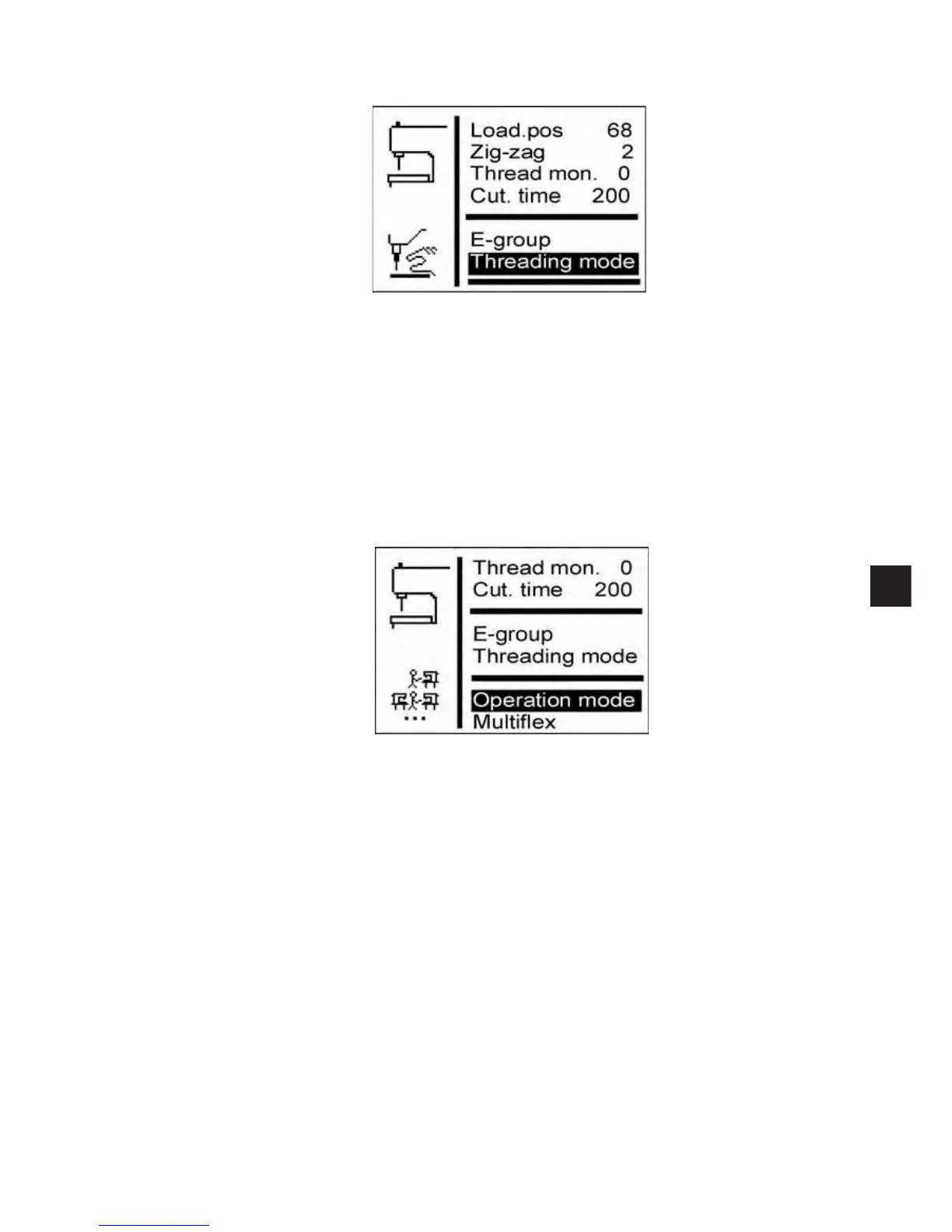29.4.6 Menu item threading mode (Threading mode)
In this menu the setting of the machine can be selected.
The value set means :
Standard = Normal inserting
Parallel = Sidewise inserting
Entry: Standard / Parallel
29.4.7 Menu item operation mode (Operation mode)
In this menu the operation mode of the machine can be set.
The value set means :
“Standard” sewing normally
“Sample” with high-quality buttonholes, the machine
halts before cutting the buttonhole.
Thus, allowing the seamstress to verify the
buttonhole.
“Tandem” connecting a second machine for operation in tandem.
“Indexer” the machine is installed on indexer.
Entry: Standard/ Sample/ Tandem/ Indexer
91
3
