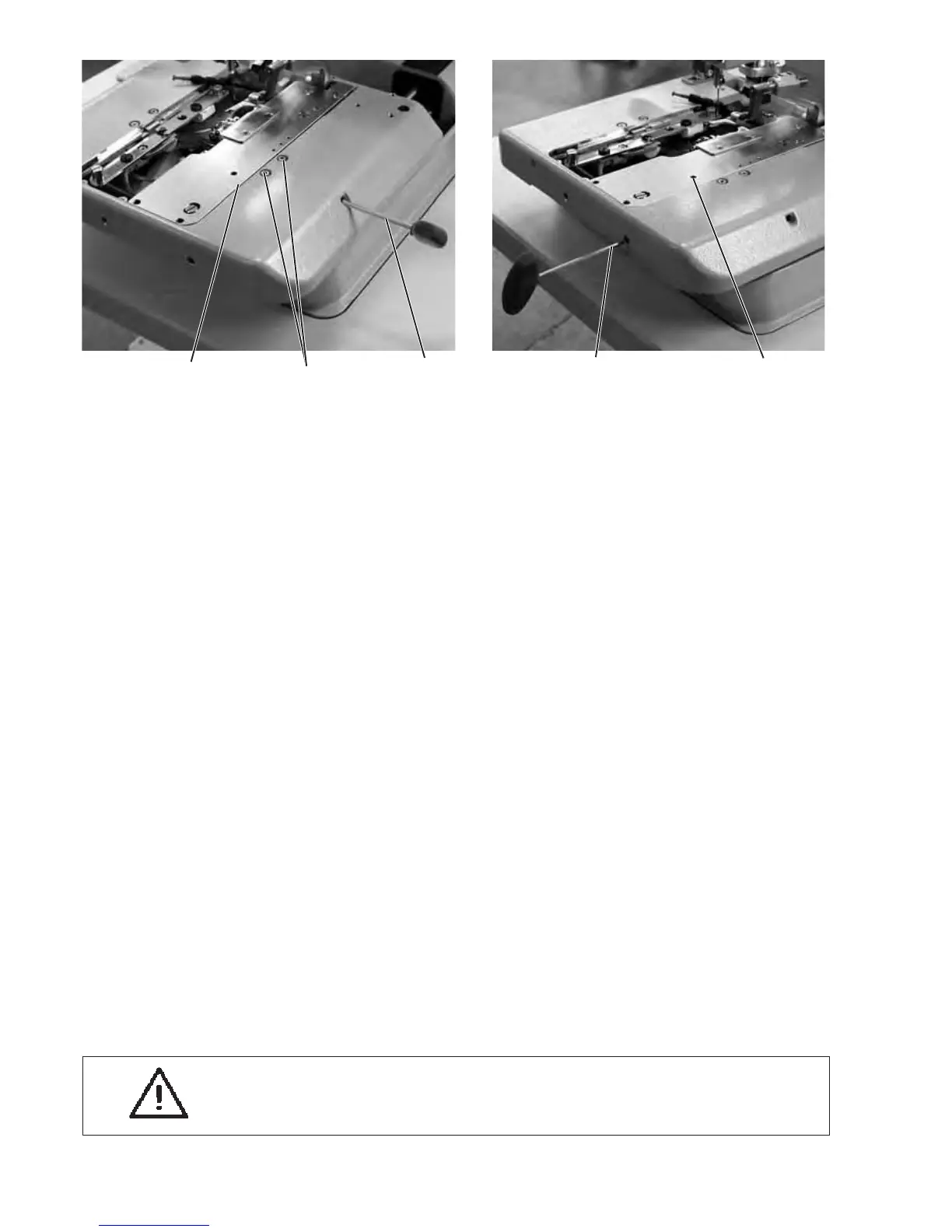Correction clamping plate
–
Switch the machine on.
The machine positions automatically.
–
Move the needle bar to the correct position by handwheel (right
stitch).
–
Press key “F”.
–
Enter code “2548”.
–
Press key “OK”.
The control switches to the technician level.
–
Select menu “Test functions”.
–
Press key “OK”.
–
Select menu “Multitest”.
–
Press key “OK”.
–
Select menu “Output test”.
–
Press key “OK”.
–
Select function “Y03” (closing the fabric clamp).
–
Press key ”OK”.
The fabric clamps close.
–
Loosen the screws 6.
–
Set the distance X to 1.3 mm (basic adjustment) with the Allen
key 5.
–
Tighten the screws 6.
–
Select function “Y04”.
–
Press key ”OK”.
The fabric clamps spread.
–
Loosen screw 7.
–
Set the distance X to 0.3 mm with the Allen key 8.
–
Tighten screw 7.
–
Adjust the left clamping plate as well.
Note!
The desired spreading must only be set with the screws 6 according
to the sewing material used.
24
X65
87
