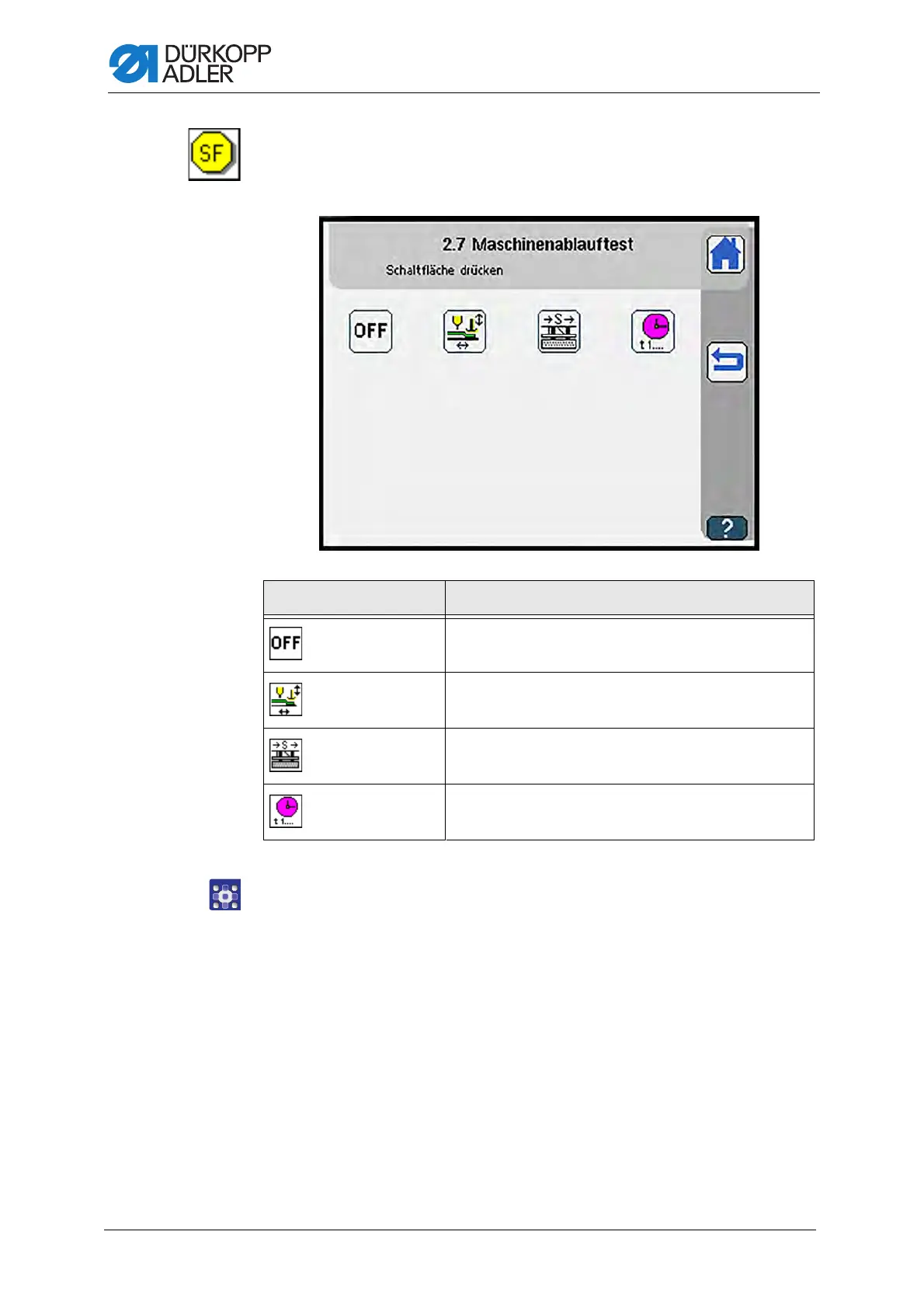Programming
378 Service Instructions 755 A/756 A - 00.0 - 02/2019
Machine workflow test
The display switches to Machine workflow test.
Fig. 345: Machine workflow test
To perform a machine workflow test:
1. Press the desired button.
The user interface for setting the desired item is displayed.
Symbols Meaning
Exit current machine test, return to start screen
Loading process test, test loading process step by
step p. 379
Test step by step p. 380
Display cycle time p. 381
