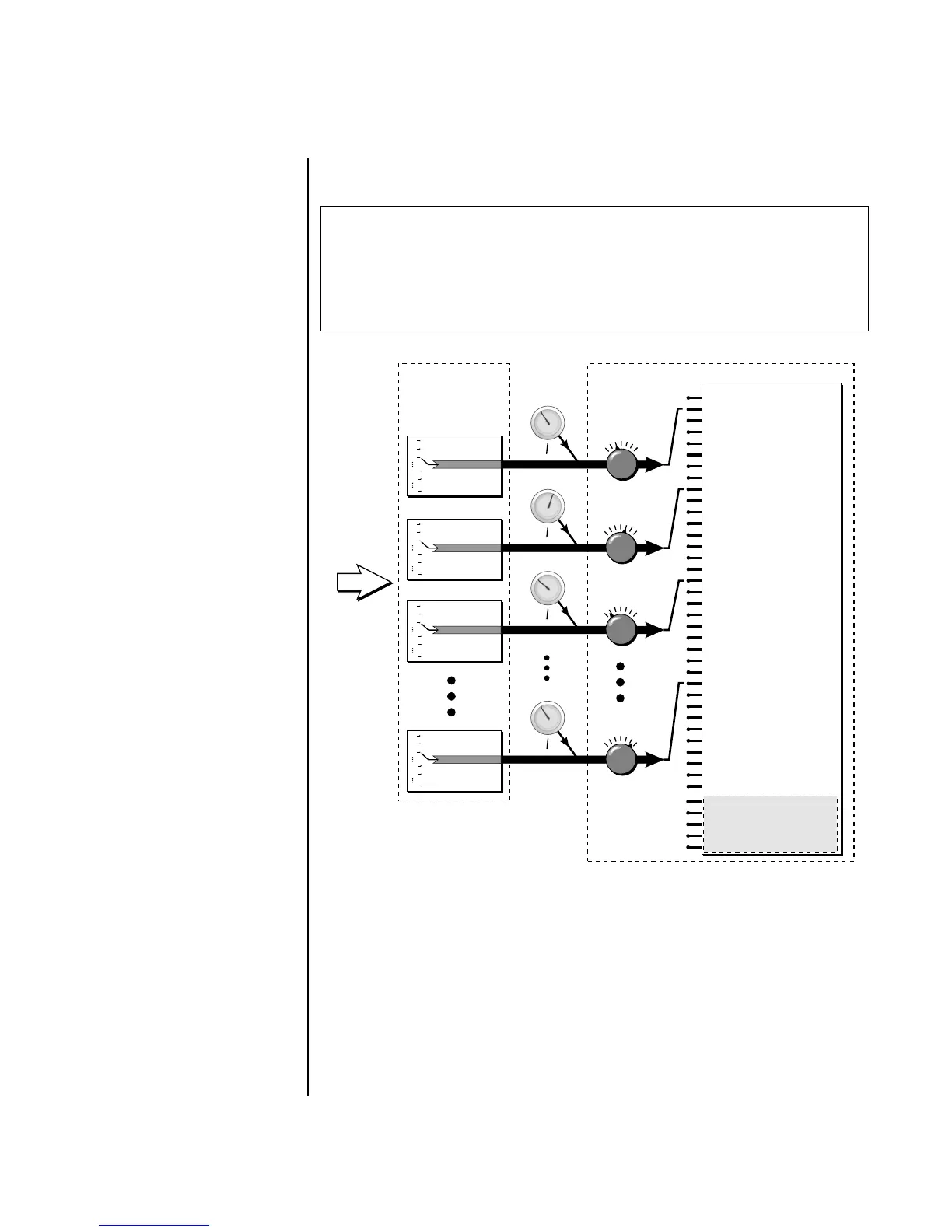MK-6 Operation Manual 125
Programming Basics
MIDI Channels & Real-time Controls
same on every preset. The chart below shows how this might work if your
keyboard transmitted the slider settings on MIDI controllers 21-24.
Control MIDI Controller # Routing Standard Function
Slider 1 74 A Controls Filter Frequency
Slider 2 71 B Controls Filter Resonance
Slider 3 25 C Controls Filter Attack
Slider 4 26 D Controls Filter Decay
MIDI A-P are internal connections which simultaneously carry front panel controller knob
data and MIDI continuous controller data.
The front panel controller knobs work just like MIDI real-time controllers.
The four controller knobs can be assigned to the 16 controllers A-P. The
front panel knob and incoming MIDI controller messages assigned to that
letter, both control the same parameter that you select in the PatchCord
screen.
Patchcord Destinations
12 Control
Knobs
+-
MIDI
Menu
Preset Edit
Menu
A
B
C
L
MIDI
Amount
+-
+-
+-
A
B
C
L
Cord
Cord
Cord
Cord
Key Sustain
Fine Pitch
Pitch
Glide
Chorus Amount
Sample Start
Sample Loop
Sample Retrigger
Filter Frequency
Filter Q
Amplifier Volume
Amplifier Pan
Amplifier Crossfade
Volume Envelope Rates
Volume Envelope Attack
Volume Envelope Decay
Volume Envelope Release
Filter Envelope Rates
Filter Envelope Attack
Filter Envelope Decay
Filter Envelope Release
Aux. Envelope Rates
Aux. Envelope Attack
Aux. Envelope Decay
Aux. Envelope Release
LFO 1 & 2 Rates
LFO 1 & 2 Trigger
Lag Processor
Summing Amp
Switch
Absolute Value
Diode
Quantizer
4x Gain
Cord 1-24 Amount
FXA Send 1-4
FXB Send 1-4
Preset Lag In
Preset Lag Amount
Preset Ramp Rate
Preset
Cords
0
1
2
MIDI
Controller
A
31
95
64
0
1
2
MIDI
Controller
L
31
95
64
0
1
2
MIDI
Controller
C
31
95
64
0
1
2
MIDI
Controller
B
31
95
64
