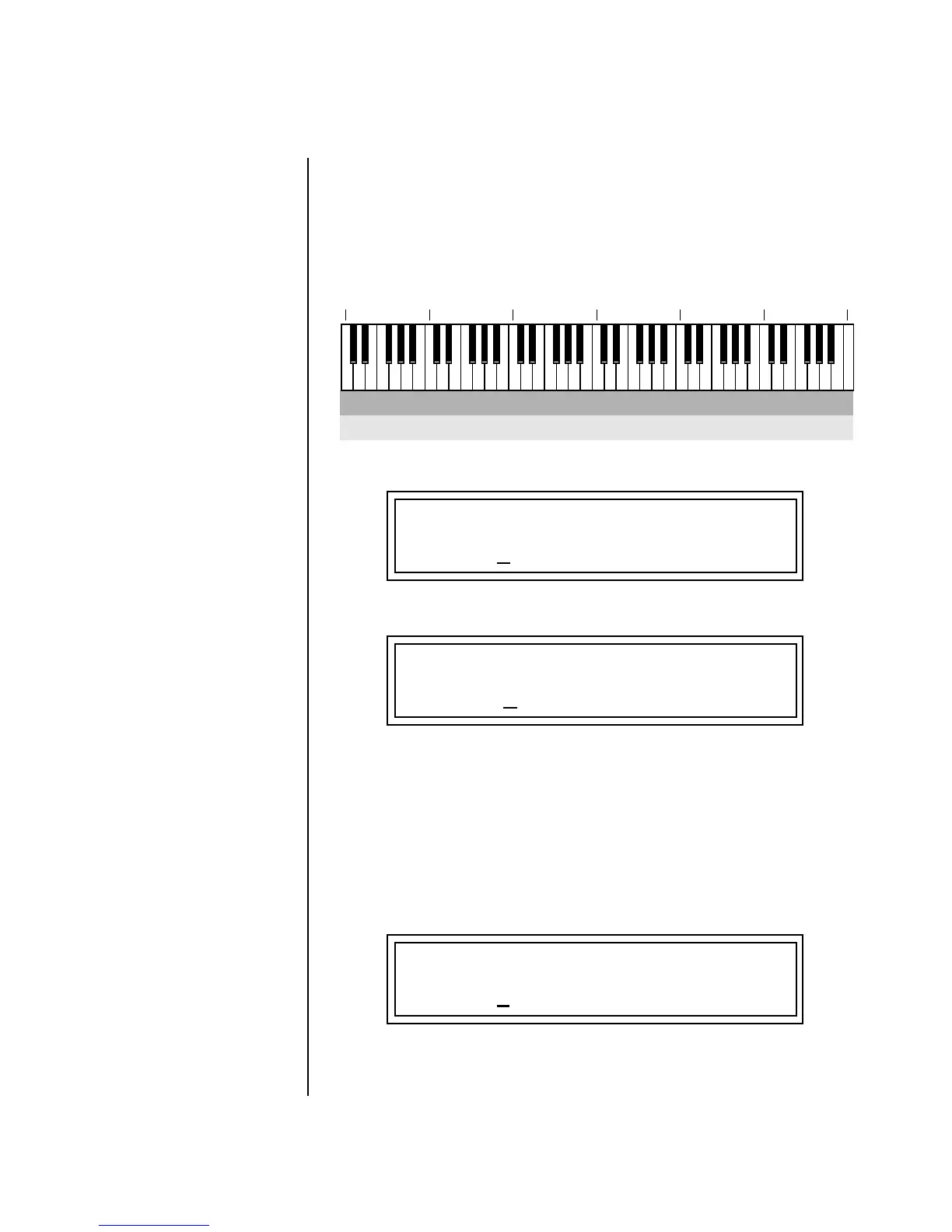MK-6 Operation Manual 135
Preset Edit Menu
Defining the Velocity Crossfade Range
To Stack Layers:
If the ranges of two or more Layers overlap it is called stacking layers. All
Layers assigned to a key sound when the key is played. This is shown in the
following diagram. It’s very easy to stack layers. Simply duplicate the key
ranges for any layers you want to stack.
Defining the Velocity
Crossfade Range
Velocity is a measure of how hard the key is pressed. Velocity Range lets you
control the volume of the layers using velocity. Using this function you can
crossfade or cross-switch between layers according to how hard you play
the keyboard.
Set the velocity range of the layer by defining the high and low velocity
values. Values range from 0 (off) to 127 (hardest).
C0 C1 C2 C3 C4 C5 C6
Layer 1
Layer 2
L1
KEY: LO FADE HIGH FADE
C
0 000 C6 000
L2
KEY: LO FADE HIGH FADE
C
0 000 C6 000
L2
VEL: LO FADE HIGH FADE
3
6 012 96 012
