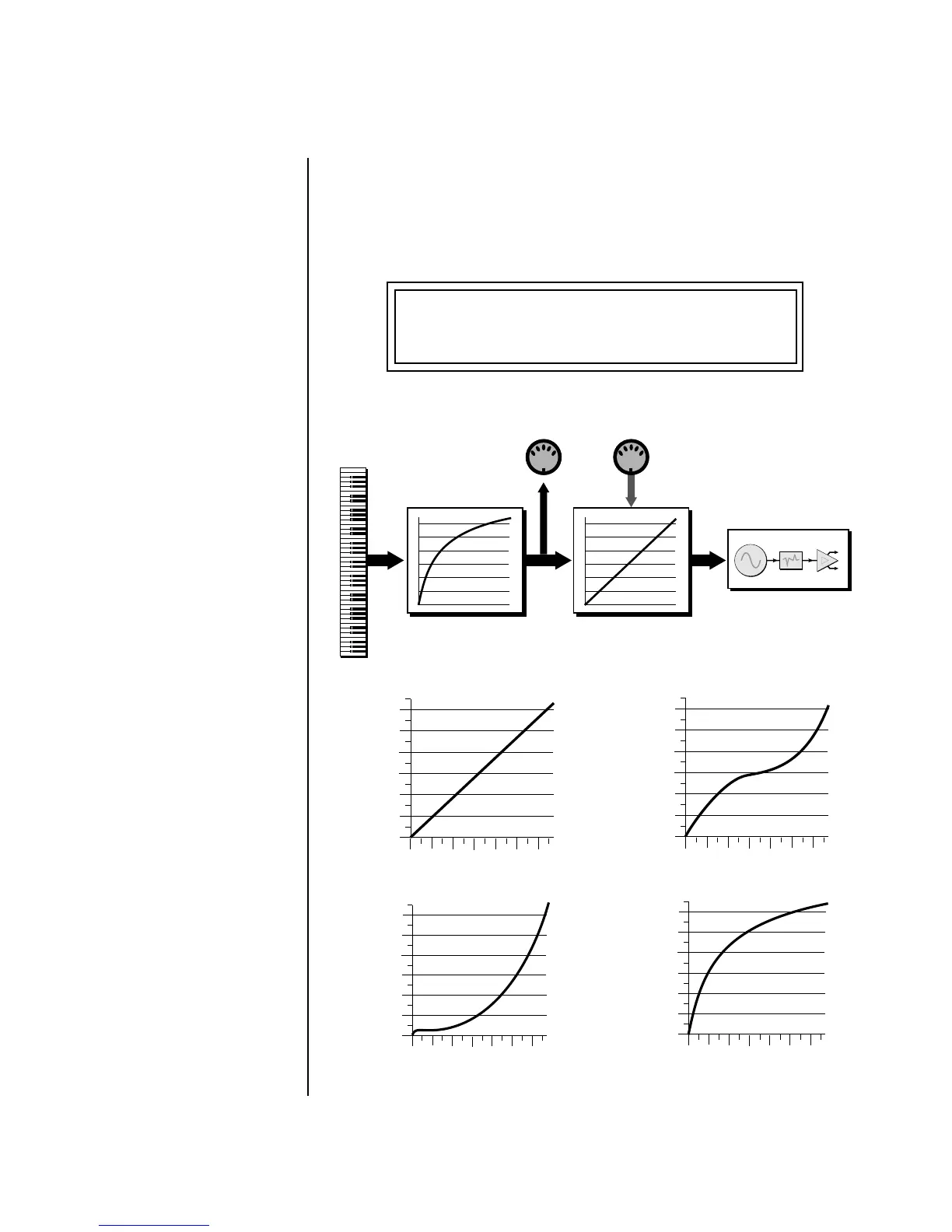MK-6 Operation Manual 85
Global Menu
Defining Global Parameters
Master Velocity
Curve
Incoming velocity data or internal keyboard velocity can be altered by one
of thirteen velocity curves. These curves are designed to adapt MK-6 to a
external MIDI controller. You can select one of thirteen global velocity
curves or to leave the data unaltered (linear). To adjust Keyboard velocity,
see “Keyboard Velocity Curve” on page 73.
The Master Velocity curve
is normally set to “Linear” and
the Keyboard Velocity Curve is
used to adjust the keyboard feel.
The two curves can also be
combined if you wish.
For a complete list of
all available velocity curves,
see “Master Velocity Curves”
on page 234 of the Appendix.
MASTER VELOCITY CURVE
13
Keyboard
Velocity Curve
Master
Velocity Curve
Internal
Synthesizer
MIDI OUT MIDI IN
Instrument
Amp
L
R
Z-Plane
Filter
The Master Velocity
Curve filters MIDI In as
well as data from the
Keyboard Velocity Curve.
Linear
0
20
40
60
80
100
120
0
20
40
60
80
100
Played Velocity
120
Result Velocity
Curve 2
0
20
40
60
80
100
120
0
20
40
60
80
100
Played Velocity
120
Result Velocity
0
20
40
60
80
100
120
0
20
40
60
80
100
Played Velocity
120
Result Velocity
Curve 9
0
20
40
60
80
100
120
0
20
40
60
80
100
Played Velocity
120
Result Velocity
Curve 13
