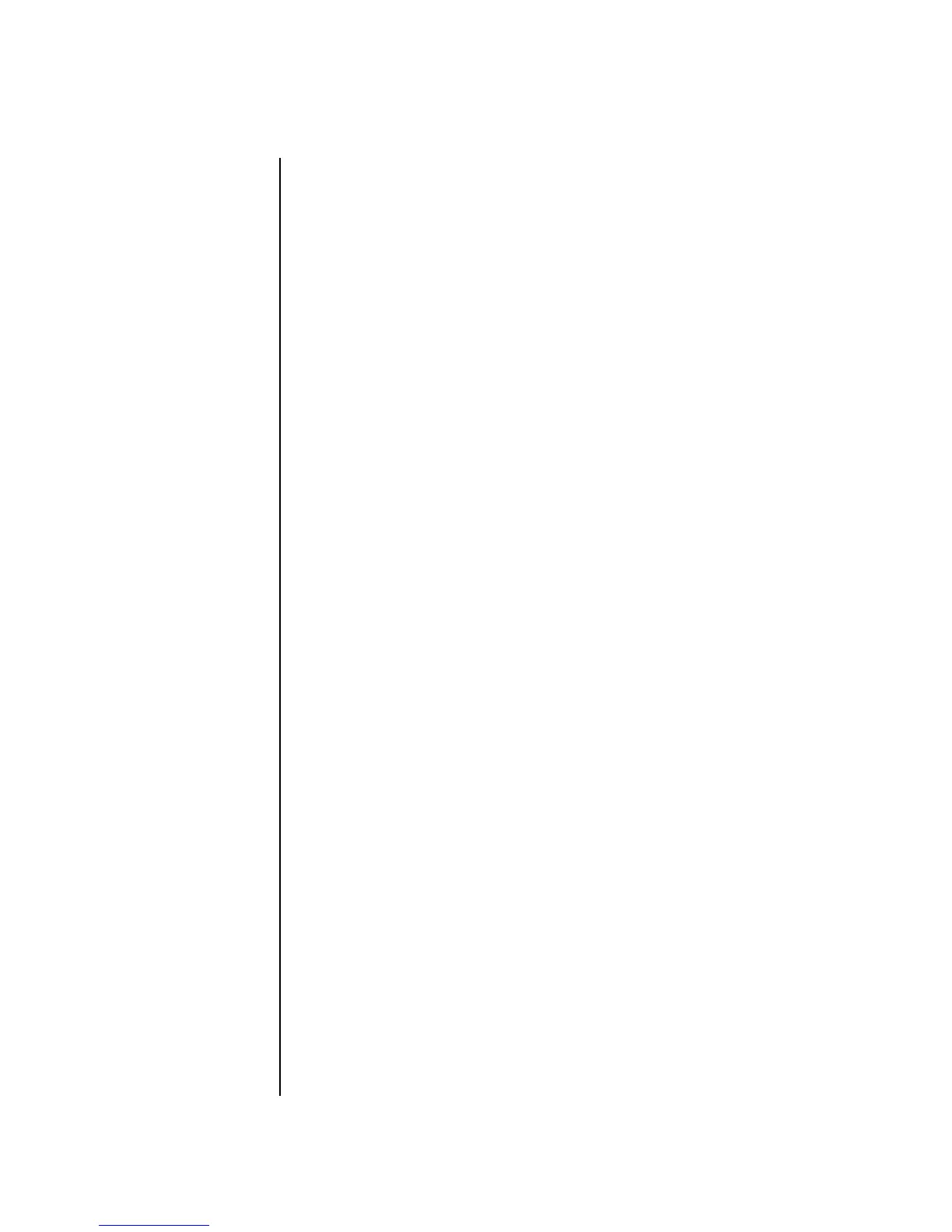216 E-MU Systems
Appendix
Preset Application Notes
Preset
Application
Notes
It is recommended you set the Master Tempo to 91 in the Controllers
menu. Most of the MK-6 riffs were designed to be played at this tempo.
If you always want your unit to boot at 91 BPM, save that tempo to the first
Multisetup in the Multi Menu.
Preset #005-4
arp:C1 LatchGruv
• Pressing C1 latches an arpeggiated groove until retriggered.
• CTLs A-L do the usual.
• The Mod Wheel (which is also CTL M) controls the amount of FXB,
fattening or thinning the mix with more or less chorus.
• CTL N controls the tempo, from super slow to hyper fast.
• CTL O extends the events of the arp pattern
• CTL P extends the intervals of the arp pattern
Most of the control lies in the Preset Edit menu under Arps. Most impor-
tantly, the pattern selected determines the sound. Also, pattern speed, gate,
pre delay, duration and recycle shape the results.
The rest of the control lies in selecting the sounds to arpeggiate (kits, perc
or otherwise) in the Instrument menu. And of course, moving the knobs
makes everything change!
This idea can spawn entire banks of spin-off grooves. Just select new arp
patterns and/or kits and mess with the settings of the arps and controllers
until you like what you hear. It's fun to save a bunch of preset variations,
then scroll thru them with the groove latched on for cool beat variations
and breaks.
Preset #011-4
syn:Invitation
This is a lovely and very involved preset. The tribal back beat on the
bottom half of the keyboard can be added and removed with the mod
wheel. The top half's harmonics can be controlled by moving Knob N.
Knob O is usually reserved for arpeggiator functions, but we made an
exception this time. If you would like to change the speed of the backbeat
(which will also change the pitch), turn it!
Beats There are lots of beats in the riff list that can be assigned to presets. For
example, the following kit category presets become beats (bts) when
assigned their respective beats riffs.
And many existing beats presets play beats not designed for them with
surprisingly cool results.
000-0 Becky Boiz 047-0 YeaYeaZ
098-3 BabyDoll 001-3 ItsUAgAIn?
