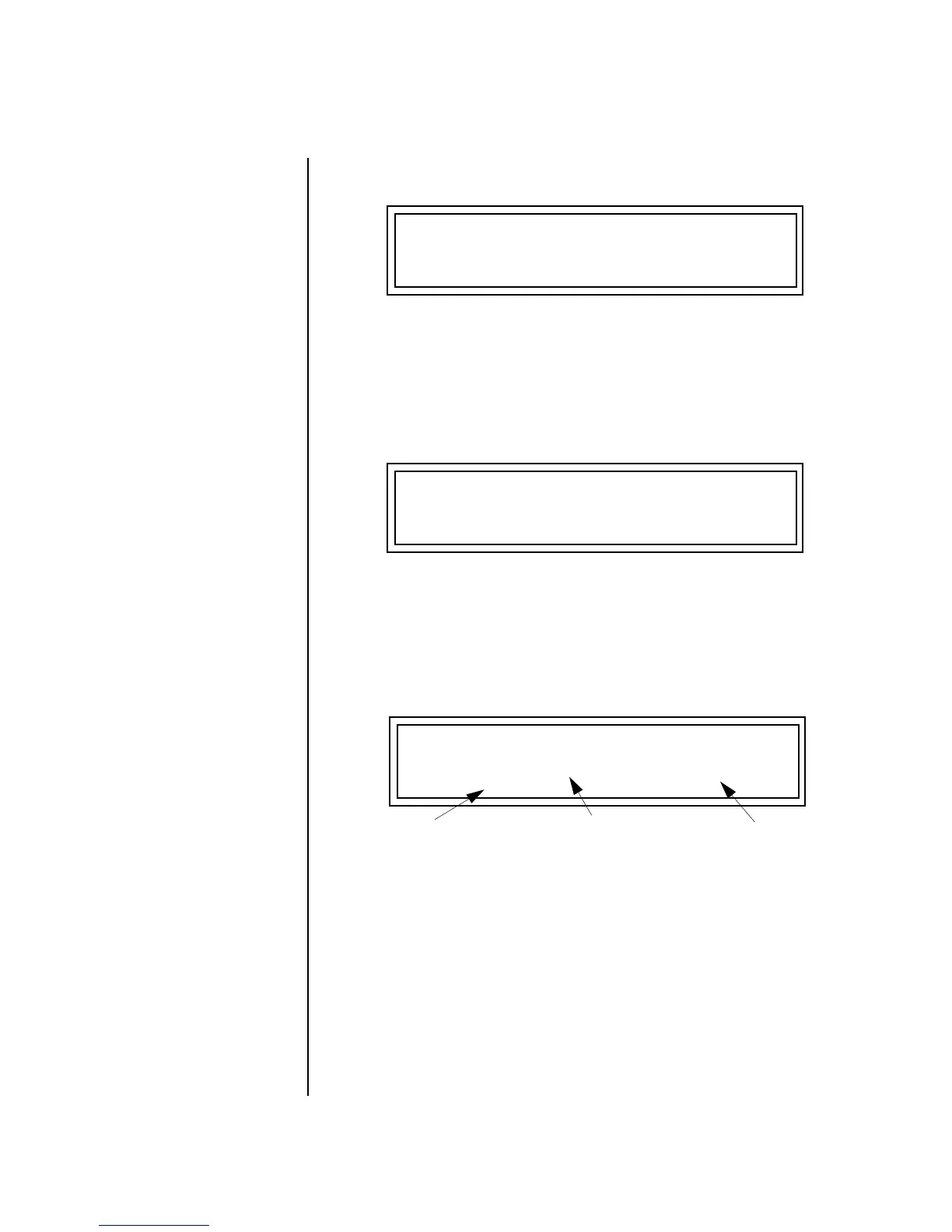MK-6 Operation Manual 191
Save/Copy Menu
Copy Arpeggiator Pattern
Copy Arpeggiator
Pattern
This function lets you copy the Arpeggiator pattern from any ROM or RAM
preset to any RAM (user) pattern.
To Copy the Arpeggiator Pattern:
1. Press the Save/Copy menu button.
2. Move the cursor to any of the fields on the bottom line on the display.
3. Use the data entry control to select the preset you want to copy from.
4. Press Enter when you have made your selection.
5. Press Enter. The Arp Pattern is copied into the selected User Pattern.
Copy
Preset Bank
The Copy Preset Bank command lets you copy an entire bank from any
ROM or RAM bank location to any RAM (user) bank. This function can be
especially useful after installing a new sound SIMM.
To Copy a Preset Bank:
1. Press the Save/Copy menu button.
2. Move the cursor to the “From” field on the bottom line on the display.
3. Use the data entry control to select the preset bank you want to copy
from.
4. Move the cursor to the “To” field on the bottom line on the display.
5. Use the data entry control to select the User preset bank you want to
copy into.
6. Press the Home/Enter button to overwrite the bank.
COPY ARP PAT from MROM1
96
1
TRANCED
Overwrite pattern:
00
0
No Control
COPY BANK
From: MROM1
2
To: User
1
ROM or RAM
Preset Location
Bank No.
Destination
Bank No.
