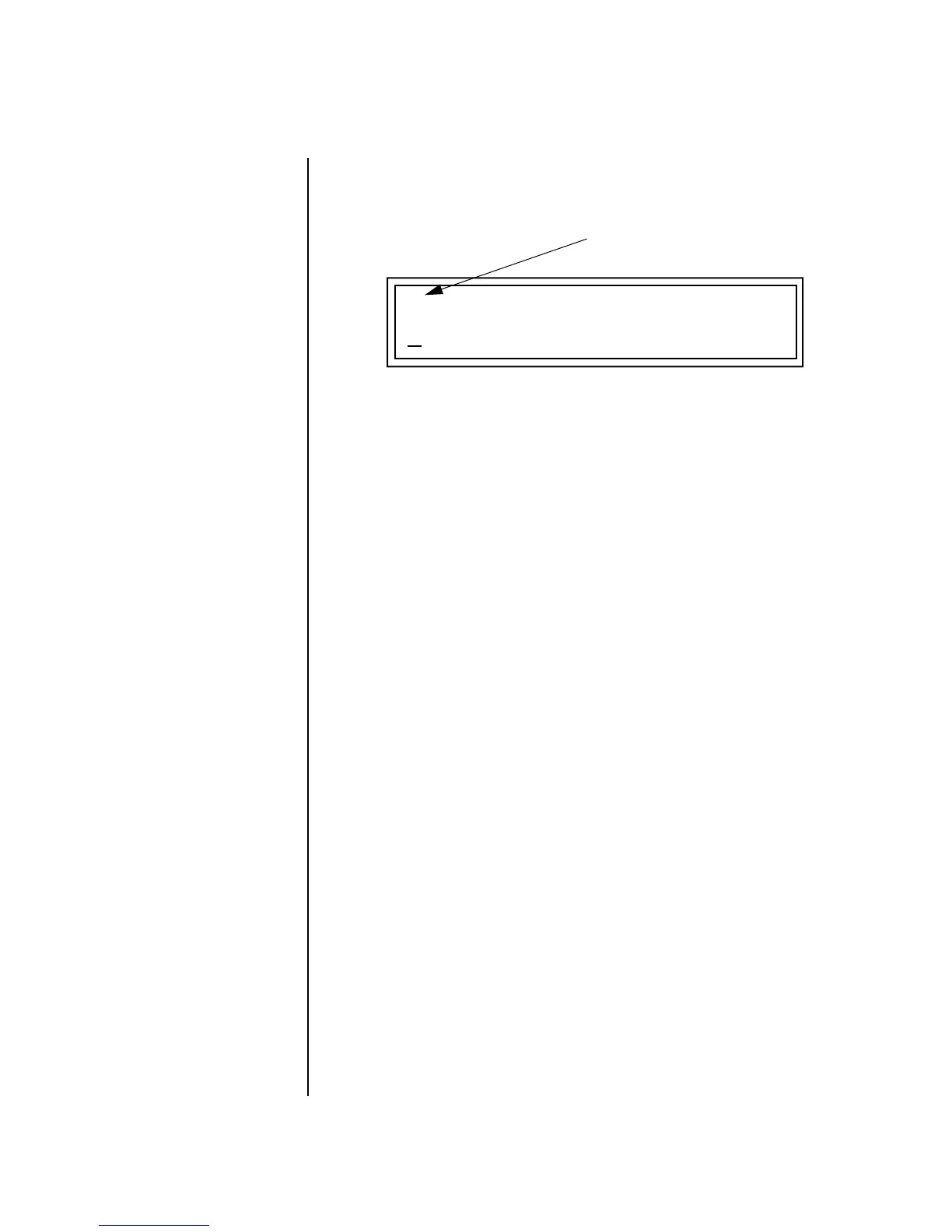MK-6 Operation Manual 131
Preset Edit Menu
Selecting Layers
Selecting Layers In most of the Preset Edit screens, the selected layer is shown in the upper
left corner of the display. Layers 1-4 or All can be selected by positioning
the cursor on this field and using the data entry control to change the layer.
In the screen shown below, Layer 1 is selected.
When “All Layers” (A) is selected, the existing parameter value for any field
will be displayed if all layers are equal. If the layer parameter values are
NOT equal, the value of Layer 1 will be displayed with flashing characters.
If you move the data entry control all values will be equal to this new value
and the parameter value will no longer flash.
L1
INSTRUMENT ROM:MROM1
0
305 bas:Moog Sub
