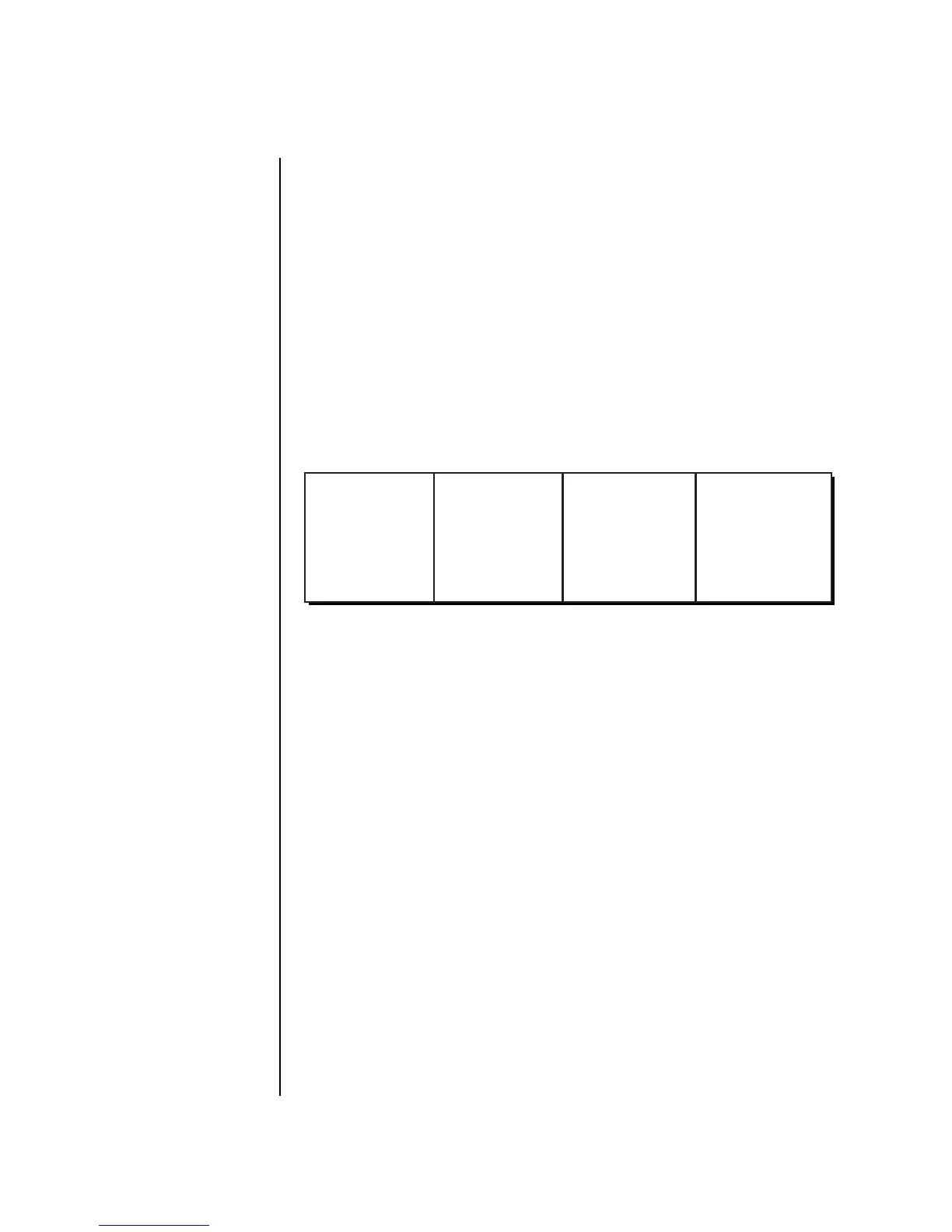44 E-MU Systems
Arp/Beats Menu
Beats
Beats MK-6 contains a 16-track play-only sequencer that is optimized for live
performance and groove creation. MK-6 contains dozens of special 16-part
Beats Riffs created by some of the best producers in the business. Beats Riffs
are normally used in conjunction with a “bts:” preset containing the appro-
priate percussion mapping, but any preset can be selected and used.
The Beats channel is selected from the Beats enable screen in the Arp/Beats
menu.
Here’s how it works. Each of the 16 parts is assigned to a trigger key on the
selected Trigger MIDI channel. Each part is brought in or out by pressing
that key. Keys can also be Latched (press the key once to turn the part on, press
it again to turn the part off). Other control keys allow you to Mute All Parts,
Clear All Parts, and Start & Stop the beat. The 16 parts are arranged in the
following manner:
For each Beats Riff, you have 2 Grooves, 4 Fills which correspond to the
four parts of the Main and Alternate groove, and 4 Instrument parts. By
adding and removing parts, you control the complexity of the groove.
__
__
Beats (bts:) Riffs are
special 16-part riffs made
especially for use with Beats
mode. A Riff without the bts:
prefix only has Part 1 recorded.
Each part can also be scaled by Key Velocity, allowing you to fade parts in
and out (if velocity is routed to volume) as you play, or can be Transposed
over a six octave range.
Each part can be assigned to any one of four Groups, which allow multiple
parts to be triggered from a single key. You can only access Groups using
the keyboard trigger keys. See the Factory Setup diagram on the next page.
OO
OO
By assigning Trigger
Buttons (page 76) to the
keyboard Beats Layout Keys, you
can trigger Beats and MIDI notes
using the Trigger buttons.
Trigger layouts are saved with the Multisetup.
Alt. Groove
5. Kick2
6. Snare2
7. Hihat2
8. Perc2
Perc / Fills
9. Perc3/Fill1
10. Perc4/Fill2
11. Perc5/Fill3
12. Perc6/Inst.
Instr/Wild
13. Inst1/Wild1
14. Inst2/Wild2
15. Inst3/Wild3
16. Bass
Main Groove
1. Kick1
2. Snare1
3. Hihat1
4. Perc1
