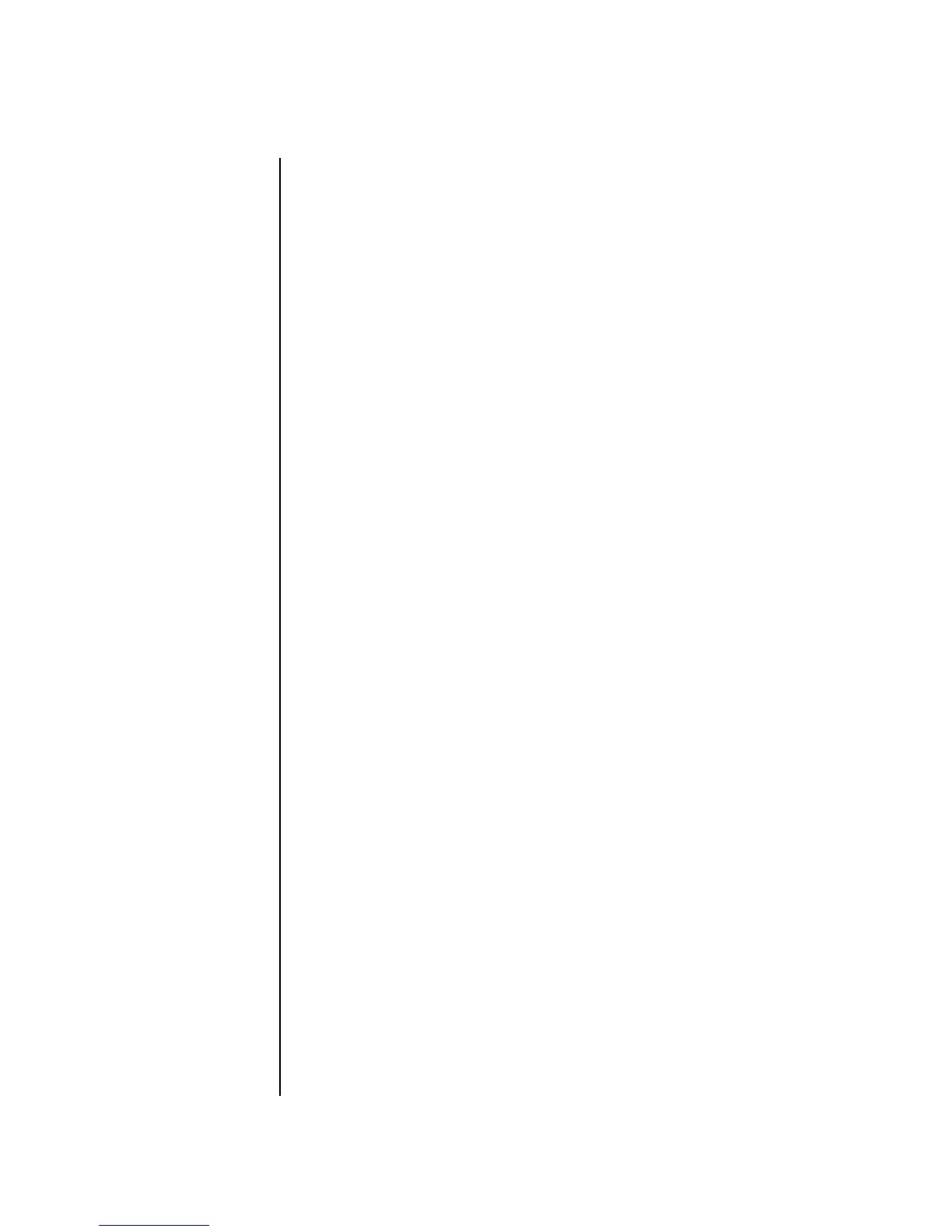ii
E-MU Systems
Table of Contents
Introduction ............................................................................. 1
Product Description .......................................................................................1
Important Safety Instructions .................................................. 3
Safety Instructions - German ................................................... 6
Safety Instructions - French ..................................................... 8
Setup ...................................................................................... 13
Unpacking....................................................................................................13
Connection Instructions..............................................................................14
Basic Setup ..............................................................................................14
Performance Setup ..................................................................................15
Studio Setup ............................................................................................16
Instant Gratification ............................................................... 19
Playing Demo Sequences ........................................................................19
Auditioning Presets .................................................................................20
Selecting and Quick Editing Presets .......................................................20
Exploring Beats Mode .............................................................................22
Exploring the Master Arpeggiator ...........................................................24
Multi-Channel Arpeggiator ....................................................................26
Time to Save? .......................................................................................28
Basic Operations .................................................................... 29
Power Switch ...........................................................................................29
Volume Control ......................................................................................29
Channel +/- Buttons ...............................................................................29
Data Entry Control .................................................................................29
Cursor Buttons ........................................................................................30
Pitch & Mod Wheels ...............................................................................30
