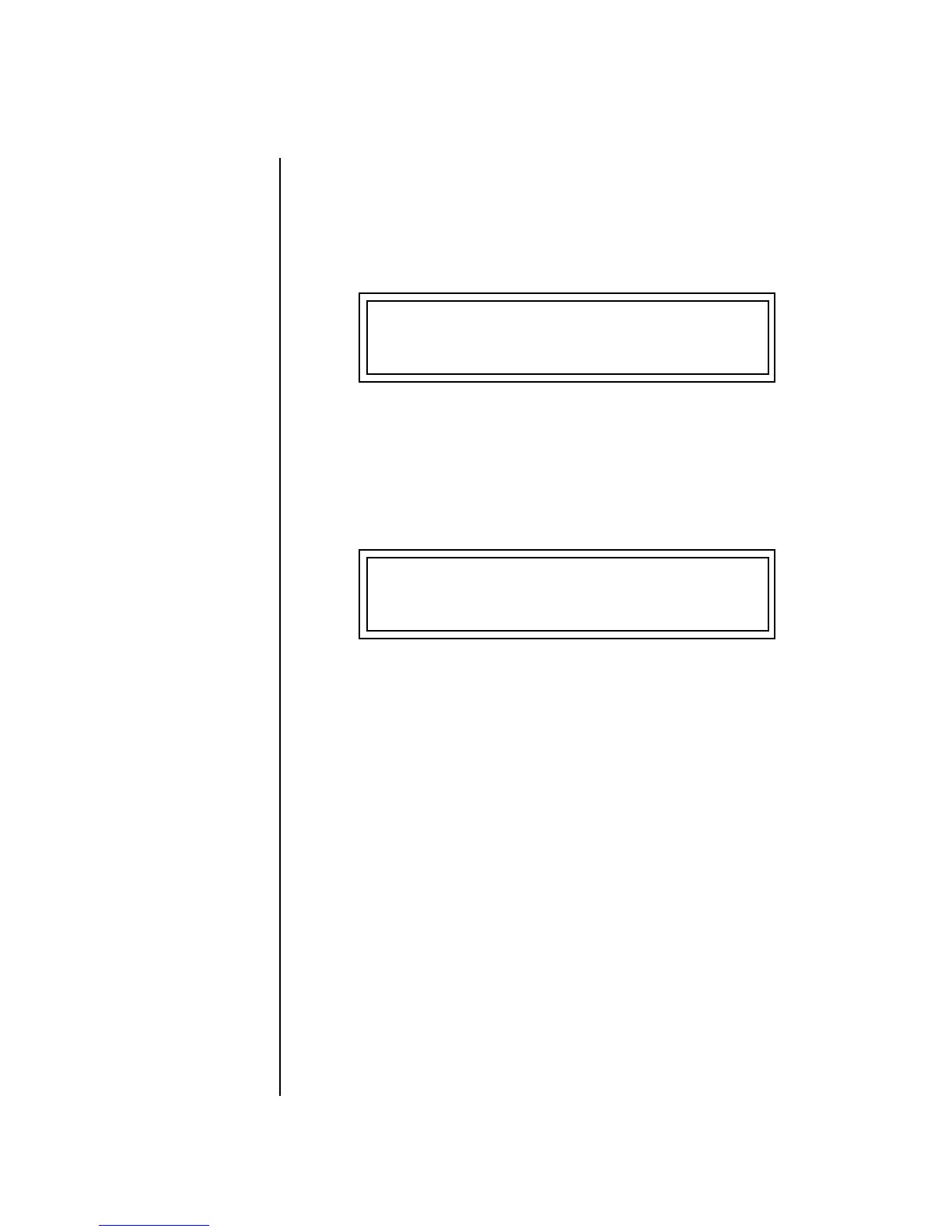74 E-MU Systems
Controllers Menu
Channel Aftertouch On/Off
Channel Aftertouch
On/Off
The keyboard generates channel aftertouch messages. Aftertouch is
generated when you continue to press the keys after the note has been
played. Aftertouch can be a very useful controller for adding a bit of vibrato
or creating a volume swell. Aftertouch is routed to the Pressure source in
the PatchCord screen. This control allows you to turn aftertouch on or off
without having to modify each preset.
Footswitch Function The footswitch jack on MK-6’s rear panel can be programmed to perform a
variety of functions. The footswitch jack is designed to accept a momentary
footswitches which shorts the tip and ground. MK-6 senses either
normally-on or normally-off switches on power-up.
The following functions can be controlled via the footswitches.
• MIDI Footswitch In this mode the footswitch is routed to the
“FootSw1” PatchCord source in the Preset Edit,
Cords menu. (See pages 159 and 166.) It is also trans-
mitted out on the Footswitch Controller number as
programmed in the Controllers menu. (See page 80.)
• Tap Tempo Pressing the footswitch allows you to tap in the
current tempo with your foot.
• Channel + Pressing the footswitch increments the MIDI
channel number.
• Channel - Pressing the footswitch decrements the MIDI
channel number.
• Preset + Pressing the footswitch increments the current
preset number.
• Preset - Pressing the footswitch decrements the current
preset number.
CHANNEL AFTERTOUCH
on
FOOTSWITCH JACK FUNCTION
MIDI FtSw
