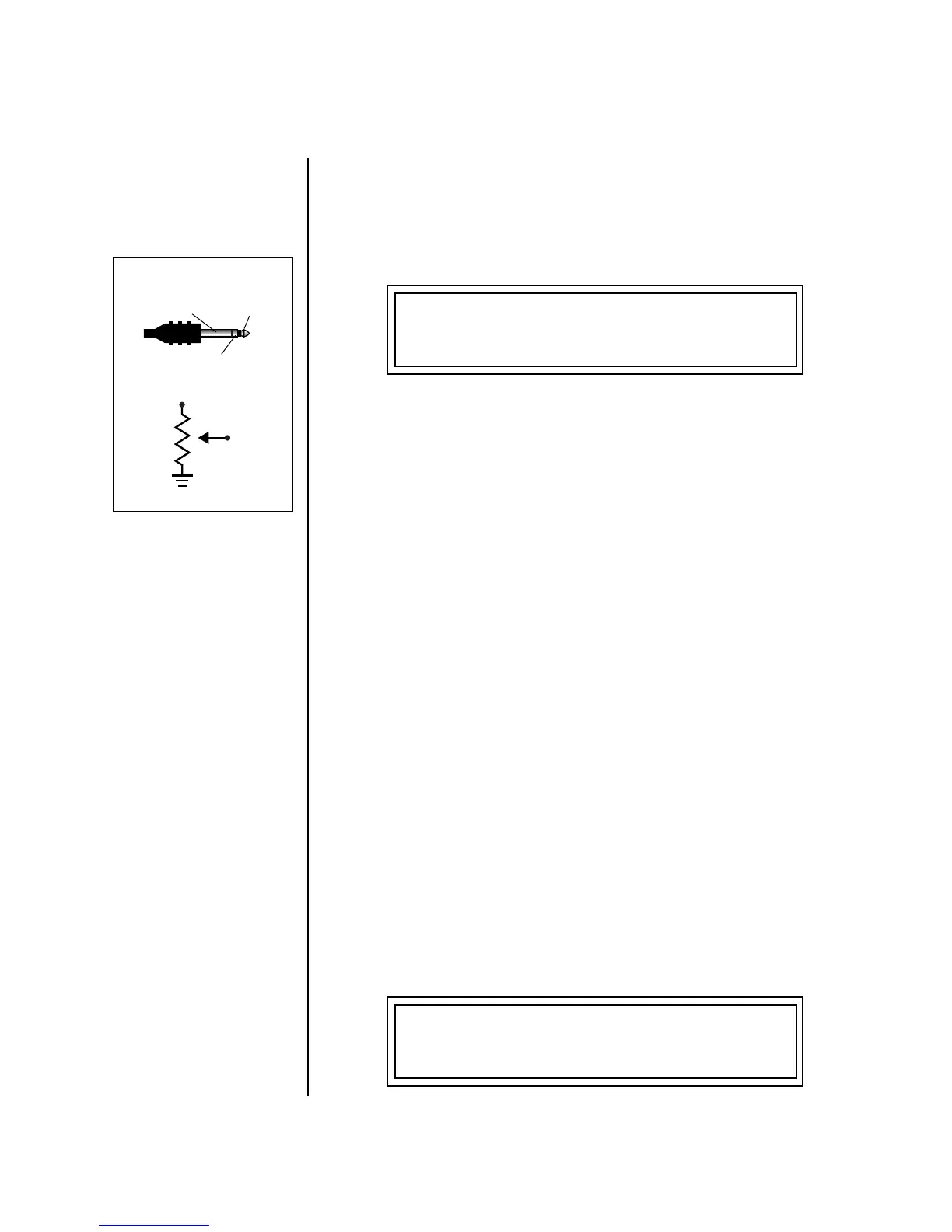MK-6 Operation Manual 75
Controllers Menu
Foot Pedal Function
Foot Pedal Function The foot pedal jack on MK-6’s rear panel can be programmed to perform a
variety of functions. The foot pedal input can sense either 0-5 volts on the
ring of a stereo jack or a foot pedal with the potentiometer wired as shown
at left.
The following functions can be controlled via the foot pedal jack.
• Foot Controller In this mode the Foot Pedal is routed to the
“Pedal” PatchCord source in the Preset Edit, Cords
menu. (See pages 159 and 166.) It is also transmitted
out on MIDI Continuous Controller #4 on the basic
MIDI channel.
• Channel Volume The Foot Pedal controls the volume of the current
channel. (The MIDI channel currently showing in
the main screen.) Channel volume is pre-effect—
reverb or echoes will continue to sound even when
the pedal is off.
• Master Volume The Foot Pedal controls the overall volume of the
MK-6. This duplicates the function of the Master
Volume knob on the front panel. Master volume is
post-effect—effects will be cut off when the pedal is
off.
Trigger Buttons
Function
This option selects the function of the front panel “Triggers” button. The
“Triggers” button can be used either to Play Beats Parts or to Play Note
Events.
• Play Beats Parts In this mode and when the Triggers button is
selected, the sixteen command buttons turn Beats
parts on and off.
• Play Note Events In this mode and when the Triggers button is
selected, the sixteen command buttons work like
keyboard notes. Each button can be assigned to any
MIDI note, on any MIDI Channel (01-16), with any
velocity (0-127), and can be set to be latched or
momentarily on.
Ground Tip
Ring
Ground
Tip
Ring
Pedal Wiring
FOOT PEDAL FUNCTION
FootCtrl
TRIGGER BUTTONS FUNCTION
Play Note Events
