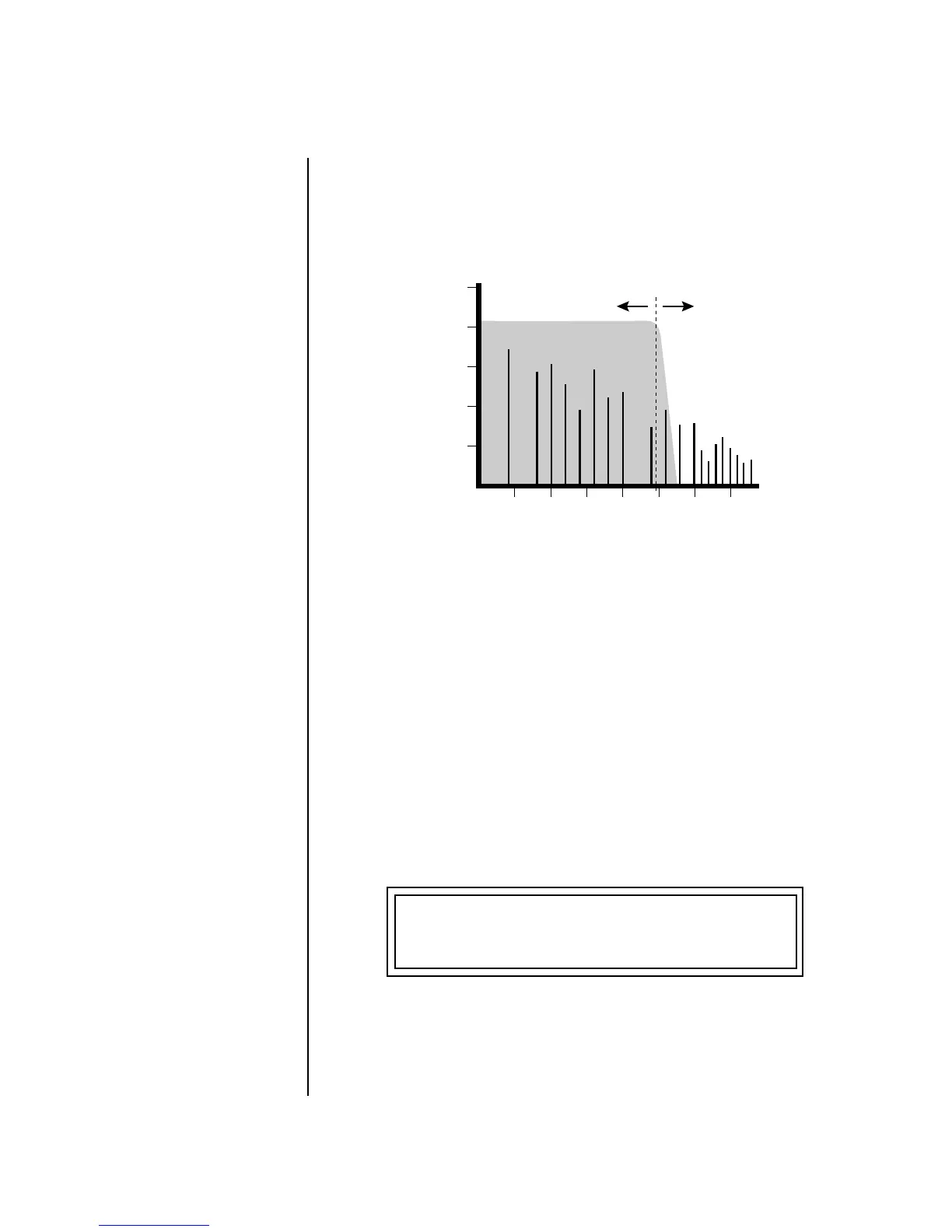MK-6 Operation Manual 203
Preset Programming
Editing Presets
gets more and more dull as you remove more and more high
frequencies from the sound. At some point, the sound completely
disappears. (You have filtered out everything.) The chart on the
following page illustrates what you just did.
3. Turn the filter back up to full, then adjust the Q.
4. Set the Q about halfway up, then adjust the Cutoff as you play the
keyboard. As you change the Cutoff, notice that the sound now has a
sharp, nasal quality. A high Q boosts or amplifies the frequencies at the
cutoff frequency (Fc).
Adding the Filter Envelope
Now let's modulate the Filter Frequency with the Filter Envelope. The Filter
Envelope is a device that can automatically change the filter frequency
during the course of the note. Before we define the Filter Envelope, we need
to patch the Filter Envelope to the Filter Frequency.
To Setup the Filter Envelope:
1. Go to the PatchCord screen by pressing the Cords Jump Key.
2. Move the cursor to PatchCord #3. This patchcord is preprogrammed to
connect the Filter Envelope to Filter Cutoff Frequency.
3. Move the cursor to the last field in the lower line. This is the Amount
field. The Amount field determines the amount of modulation applied.
Set this value to +100.
20
40
60
80
100
40 80 160 360 720 14402880
Frequency
...
Amplitude
Output of Filter
Cutoff Frequency
L1
PATCHCORD #03
FiltEnv+ -> FiltFreq +100
