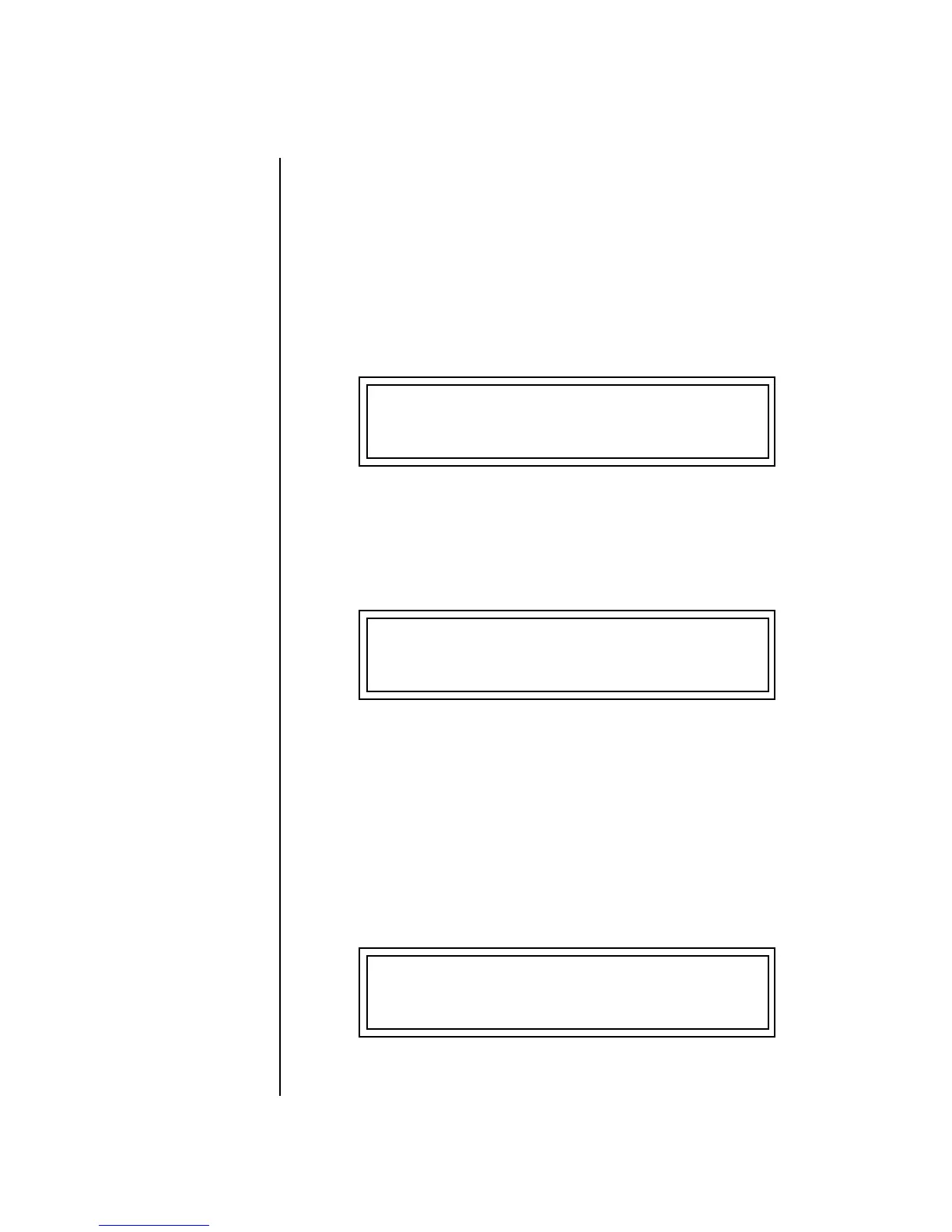72 E-MU Systems
Controllers Menu
Keyboard Transpose
Realtime
Control
Functions
This section describes how set up the Realtime Controllers on MK-6.
Realtime Controllers are performance controls such as the controller knobs,
velocity & pressure sensitive keyboard, and the trigger buttons.
Keyboard Transpose This option allows you to offset the transposition of the keyboard in
semitone intervals. This is allows you to easily play in different keys with
the keyboard and lets you access different groups of instruments in a drum
map. The transpose range is ±36 semitones.
Keyboard Channel This option allows you to select which channel is controlled by the
Keyboard, Knobs as well as the Pitch & Mod Wheels. You can select any of
the 16 channels or “Basic”. If the “Basic” channel is selected, the keyboard
and knobs always control the preset showing in the Main screen.
in Quick Edit mode the
front panel knobs only control
the “Basic Channel”.
Local Control On/Off Local Control is used to disconnect the keyboard and controllers (knobs,
wheels, footswitches) from the sound generating section. Even though
disconnected from the internal synthesizer, the keyboard and controllers
are still transmitted over MIDI. Local Control is normally turned Off when
recording into an external MIDI sequencer (set sequencer to Echo Thru).
Played data and recorded data are merged in the computer sequencer and
then sent back to the module. This feature can also be used if you want to
control another MIDI sound generator from the keyboard and knobs
without playing internal sounds.
KEYBOARD TRANSPOSE
+00 semitones
KEYBOARD CHANNEL
Channel: Basic
LOCAL CONTROL ON/OFF
on
