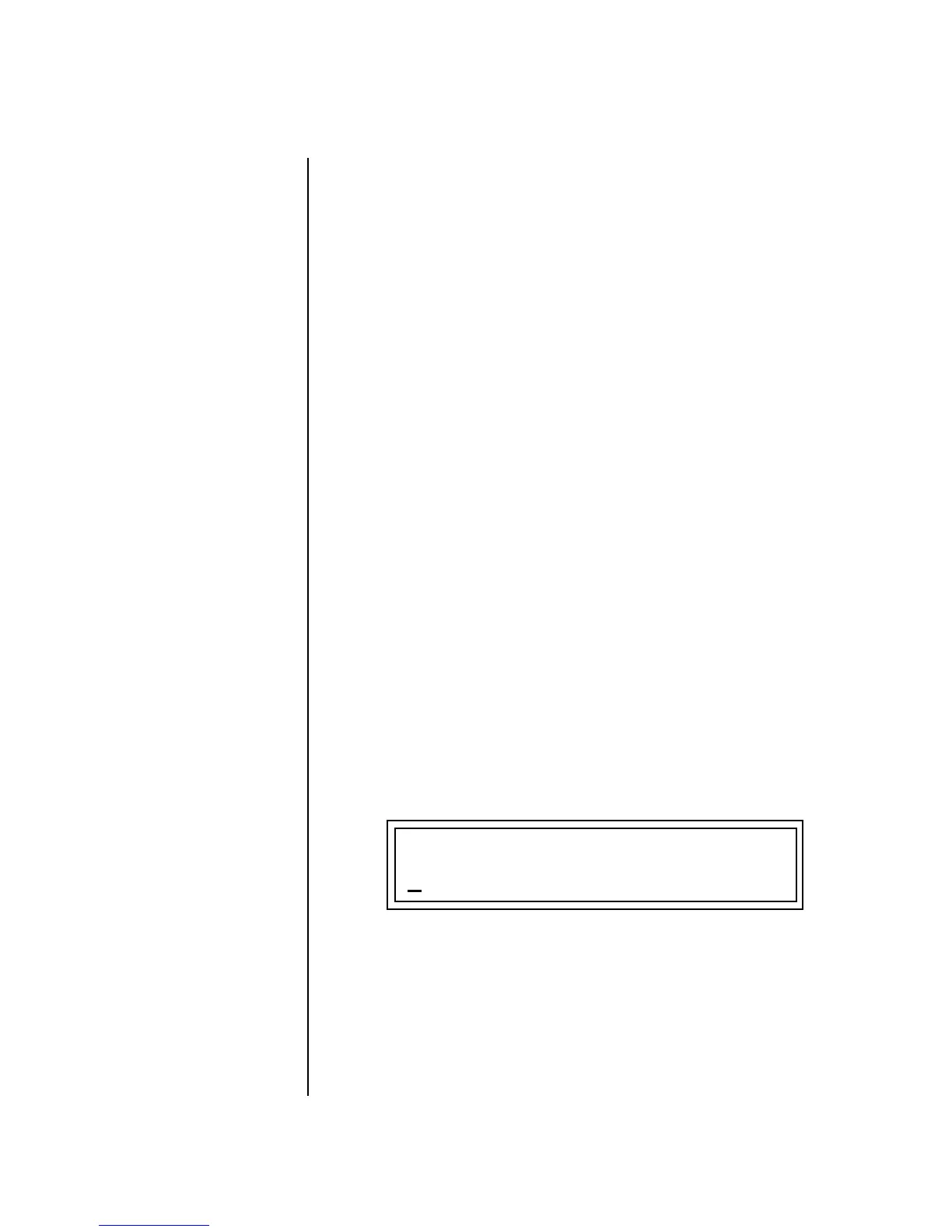MK-6 Operation Manual 41
Basic Operations
Multisetups
Multisetups A Multisetup is a group of parameters that you might associate with a
particular performance setup or song. It is like a “snapshot” of the current
configuration of the MK-6. There are 64 setups numbered 0-63. All the
Multisetups are user programmable except 63, the factory setup.
A Multisetup includes ALL the following parameters:
OO
OO
MK-6 always defaults to
Multisetup 00 on power up.
• Preset/Volume/Pan/Arp assignments for each of the 16 MIDI channels.
• Multisetup Name
• ALL Controllers menu parameters
• ALL Global Menu parameters, except…
User Key Tuning Tables
• ALL Arp Menu parameters, except…
User Arp Patterns
• ALL MIDI Menu parameters, except…
MIDI Program Change->Preset Map
When a Multisetup is selected, it overwrites the current Preset/Vol/Pan/Arp
selections on all MIDI channels. It also overwrites the Controllers, Global,
Arp, and MIDI menu parameters (with the exceptions noted above).
If you make changes to any of these menus, MK-6 will retain the changes,
even if power is turned off. They are of course, overwritten when you
restore a Multisetup.
Restoring
Multisetups
MK-6 contains 64 Multisetup locations. These are all User locations except
location 63, which is a factory defined Multisetup.
Multisetups can be restored using a MIDI Bank Select command.
Select: cc00 = 80, cc32 = 00, (dec) then send a Program Change command
corresponding to the Multisetup you wish to select.
To Restore (Select) a Multisetup:
1. Press the front panel Multisetup button (below the Data Entry Control).
2. Scroll to the Restore Multisetup screen using the data entry control. The
menu page most recently selected since powering up MK-6 will be
displayed. The cursor appears below the first character of the screen
heading on line one.
RESTORE MULTISETUP
0
03 Jazzercide
