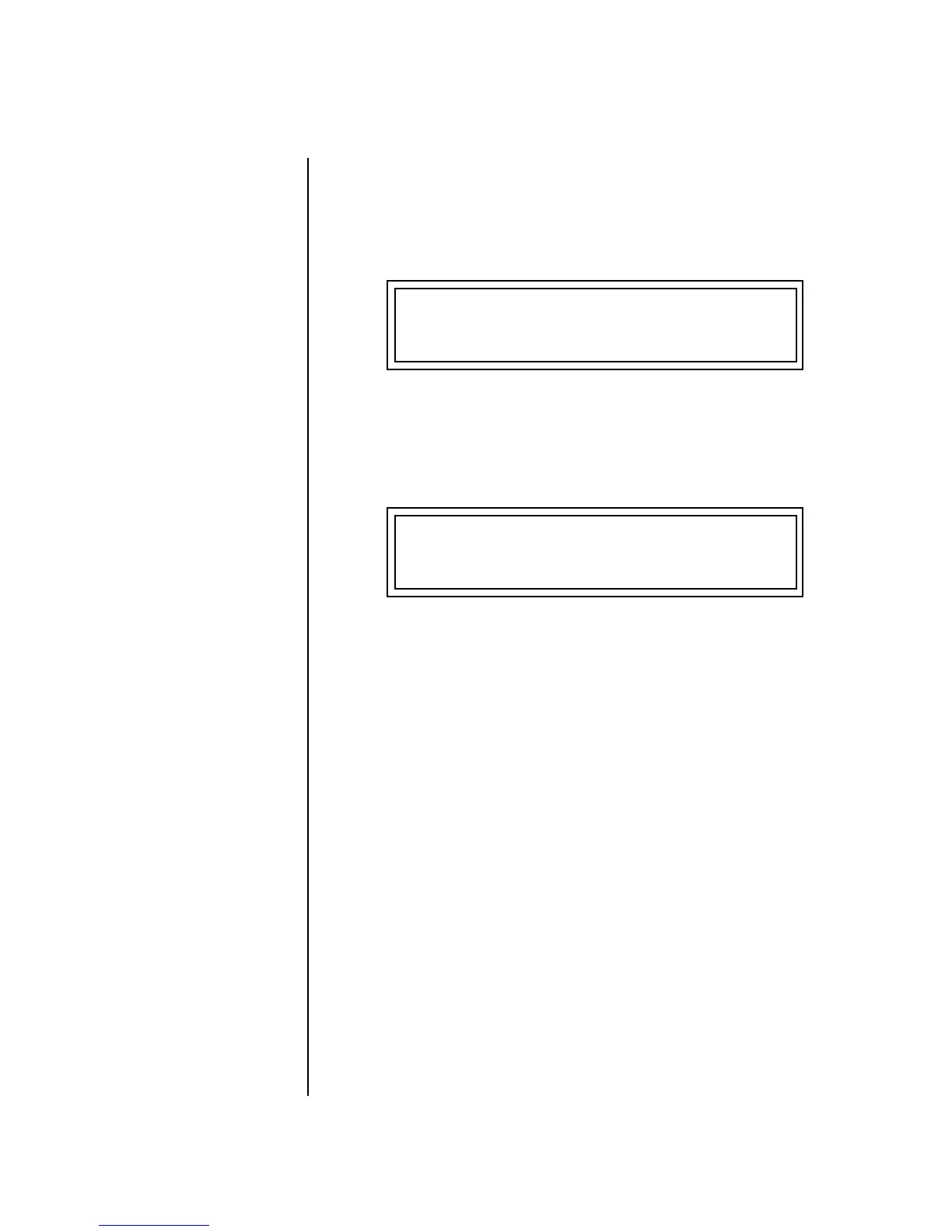MK-6 Operation Manual 59
Arp/Beats Menu
Master Arpeggiator Parameters
Status The Status parameter turns the Master Arpeggiator on and off. The Channel
Arpeggiator setting in the main screen overrides this setting. For example, if
you set the Arpeggiator in the main screen to “off,” and turn it “on” here, it
still will not play.
Mode The Mode parameter determines the direction or pattern mode of the
arpeggiated notes.
The eight arpeggiator modes are:
• Up Held notes arpeggiate continuously from lowest to
highest pitch.
• Down Held notes arpeggiate continuously from highest to
lowest pitch.
• Up/Down Held notes arpeggiate continuously from lowest to
highest pitch, then from highest to lowest, then repeat
this cycle.
• Fwd Assign Held notes arpeggiate continuously in the order in
which the keys were pressed.
• Bkwd Assign Held notes arpeggiate continuously in the reverse order
in which the keys were pressed.
• Fwd/Bkwd Held notes arpeggiate continuously in the order in
which the keys were pressed, then arpeggiate in the
reverse order that they were pressed. The cycle is then
repeated.
• Random Held notes arpeggiate continuously in a random
fashion.
• Pattern Held notes play the selected pattern (see “Pattern” on
page 60 for details).
MASTER ARPEGGIATOR
Status off
MASTER ARPEGGIATOR
Mode up
