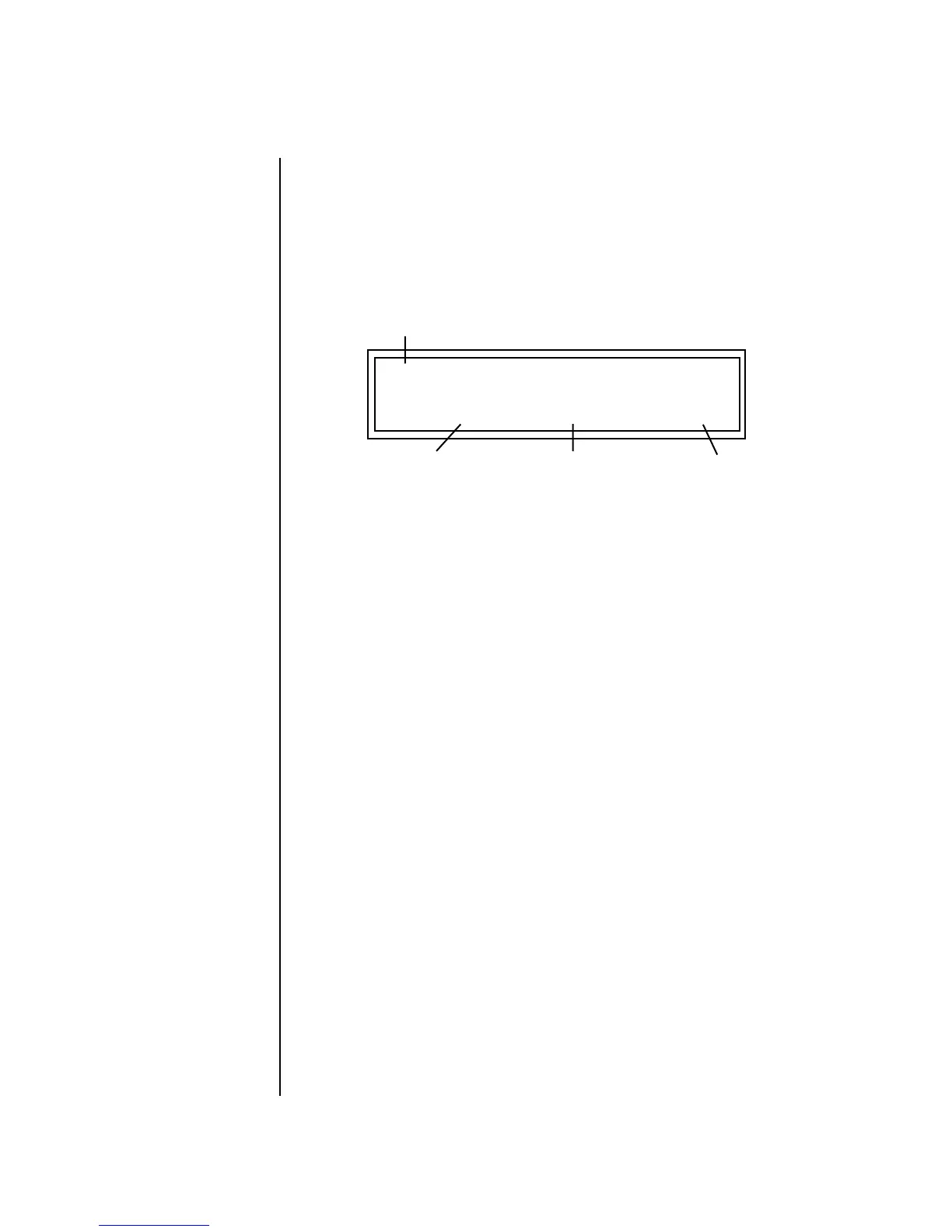78 E-MU Systems
Controllers Menu
Preset Select Send Buttons
Preset Select Send
Buttons
Suppose you wanted to send another MIDI program change message to an
external synthesizer. The 16 command buttons can also send external MIDI
program changes on the Basic MIDI channel. Each button can be
programmed to select any preset from 0-127, in any bank.
Select Preset Select mode from the Command Functions. Now the 16
buttons are programmable preset selection buttons.
To Program the Program Change Send Buttons:
1. Press the Controllers button. Its LED will illuminate.
2. Turn the data entry control to select the “PRESET - SELECT SEND”
screen.
3. Use the left/right cursor controls to select the fields shown above.
4. Select the desired program change and bank for each of the 16 trigger
buttons. (If you don’t want to send an external program change, set the
fields to “off”.)
5. Save the Multisetup if you want to save these settings. See page 42.
To Send an External Program Change:
1. From the main preset selection screen, press the Preset Select button.
Its LED will illuminate.
2. Press one of the 16 buttons to send the program change.
T1 PRESET - SELECT SEND
MSB:015 LSB:003 PROG: 127
Trigger Button Select
Bank MSB Program Change
Number
Bank LSB
