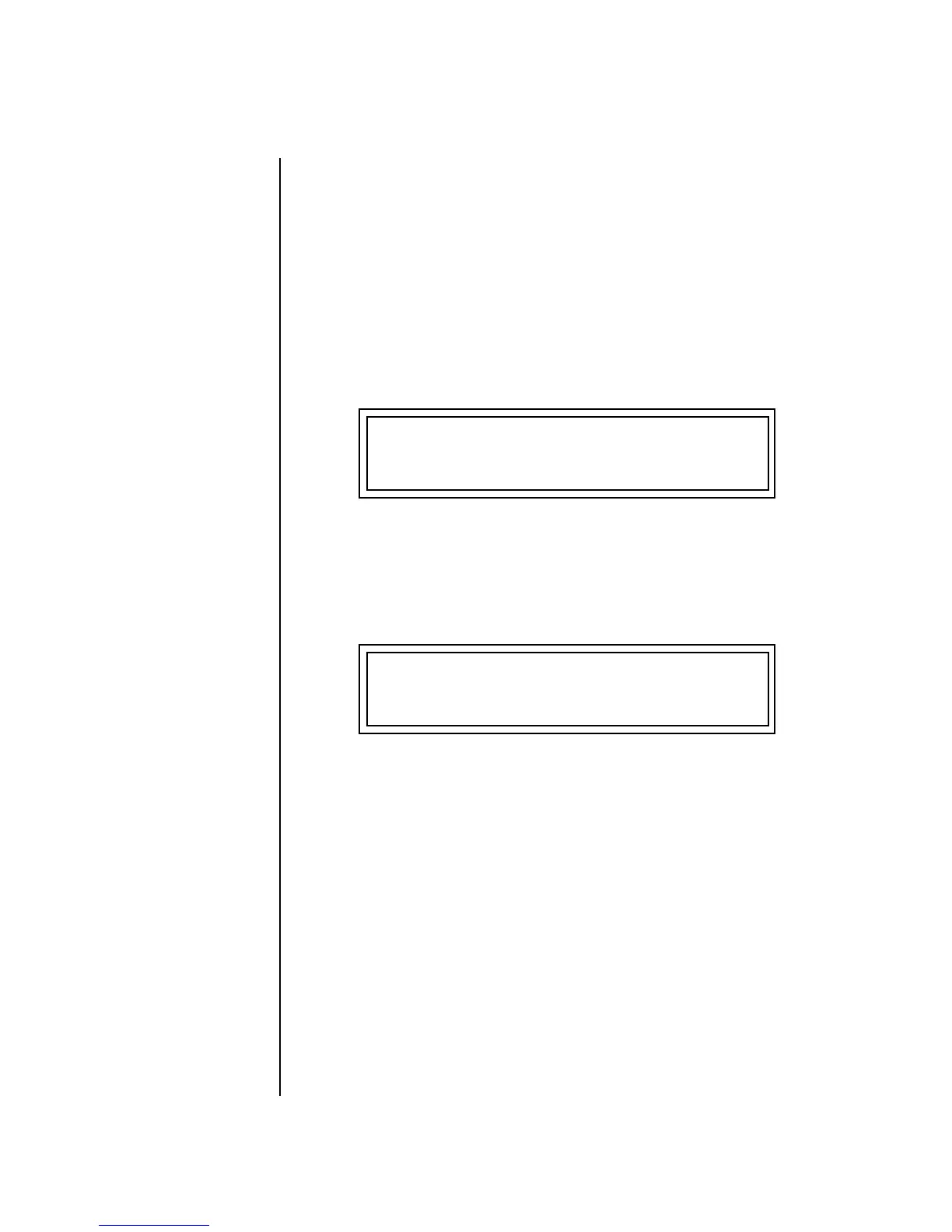26 E-MU Systems
Instant Gratification
Multi-Channel Arpeggiator
Multi-Channel
Arpeggiator
MK-6 is totally amazing in its ability to run up to 16 arpeggiators at once!
Even two or three patterns at once can create very complex sequences and
dynamic landscapes of sound.
Here’s one way to access this ultra-powerful feature. There is one arpeg-
giator for each MIDI channel. First you’ll assign three of the Trigger Keys to
MIDI channels 01-03. Next, you’ll assign arpeggiator presets to these
channels. Then you’ll become addicted to this new way of making music.
Program the Trigger Keys
1. Press the Controllers button, then turn the data entry control until the
screen shown below appears.
2. Move the cursor to the lower line and turn the data entry control to
select “Play Note Events”. This sets the Trigger Buttons to play note
events instead of selecting Beats parts.
3. Move the cursor back to the top line and scroll to the screen shown
below.
4. Move the cursor until it is underneath the Latch field and turn Latch
mode On.
5. Move the cursor until it is underneath the Channel field (Ch) and set
the Channel to 01.
6. Move the cursor until it is underneath the Trigger field (T1) and
change the Trigger to T2 (trigger button 2).
7. Turn Latch On for trigger button 2 and set the channel to 02.
8. Change the Trigger to T3 (trigger button 3).
9. Turn Latch On for trigger button 3 and set the channel to 03.
Set up the Presets
10. Press the Main button (located beneath the Data Entry Control). The
preset select screen appears.
TRIGGER BUTTONS FUNCTION
Play Beats Parts
T1 TRIGGERS Latch: on
Key:C3 Ch: Basic Vel: 064
