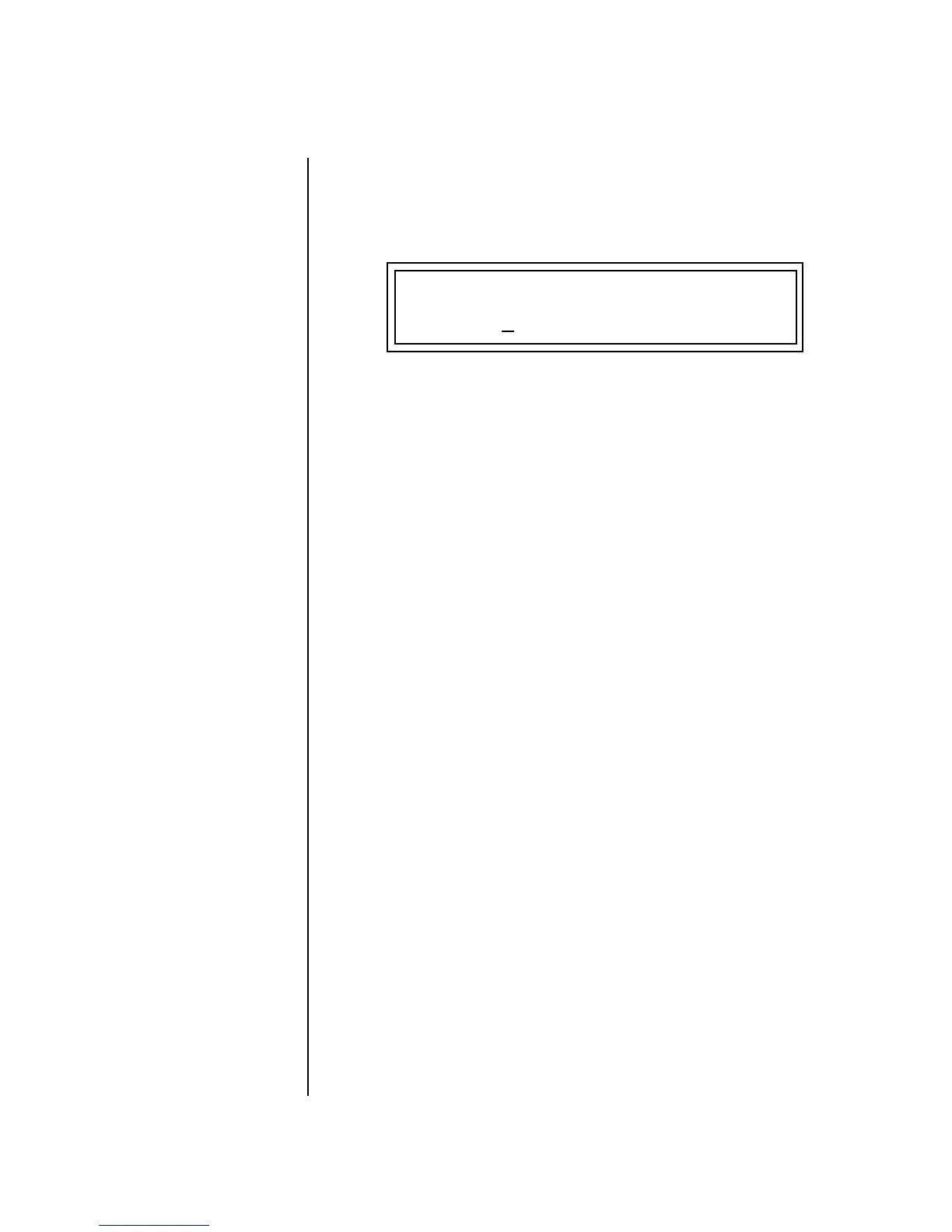MK-6 Operation Manual 25
Instant Gratification
Exploring the Master Arpeggiator
9. Let’s check out the pattern generator. Go back to the Mode screen and
set the mode to “Pattern”.
10. Now advance to the Pattern screen (shown below) and move the cursor
to the Pattern Number field (the second field from the left).
OO
OO
See the Arpeggiator
Chapter for detailed information
on creating Patterns.
11. Try the various patterns. There are 200 permanent factory patterns and
100 user locations to store the patterns you create. Each pattern can
have up to 32 notes.
MASTER ARPEGGIATOR
Pattern 3
8
0
Inversions
