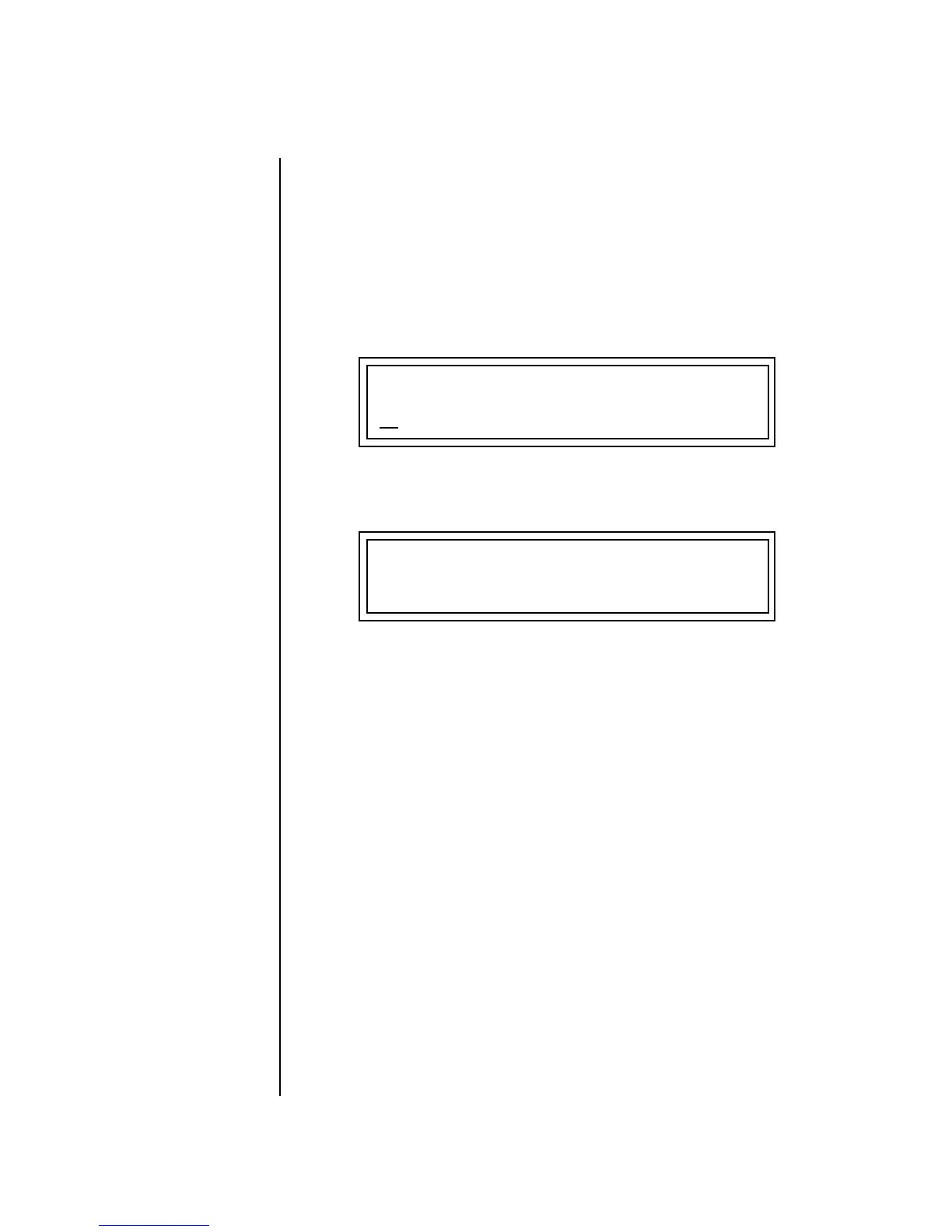206 E-MU Systems
Preset Programming
Editing Presets
Envelope Repeat
The Envelope Generator can also be made to repeat. When the envelope
repeat function is On, the Attack (1&2) and Decay (1&2) stages will
continue to repeat as long as the key is held.
To Make the Filter Envelope Repeat:
1. Go to the Filter Envelope Mode screen shown below.
2. Move the cursor to the Mode field.
3. Turn the data entry control clockwise. The Mode field will change to
Repeat as shown below.
4. Move the cursor to the on/off field and turn Envelope Repeat On.
5. Play a key on the keyboard. You should now hear the envelope
repeating.
6. Go back to the envelope parameter page and adjust the Attack 1&2,
and Decay 1&2 parameters. The repeating envelope cycles through
these four stages as long as the key is held.
Practice Modulating • Try modulating the pitch with the Filter Envelope generator.
• Use Velocity to modulate the Filter Envelope PatchCord or the Filter
Frequency. This brightens the sound as you play harder.
• Program the LFO to modulate Filter Frequency and Volume (Patch-
Cord screen).
• Modulate the LFO with the other LFO, with Velocity, and with the
Pitch Wheel.
• Examine the Factory presets to learn how they’re constructed. There
are lots of cool synthesis tricks you can use in your own presets.
• We’ve programmed the front panel knobs our way, but since they’re
completely programmable there’s no reason why you can’t create
your own custom controls.
• Think of ten exotic modulation routings, then try them out.
Experimentation is the key to learning how to control MK-6.
L1
FILTER ENVELOPE
M
ode: time-based
L1
FILTER ENVELOPE
Repeat: on
