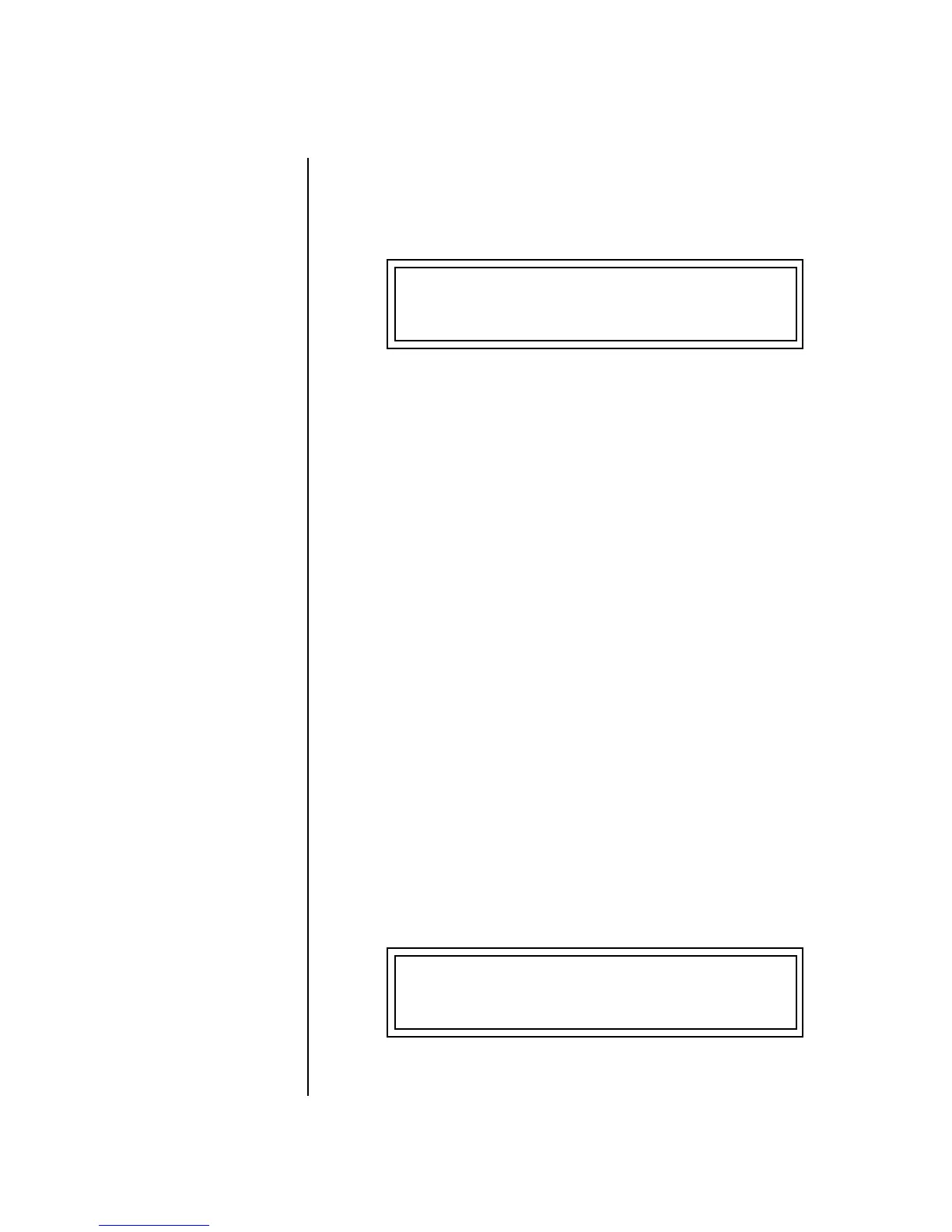MK-6 Operation Manual 81
Controllers Menu
Tempo Controller
To Calibrate the Controllers:
1. Press the Global button. Its LED will illuminate.
2. Turn the data entry control to select the “CALIBRATE CONTROLLERS”
screen shown below.
3. Move the cursor to the lower line of the display and rotate the Data
Entry Control to select the control to be calibrated. The choices are:
• Mod Wheel • Pitch Wheel • Foot Pedal • Aftertouch
4. Press Enter to select a control, then follow the instructions given in the
display. You will be asked to mover the control through its entire range
(minimum through maximum), then press Enter.
5. In the case of the Pitch Wheel, you first move the wheel through its
min-max range and leave the wheel resting in its center position. Then
press Enter.
Tempo Controller This function allows a MIDI controller to change the Base Tempo of the
Master Clock. The Master Clock is used by the arpeggiators, clock divisor
PatchCords, tempo-based envelopes and synced LFOs. (See “Clock
Modulation” on page 106.) You can assign any controller number from 0-
31, mono key pressure, or the Pitch Wheel to change the Global Tempo.
A different controller can be used to change the tempo up or down. The
Pitch Wheel can be assigned to both the up and down parameters to vary
the tempo up and down from a single controller. If any other controller is
assigned to both the up and down parameters, MK-6 redefines the center of
the controller’s range as zero (so it acts like a pitch wheel).
MIDI Controller values are added to the Base Tempo with a range of ±64.
When the controller is set to “off” the tempo returns to its original setting.
Controllers are only recognized on the selected MIDI channel, unless MK-6
is in Omni mode, in which case all channels are accepted. This control has
no effect when using an external clock.
CALIBRATE CONTROLLERS
Start Mod Wheel
TEMPO CONTROLLER# CHAN
Up: 03 Down: 09 16
