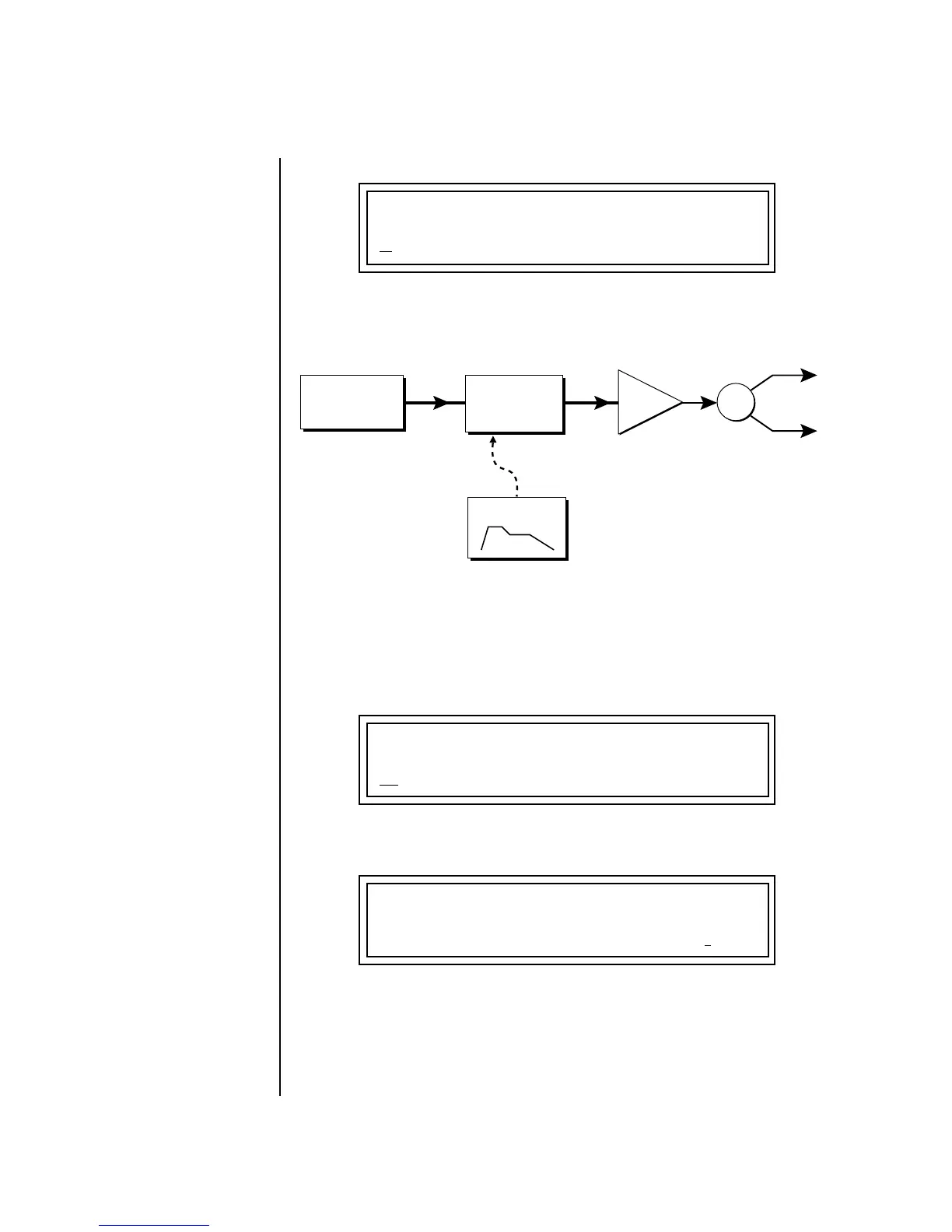204 E-MU Systems
Preset Programming
Editing Presets
This setup connects the Filter Envelope Generator to the Filter Cutoff as
shown in the following diagram.
4. On the front panel knob controllers, choose controls A-D.
5. Adjust Filter Attack and Filter Release knobs and note their effect on
the sound.
6. Now, return to the Filter Envelope Mode screen. Set the Mode to
“time-based.”
7. Advance to the Filter Envelope parameter page.
8. Move the cursor underneath the time field and change the value to
about +50. Now when you press a key the filter slowly sweeps up.
L1
PATCHCORD #01
F
iltEnv+ -> FiltFreq +100
R
L
Pan
Instrument
Filter
DCA
Filter Env.
Fc Q
L1
FILTER ENVELOPE
M
ode: time-based
L1
FILT ENV RATE LEVEL
Attack1 50 1
00%
