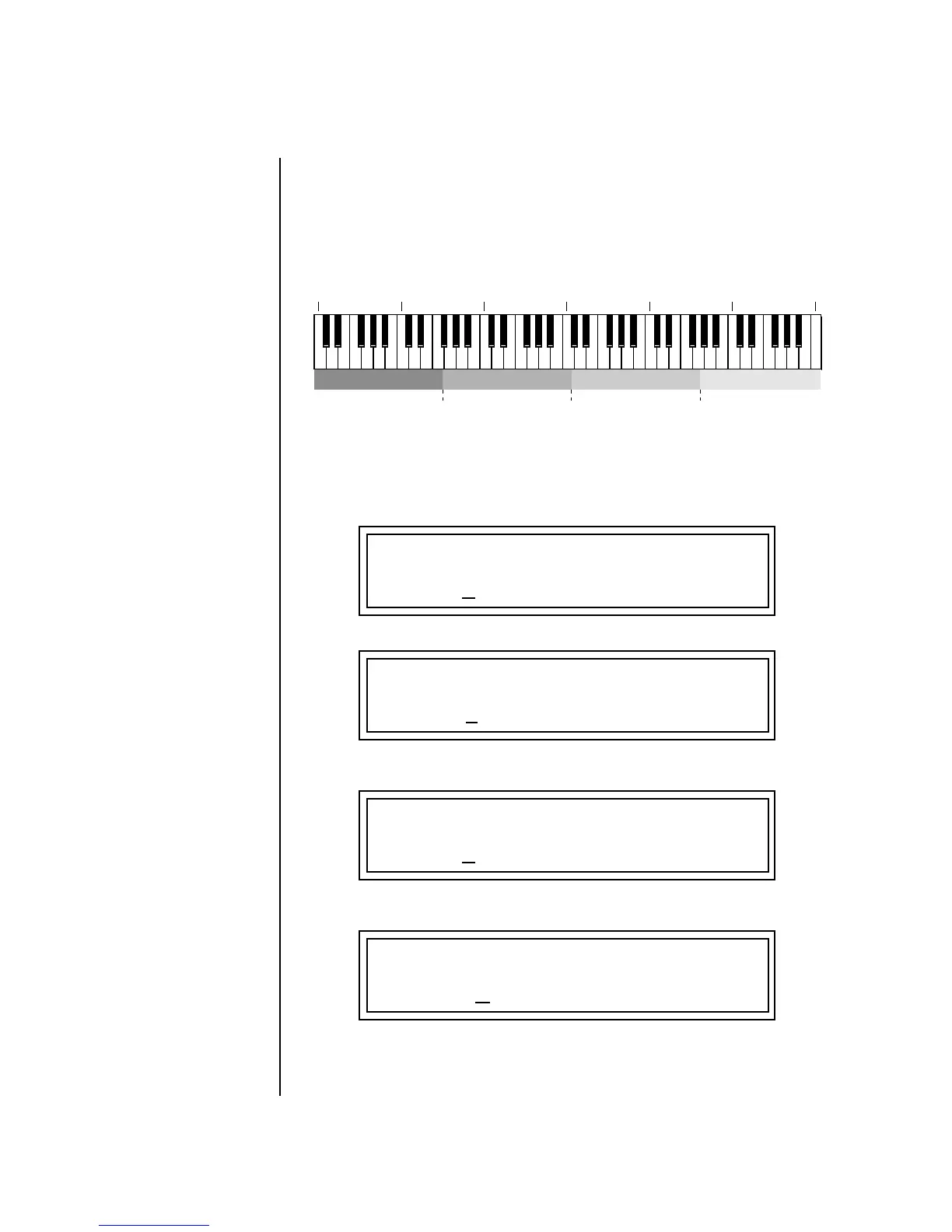134 E-MU Systems
Preset Edit Menu
Defining Key Range
To Switch Layers According to Key Position:
The Key Range parameter allows you to create a “split” keyboard with up to
four sounds adjacent to each other on the keyboard. This is shown in the
diagram below.
Just assign the low and high key range for each of the four layers with Fade
set to zero. Set the Low and High Keys so they don’t overlap other layers.
You can select key
numbers by simply pressing the
desired keyboard key when the
cursor is positioned on the low
or high key field n the display.
If two layers do overlap, both will play as shown in the next example.
C0 C1 C2 C3 C4 C5 C6
Layer 1 Layer 2 Layer 3 Layer 4
Switch Switch Switch
L1
KEY: LO FADE HIGH FADE
C0 000 F1 000
L2
KEY: LO FADE HIGH FADE
F#1 000 C3 000
L3
KEY: LO FADE HIGH FADE
C
#3 000 F#4 000
L4
KEY: LO FADE HIGH FADE
G
4 000 C6 000
