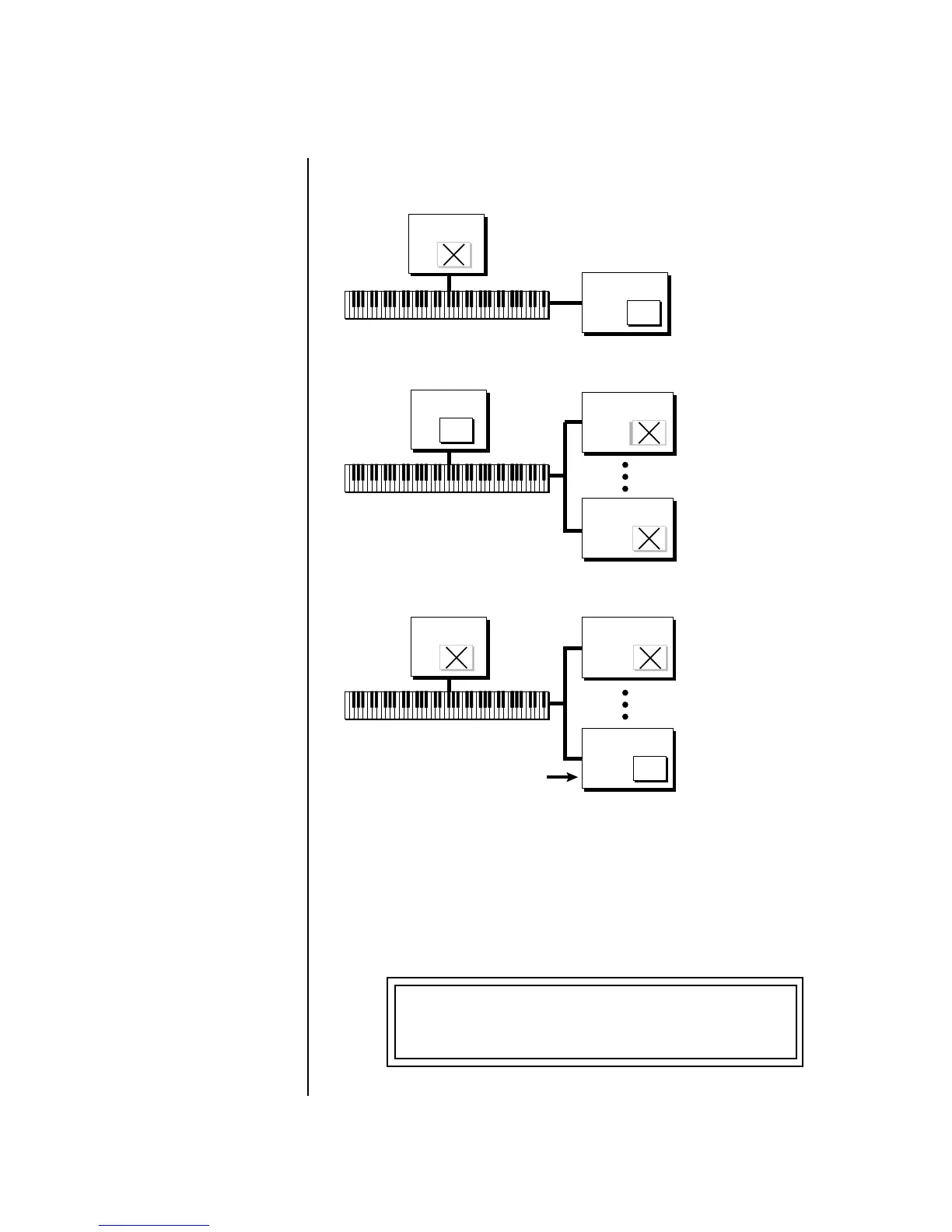MK-6 Operation Manual 181
Effects
Master Effects
Refer to the following diagram for a look at how effects are programmed.
To Program the Effects Globally for all Presets in Multi Mode:
1. Press the MIDI menu button. The LED illuminates and the MIDI menu
screen appears.
2. Use the data entry control to select the MIDI mode page. Choose
“multi” for the mode.
Preset
FX
Master
FX
Effects are part
of the Preset
1
(Omni or Poly Mode)
Master
FX
Preset
Ch 16
Master Effects
Preset
FX
Ch 1
2
(Multi mode)
Preset
FX
Preset
FX
FX
Master
Ch 16
Ch 1
Selected FX Control Channel
One Channel's
Preset determines
the Effect Settings
3
(Multi mode)
FX
MIDI MODE CHANGE
multi accepted
