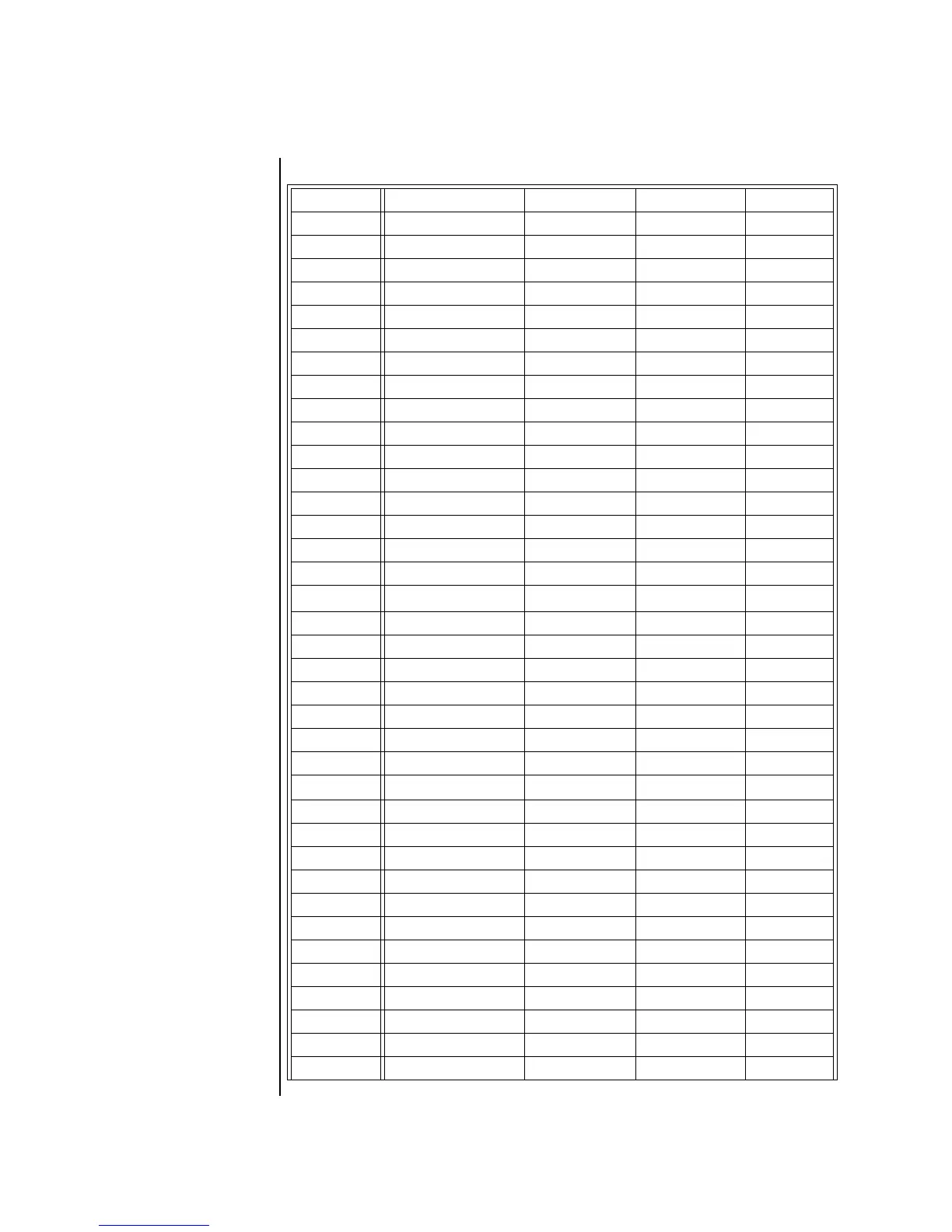242 E-MU Systems
Appendix
MIDI
MIDI Implementation Chart (part 2 - Controllers)
Control # Function Transmitted Recognized Remarks
0 Bank Select MSB Yes Yes
1 Mod Wheel MSB Yes Yes * see note
2 Breath Cntrl MSB No No * see note
3NoNo*
4 Foot Cntrl MSB Yes No *
5 Portamento MSB No No *
6 Data Entry MSB No No *
7 Chan Volume MSB Yes Yes *
8 Balance MSB No No *
9 *
10 Pan MSB Yes Yes *
11 Expression MSB No Yes *
12 Effect Cntrl 1 MSB No No *
13 Effect Cntrl 2 MSB No No *
14 *
15 *
16
GenPur Ctrl 1 MSB *
17 GenPur Ctrl 2 MSB *
18 GenPur Ctrl 3 MSB *
19 GenPur Ctrl 4 MSB *
20 *
21 *
22 *
23 * see note
24
*
25 ™ Yes Yes * Filt Attck
26 ™ Yes Yes * Filt Decy
27 *
28 *
29 *
30 *
31 *
32 Bank Select LSB Yes Yes *
33 Mod Wheel LSB *
34 Breath Cntrl LSB *
35 *
36 Foot Cntrlr LSB No No *
