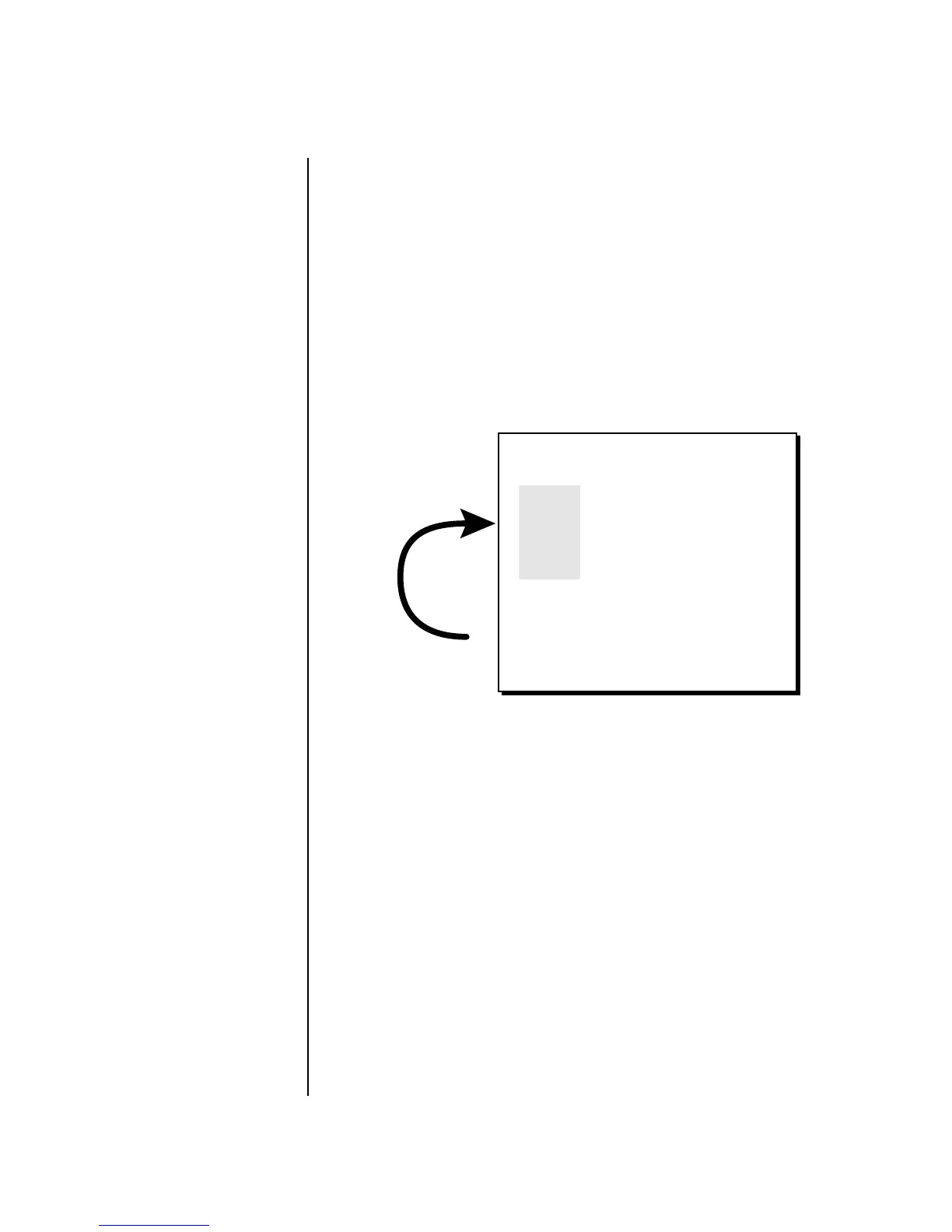MK-6 Operation Manual 21
Instant Gratification
Selecting and Quick Editing Presets
The first four banks are USER locations that can be overwritten and used to
store your own presets. The presets that come stored in the USER presets are
duplicated in banks 0-3 of the “MK-6” ROM bank, so feel free to overwrite
them with your own presets. You won’t be losing anything.
The ROM Card identifier is shown in the top right of the display. The preset
is identified in the bottom line of the main screen (the screen that appears
when you press the Mode/View Preset button).
Each bank of 128 presets is identified by a superscripted Bank Number to the
right of the preset number. The bank numbers reset to 0 at the start of each
ROM card you have installed. So with the “”MROM1” ROM installed, the
USER banks will go from 0-3, then start over from 0-3 for the MK-6 ROM
banks.
The four User Banks can hold 512 custom presets. Feel free to overwrite these since the
factory user presets are duplicated in nonvolatile ROM.
To the right of the preset number and bank is the preset Category name
followed by the Preset Name.
To Change the Preset:
1. Select the main Preset Selection screen by turning off all the menu
buttons below the LCD.
2. The cursor will be located under the first character in the Preset Number
field. This is the “Home” position which is selected instantly when you
press the Home/Enter button. Pressing either of the two cursor buttons
repeatedly also gets you there.
MROM1
MROM1
MROM1
MROM1
Bank 0
Bank 1
Bank 2
Bank 3
Bank 0
Bank 1
Bank 2
Bank 3
128 Presets
128 Presets
128 Presets
128 Presets
128 Presets
128 Presets
128 Presets
128 Presets
}
USER
USER
USER
USER
Bank Organization
The User Banks
are duplicated
in the MK-6
ROM bank.
