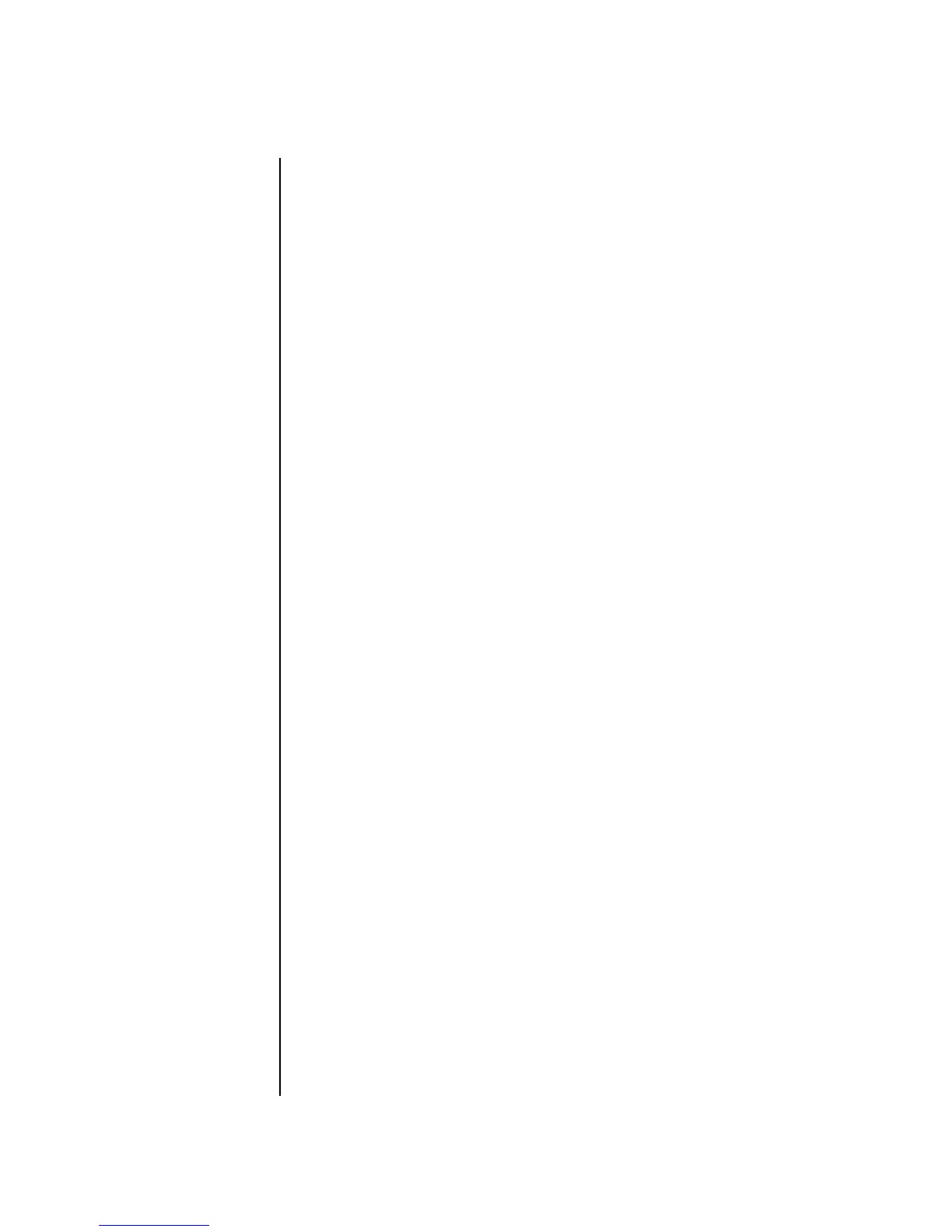vi
E-MU Systems
Miscellaneous Parameters ............................................................................92
Edit All Layers Enable .............................................................................92
User Key Tuning .....................................................................................92
Screen Viewing Angle .............................................................................92
MIDI Menu ............................................................................. 93
Keyboard Outputs MIDI .........................................................................94
Knobs Output MIDI ................................................................................94
Transmit MIDI Clock ..............................................................................94
MIDI Enable ............................................................................................94
Receive Program Change ........................................................................95
MIDI Program Change -> Preset .............................................................95
MIDI SysEx ID .........................................................................................96
MIDI SysEx Packet Delay ........................................................................97
Send MIDI System Exclusive Data ..........................................................97
MIDI Mode ..............................................................................................98
Programming Basics .............................................................. 99
Modulation ................................................................................................100
Modulation Sources ...................................................................................101
Random Sources ....................................................................................102
Modulation PatchCords.............................................................................102
Envelope Generators..................................................................................103
Tempo-based Envelopes ....................................................................104
Envelope Repeat ................................................................................104
Low Frequency Oscillators (LFOs) .............................................................105
Clock Modulation ......................................................................................106
Modulation Destinations...........................................................................108
Modulation Processors...............................................................................109
Preset Modulation Processors ....................................................................111
Using the Modulation Processors .........................................................113
More Examples ......................................................................................115
Dynamic Filters ..........................................................................................117
What is a Filter? ....................................................................................118
Parametric Filters ..................................................................................121
The Z-Plane Filter ..................................................................................122
Signal Flow .................................................................................................123
MIDI Channels & Real-time Controls .......................................................124
Bank Select Commands ........................................................................126
Stereo Mix Outputs ....................................................................................127
