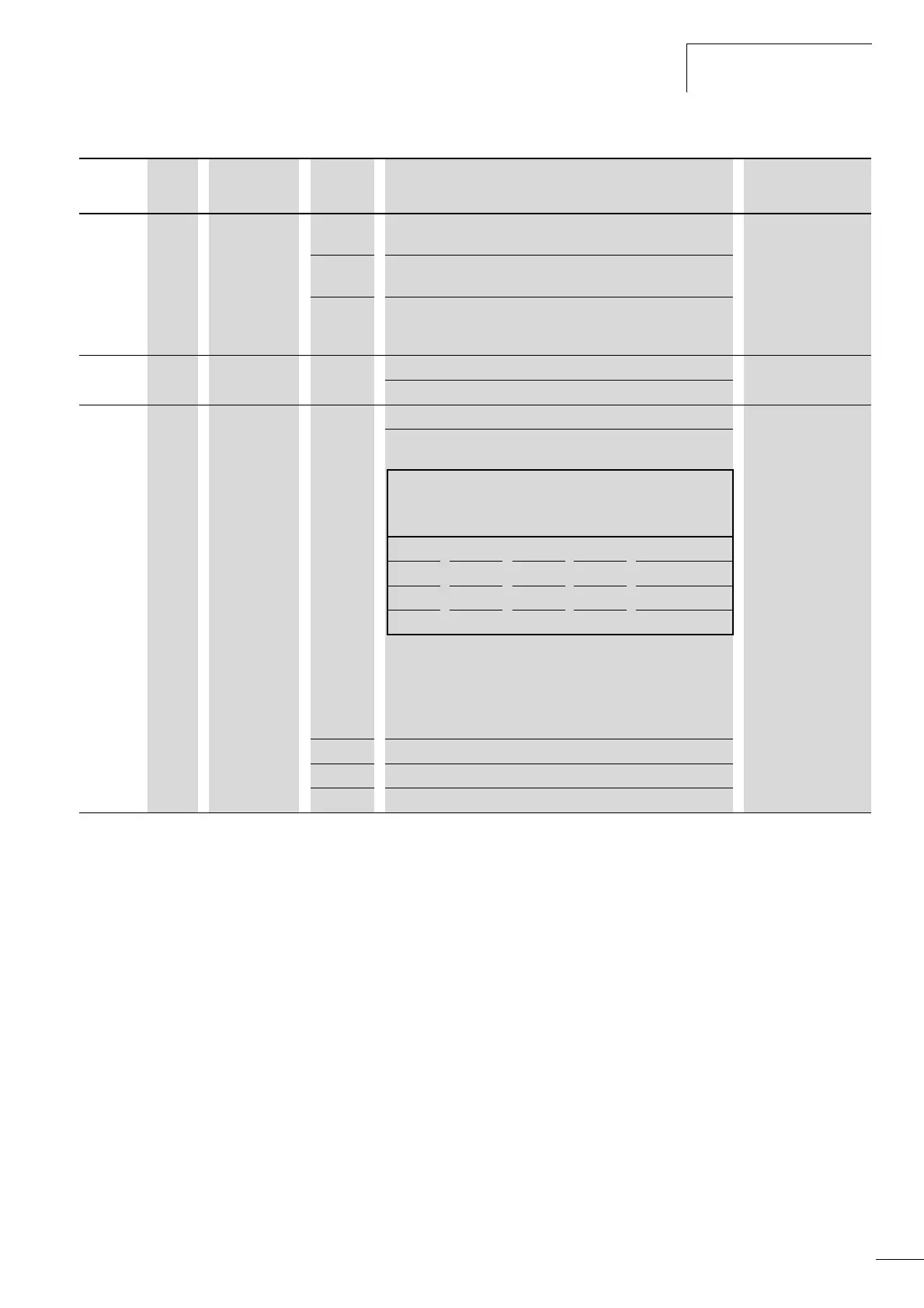04/10 MN04020001Z-EN
Parameter menu (PAR)
123
26 External brake actuated.
Switch threshold: set value of P12.8.
27 Current monitoring
Switch threshold: set value of P5.8.
28 Fieldbus, Remote output
The number of the assigned digital output is written directly to the
control word (ID2001, bit 13).
P13.2 1454 - LOG function, Selection input B 0
see P13.1
P13.3 1455 - LOG function, select operation. 0
Logical operation (LOG) of the selected functions of
parameter P13.1 (A) and P13.2 (B).
0 A AND B, A and B
1 A OR B, A or B
2 A XOR B, exclusive A or B
PNU ID Access right
RUN
Value Description Factory setting
(P1.3)
Signal Logic link (LOG)
ABANDORXOR
(exclusive or)
00000
01011
10011
11110
The result of the logic operation (LOG) can be assigned to one of
the three digital outputs (DO = P5.3), RO1 = P5.1 and
RO2 = P5.2 with the value 24, or called via the serial interface
(RS485, Modbus RTU) or an optional fieldbus connection
(CANopen, PROFIBUS DP).
