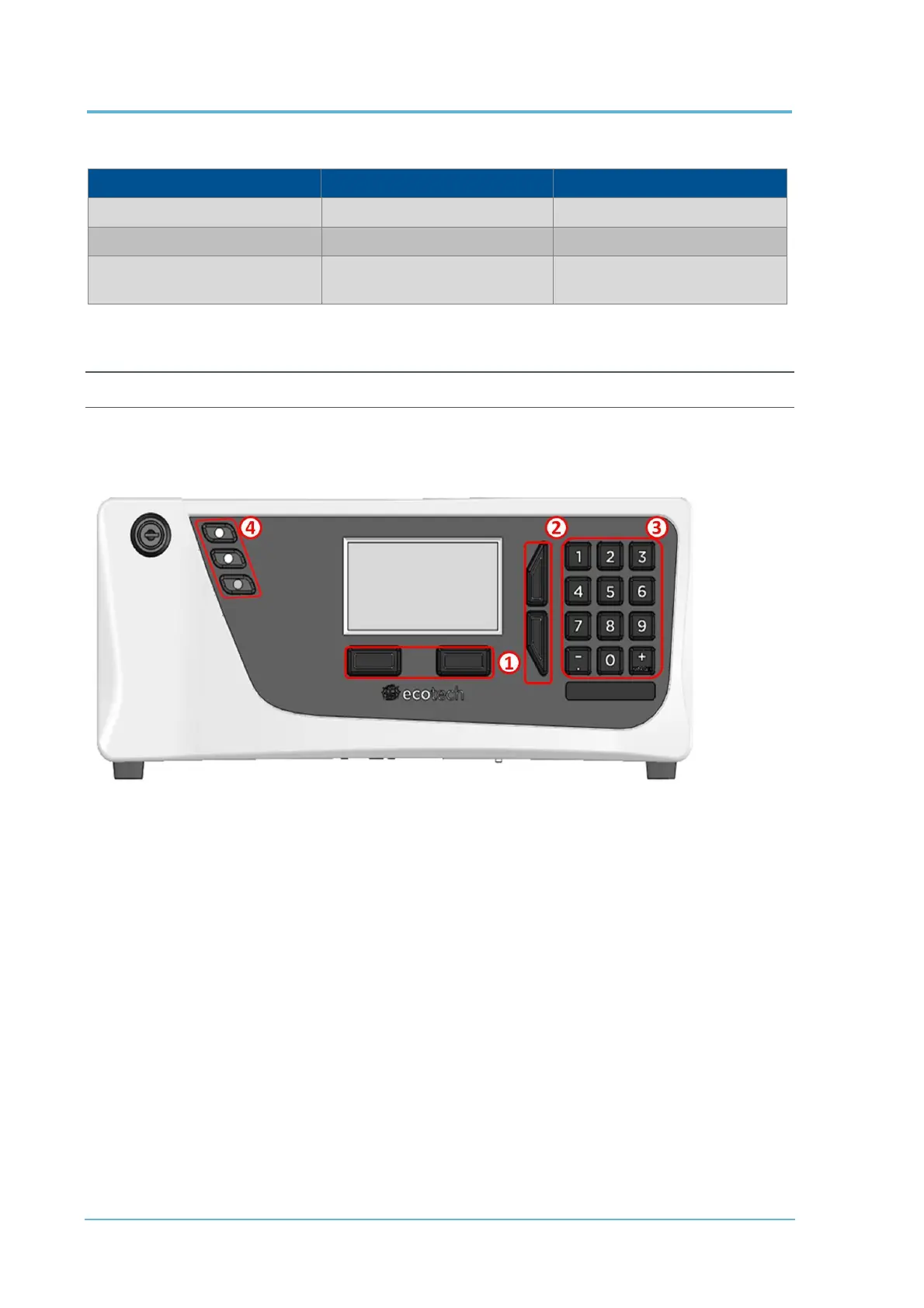Serinus 40 User Manual 2.2
Table 3 – Background cycle, once per cycle
Cell fills with background air
Background air is measured
Background air is removed from
the cell and filled with NO sample
Total cycle time is 75 sec.
3.3 General Operational Information
The Serinus is operated with the use of 4 sets of buttons: (1) selection buttons (2) scrolling buttons
(3) keypad and (4) instrument status light buttons.
Figure 6 – Serinus front panel
Selection Buttons (1)
The selection buttons will perform the function specified directly above it on the screen. Generally
this involves opening a menu, editing a value, accepting or cancelling an edit, or starting an
operation.
Scrolling Buttons (2)
The scrolling buttons allow users to scroll up and down through menus or selection boxes. The
scrolling buttons are also used to scroll side to side through editable fields such as: dates, times,
numbers etc.
On the main screen these buttons are used for adjusting the screen contrast. Press and hold the up
button to increase contrast; press and hold the down button to decrease.