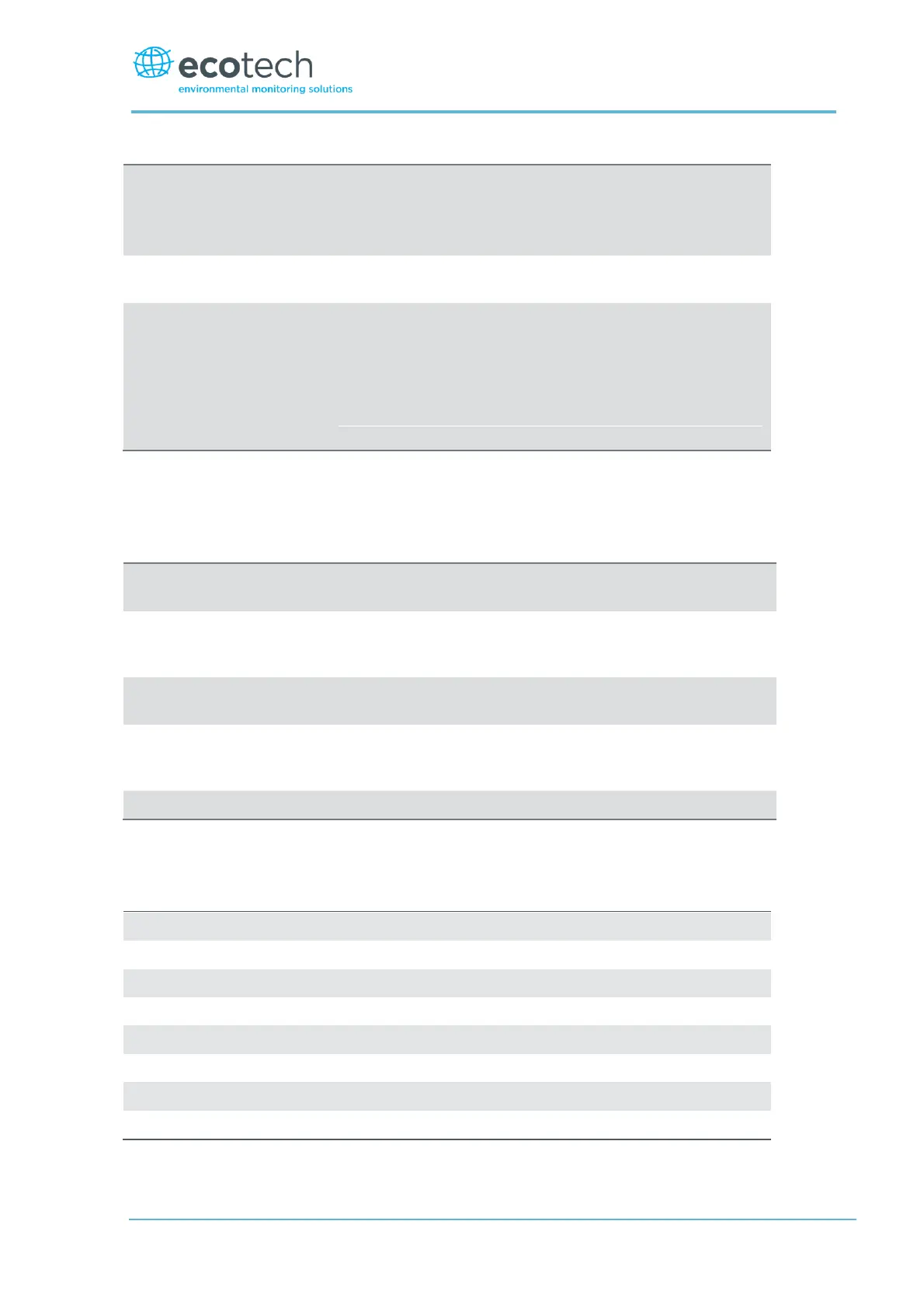3.5.19 Tests
Performs a screen test by drawing lines and images on the screen
so that the operator can determine if there are any faults in the
screen. Press a keypad key to step through the test.
The up and down arrow keys will adjust the contrast.
Displays the status of the 0-7 digital input pins. Value will be a ‘0’
or a ‘1’.
This menu item allows the user to view the pins that digital
outputs are located on. The output can be switched on and off to
test the connection.
Note: Entering either the Digital Inputs or Digital Outputs menu
will temporarily disable all digital and analog input/outputs. This
will affect logging via these outputs. Exiting the menu restores
automatic control.
3.5.20 Calculation Factors
The calculation factors provide the values used to calculate different aspects of measurement and
calibration.
A multiplication factor used to adjust the concentration
measurement to the appropriate level (set at calibration).
This field displays the offset created from a zero calibration. This is
the concentration measured from zero air and is subtracted from
all readings.
The background voltage calculated from the background cycle
(used to eliminate background interferences).
PTF Correction (NO and NO
2
)
Displays the correction factor applied to the concentration
measurement. This correction is for changes in pressure,
temperature and flows since the last calibration.
The efficiency that the converter converts NO
2
into NO (%).
3.5.21 Communications Menu
Configures how the instrument communicates with external instrumentation and data loggers.
