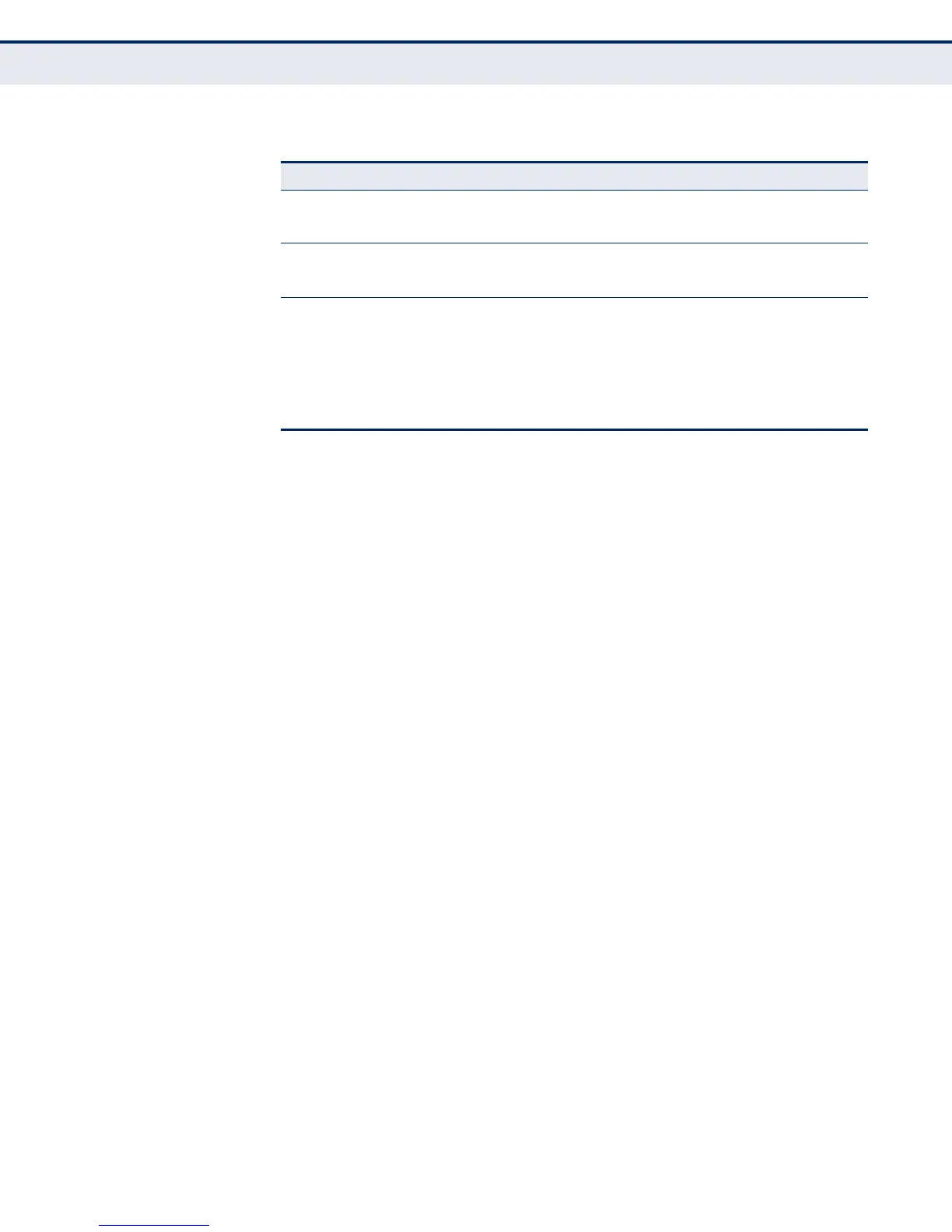C
HAPTER
3
| Using the Web Interface
Navigating the Web Browser Interface
– 35 –
Port Isolation Limits traffic to and from specified ports 116
Defence Engine Provides protection from traffic storms 117
Monitoring
Port Statistics Shows detailed Ethernet port statistics 119
Tools
HTTP Upgrade Updates software on the switch, and saves/restores
configuration settings from a file on the management
station
121
Reset Restarts the switch and restores factory default settings 122
Reboot Restarts the switch 123
Table 4: Main Menu
Menu Description Page
