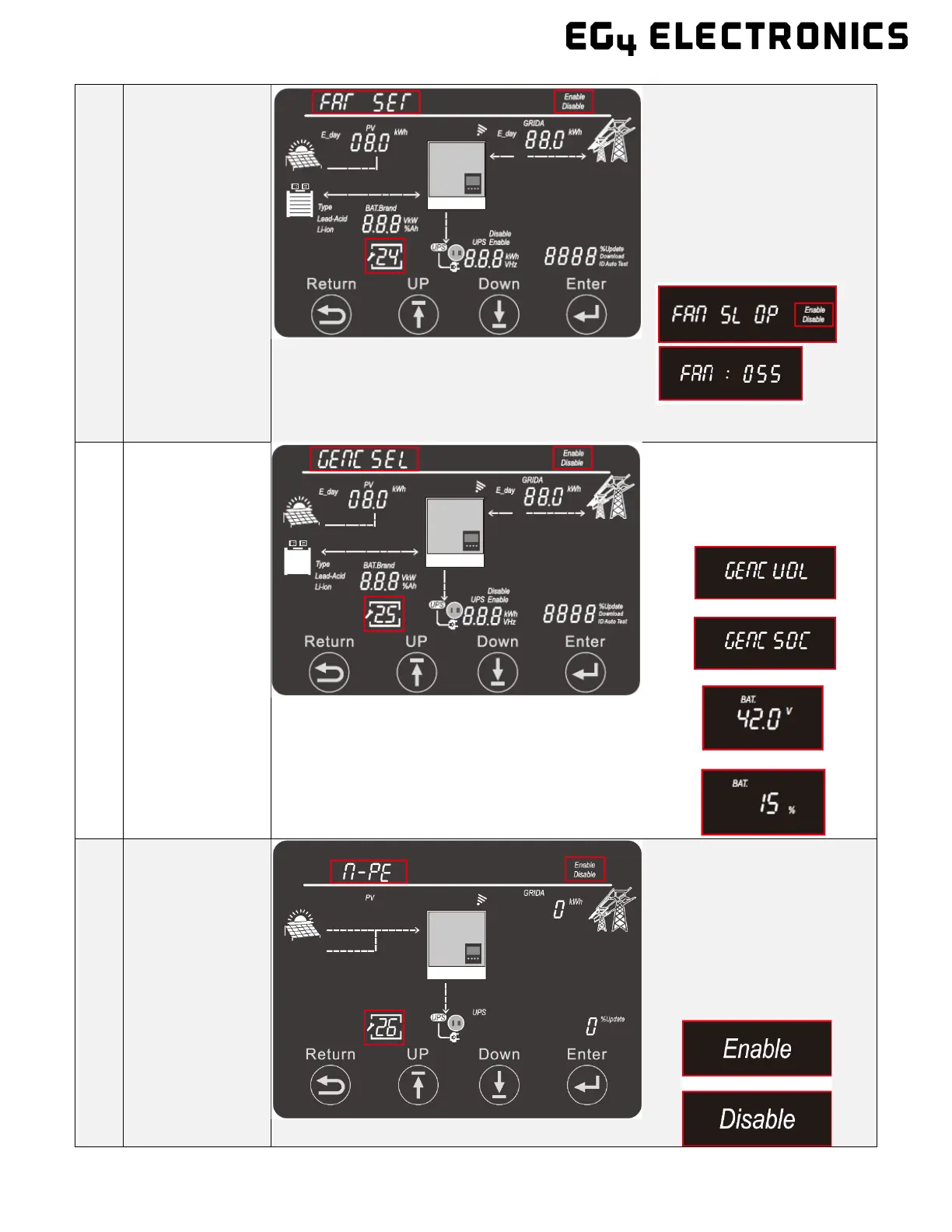54
24
Fan Speed Setting
This setting allows the user to
adjust the operation of the
Inverter’s two fans. The user
can set the speed (20-100%)
and enable or disable the
slope (Enabling the slope
allows the fans to ramp
up/down to/from the fan
speed setting).
Fan1/2 Slope: Enable/Disable
Default: Disable
Range: 20 – 100%
Default: 70%
25
Generator Charge
Setting
This setting allows the user to
select the Generator charge
control parameter (Voltage or
SOC) and the associated
Start/End Voltage or SOC.
Generator Charge Control Type: VOL or SOC
Default: VOL
Generator Charge Control Value (Volts):
Start Voltage: 38.4 – 52V, End Voltage: 48 – 59V
Generator Charge Control Value (SOC):
Range: Start SOC: 1 – 90%, End SOC: 20 – 100%
26
Neutral-Ground
Bonding Function
This setting allows the user to
enable or disable the internal
neutral-ground bond. The
inverter must be in standby to
make this change. Turn the
“EPS Output” switch to o to
engage standby mode.
Range: Enable/Disable
Default: Enable