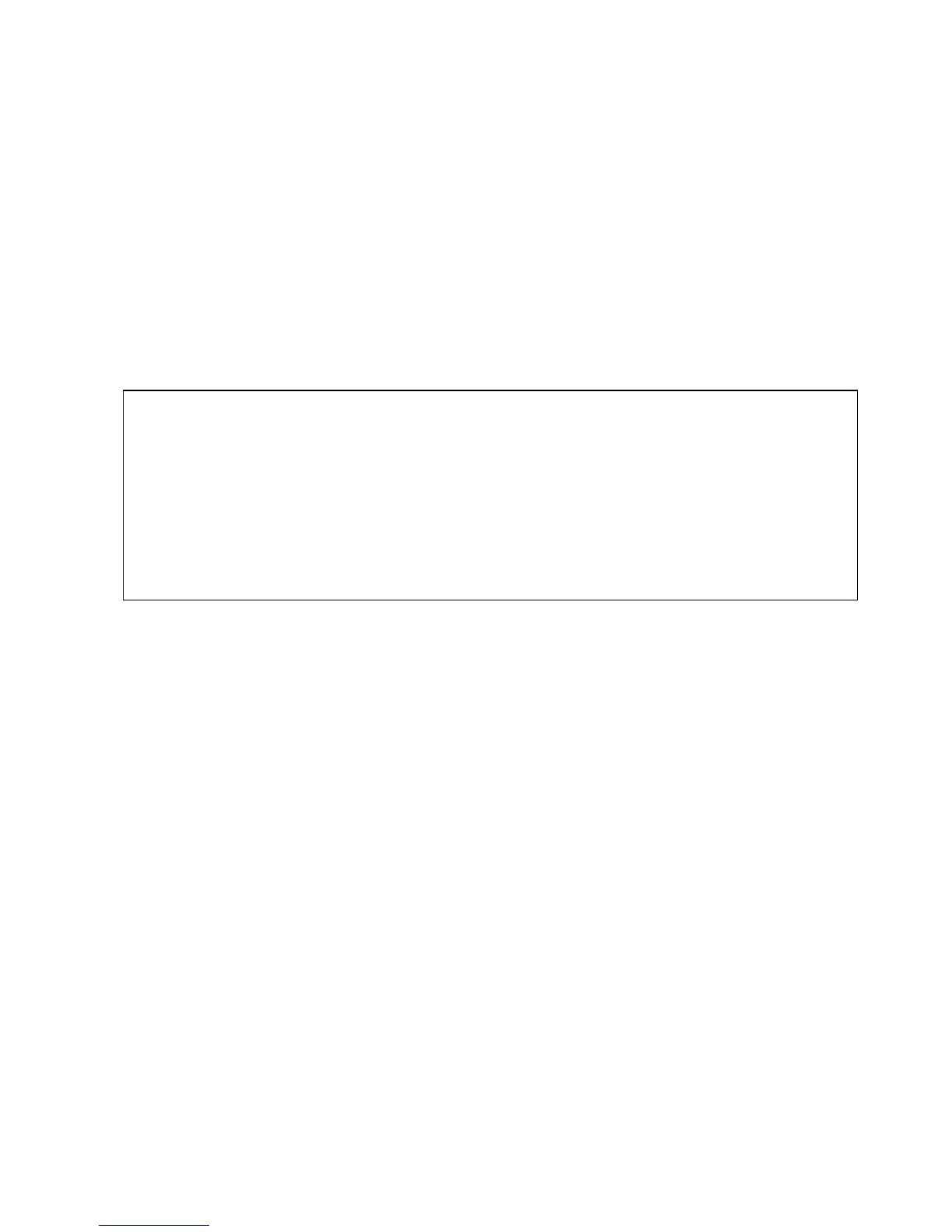3Local Operation of the Flatpack MCU
Operation Guide Flatpack MCU,
351300.013, v8-2006-07
17
9
NOTE: Other Max. Current per Rectifier values may be used, for example, a lower figure
may be appropriate where constant high ambient operating temperature results in rectifier
output power derating.
9
NOTE: Any rectifiers installed as cold or hot standby units do not contribute to the total
available current and are not to be included in the total Rectifiers Installed.
9
NOTE: Be sure to update the Rectifiers Installed field if the system configuration is changed
due to an increase or decrease in the number of installed and operational rectifiers.
3.3.17 Battery Setup (Battery Setup)
This menu option allows the user to define the number of battery modules (battery banks) in the system.
For Hierarchy of Menus, see page 12
3.3.18 Capacity Alarm Configuration (Capacity Al.Cfg.)
This menu option, enables entering the number of Rectifiers Installed, Max Current per Rectifier and Alarm
limit.
The Rectifiers Installed and Max Current per Rectifier entries are used by the Capacity Alarm feature and must be
accurately defined. The Max Current per Rectifier entry should be set to “49”, “30” and “24” for the 24V, 48V, and
60V Flatpack 1500 rectifiers respectively. Set to “36” for the Flatpack 1800 rectifiers and “14” for the Flatpack 700
rectifiers.
3.3.19 Selection of Type of Output Voltage Control (OutputControl)
This menu option, in the Service Options menus, enables selection of the type of control on the output voltage.
The output voltage can be controlled in three different ways:
Preset Rect.Volt
The output voltage is not controlled by the Flatpack MCU, but by the rectifier module — factory preset (refer to the
rectifier manual).
Temp.Comp.
The output voltage is temperature- compensated (as a function of temperature and type of batteries).
Voltage Control
The output voltage is controlled by the alarm module.
For Hierarchy of Menus, see page 12
