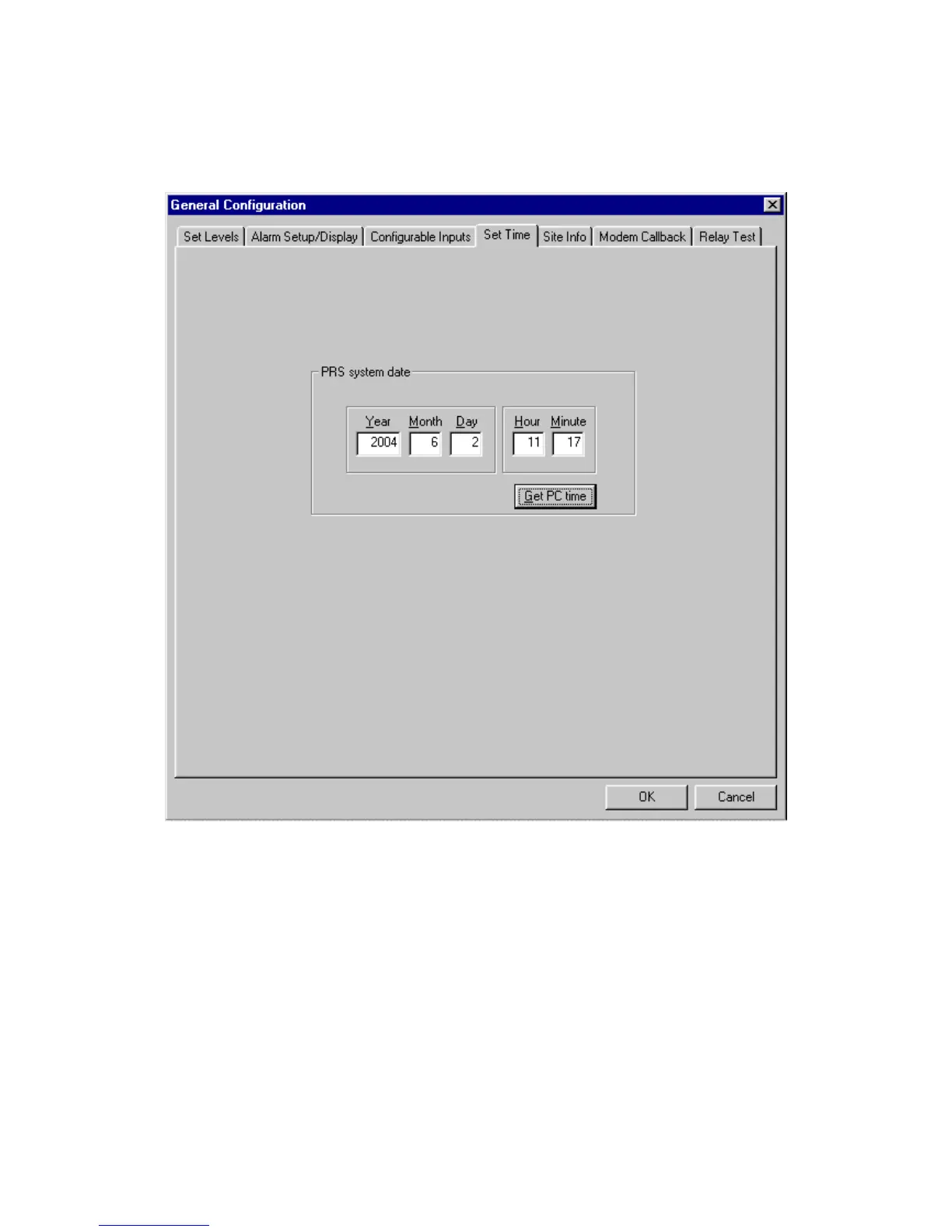4 Operating From a Personal Computer
Operation Guide Flatpack MCU,
351300.013, v8-2006-07
39
4.9.4 Set Time
In order to keep a chronological record of events and other time-dependent functions, the internal clock requires to be
set with the correct date and time.
The parameters are entered in the correct format, date: «YYYY-MM-DD», and time: «HH:MM».
Note that the Flatpack MCU prior to Version 10 does not incorporate a real time clock with battery backup – if a pre-
version 10 MCU is powered down, the correct date and time must be re-entered after restoration of power. The date and
time must be set in order for a valid timestamp to appear in the Event and Alarm logs.
Note that “PRS” is an abbreviation for “Power Rack System”.