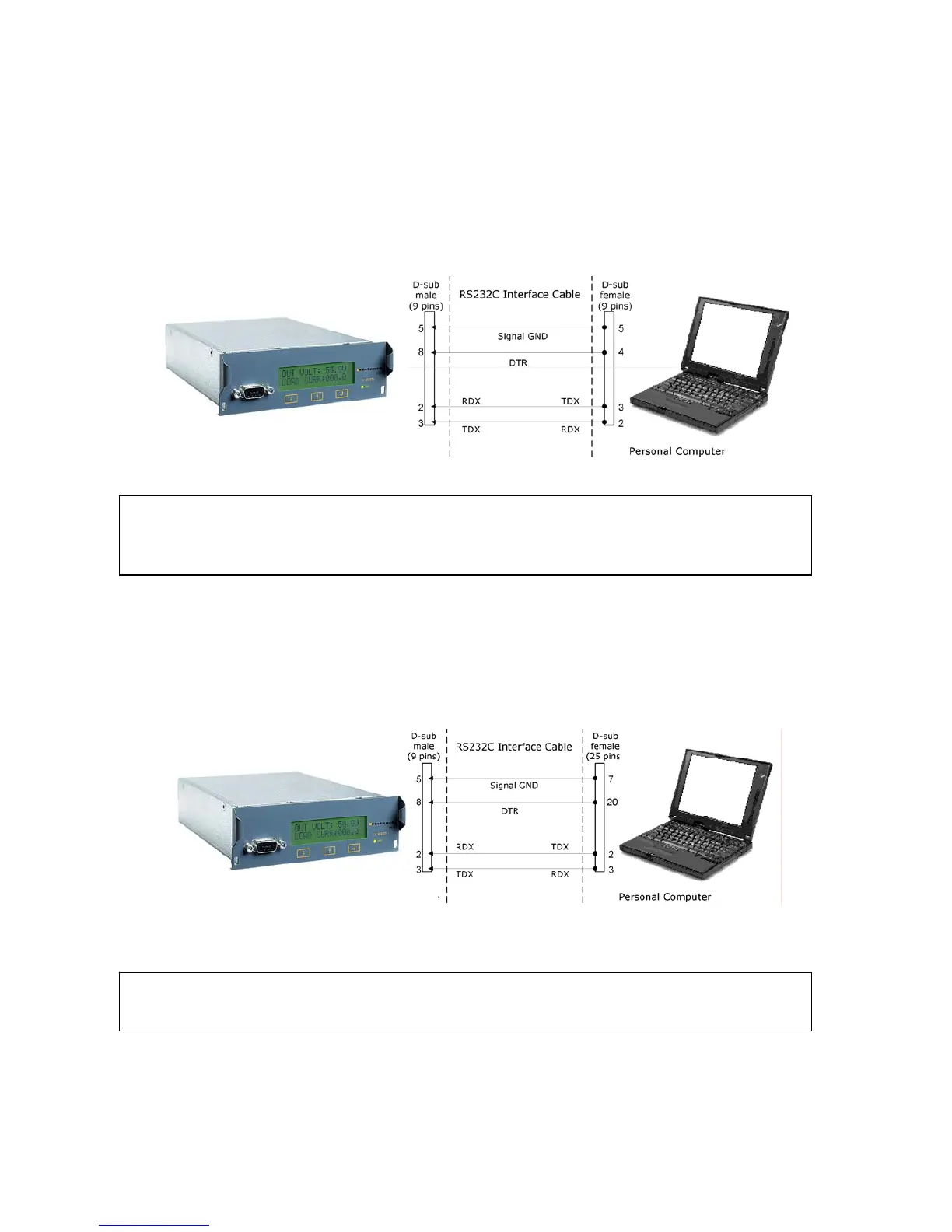4 Operating From a Personal Computer
Operation Guide Flatpack MCU,
351300.013, v8-2006-07
21
4.2.2 RS232C Cable pin-outs – Local Connection
4.2.2.1 Two 9-pin D-sub contacts
A standard serial cable (without DTR connection) can be used for PC communication, in which case the
Flatpack MCU must be suitably configured (ref. chapter 3.3.25).
The serial cable in this figure can be used on PC's with 9-pin D-sub male plugs. The serial cable is
connected to the 9-pin D–sub female plug on the Flatpack MCU and to one of the PC's serial ports
(COMx).
RS232C serial cable with 9- pin D – sub plug on the PC side
4.2.2.2 9 and 25-pin D-sub plugs
A standard serial cable (without DTR connection) can be used for PC communication, in which case the
Flatpack MCU must be suitably configured (ref. chapter 3.3.25).
The serial cable in figure 5-c can be used on PCs with 25-pin D-sub male plugs. The serial cable is connected to the 9-
pin D-sub female plug on the Flatpack MCU and to one of the PC’s serial ports (COMx).
RS 232C serial cable with 25 pins D – sub plug on the PC side
9 NOTE: The “TDX” signal (pin 3) from the Flatpack MCU should be connected to the “RDX”
signal (pin 2) on the PC or modem.
9 NOTE: RS232C serial cables can be supplied by Eltek Energy.
