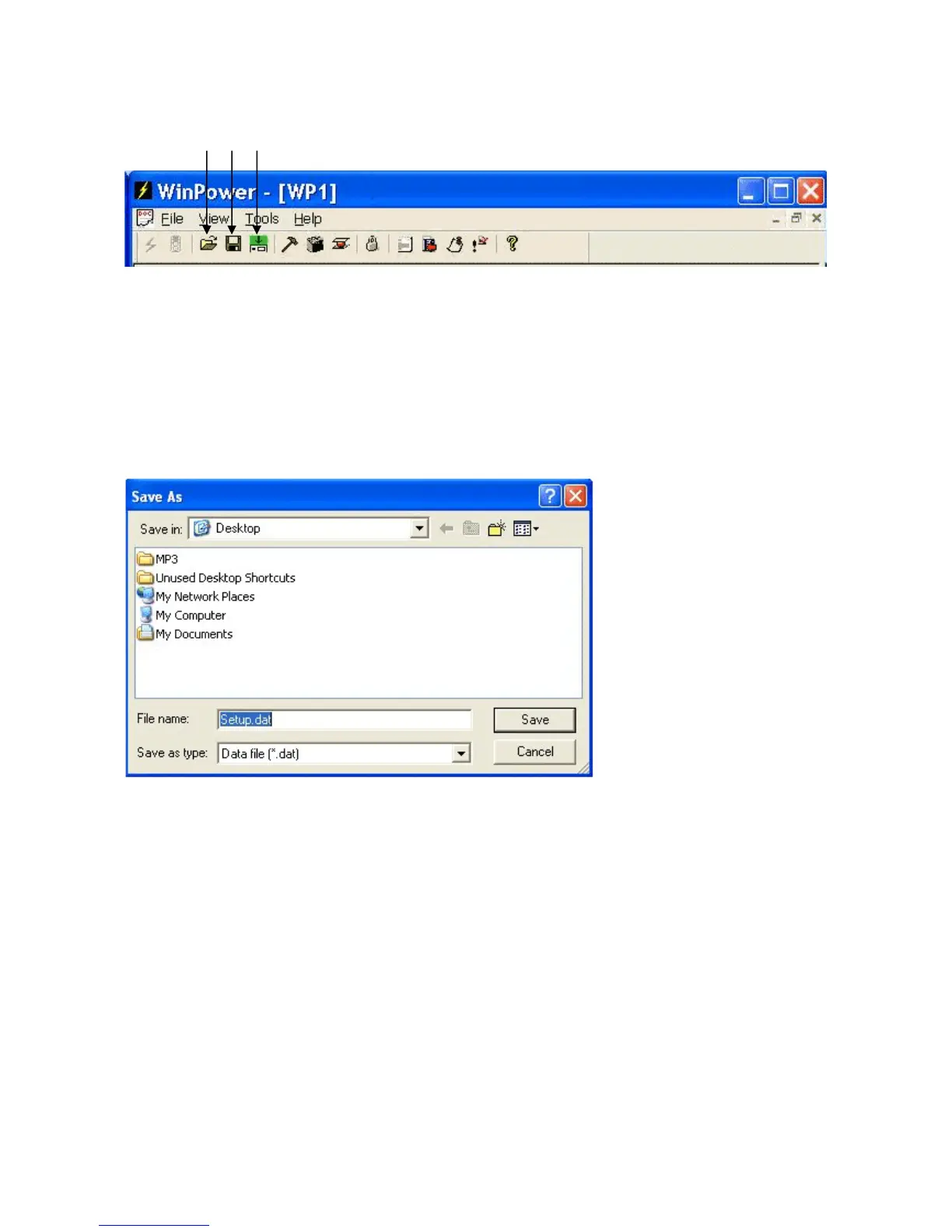4 Operating From a Personal Computer
46
Operation Guide Flatpack MCU,
351300.013, v8-2006-07
4.9.8 Save- Load- Send Setup
With these three buttons, you can easily save the current setup of the MCU to a file on your computer or load a previous
stored file (setup) and send the setup to the MCU.
4.9.8.1 Manner of operation
Save the setup of the MCU:
When communication is established between the MCU and Winpower Silver, you can save the current setup by pushing
the “Save” button.
This dialog will appear:
The default name of the file is “Setup.dat”. We recommend that the file is renamed to something that corresponds to
your system or site. The .dat extension must be kept.
Load Save Send