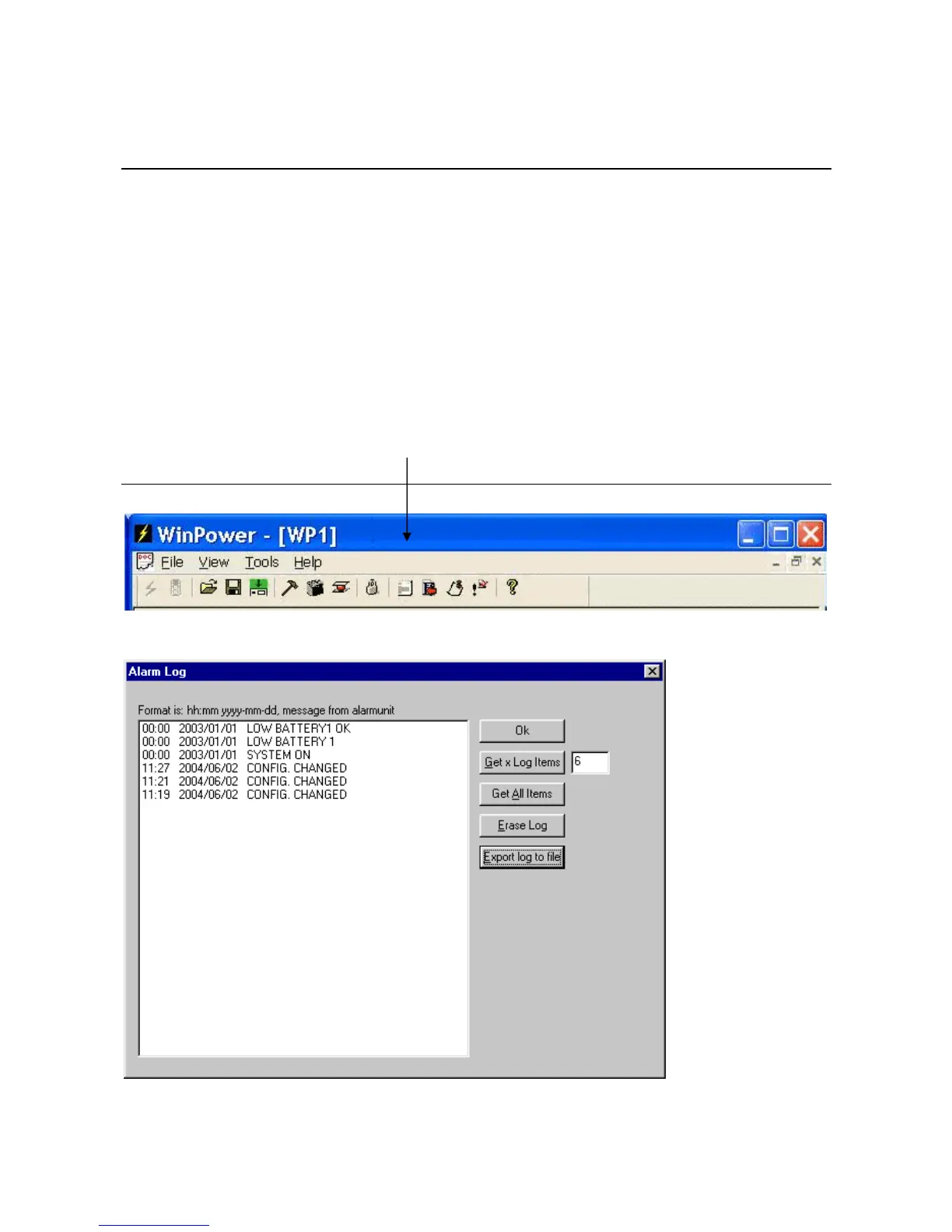4 Operating From a Personal Computer
66
Operation Guide Flatpack MCU,
351300.013, v8-2006-07
4.12 Passwords
Access to the various menu options is protected by passwords as follows:
The USER level is not secured by password, as no changes are possible under this access level.
The SERVICE password is alphanumeric (max. 9 characters) and is accessed from the key on the Main Screen
indicated by a padlock. This password is set to a default (<<service>>) at the factory and should be changed as soon as
the system is installed.
The INSTALLATION SETTINGS password is generally only available to factory / system installation personnel.
To change the passwords:
Log in under the appropriate access level (using the “lock” toolbar icon)
Select Tools
Select Options
Change the password, as appropriate
Select OK
4.13 Alarm Log
The alarm log registers every event in the alarm unit with time, date and event description. The Alarm Log also stores a
record when any parameters or configuration changes are made via WinPower Silver. See example:
• Get x Log Items
Select this option and specify the exact number of log items to be listed