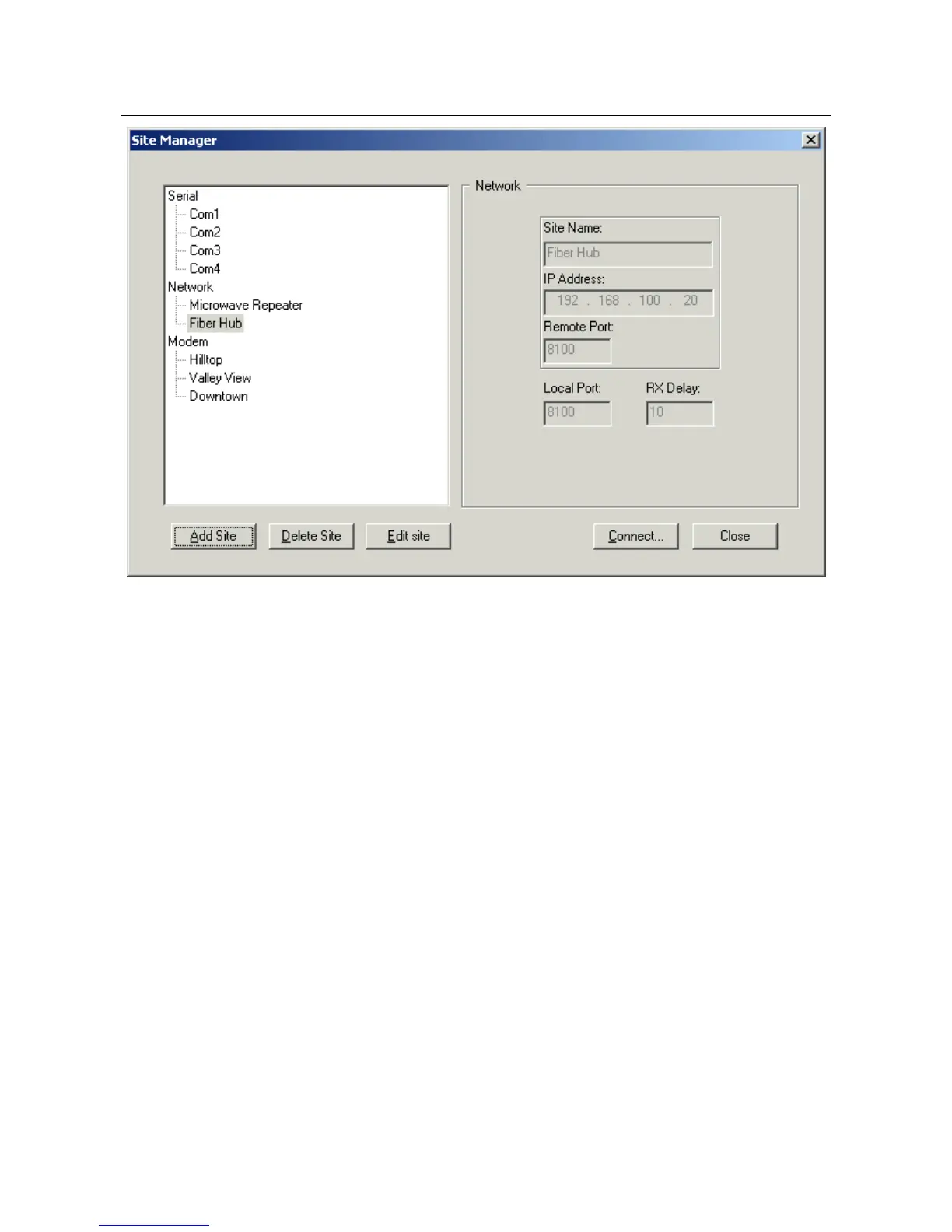4 Operating From a Personal Computer
26
Operation Guide Flatpack MCU,
351300.013, v8-2006-07
4.4 Using Site Manager
The above screen image shows the Site Manager window after the addition of Network and Modem sites. A
new Flatpack MCU will not contain site entries under the Network or Modem categories, until the user adds
these entries.
Serial is a serial cable connection, which connects the specified PC serial port and the Flatpack MCU in a
local installation setup. Site entries are not applicable to direct serial connections. Reference Section 4.2.2
Network is a TCP/IP connection between the PC and Flatpack MCU via an optional serial to Ethernet
adapter. Site entries under this category will connect using the network interface in the PC, to the remote
sites equipped with an optional serial to Ethernet adapter.
Note that it is not necessary or possible to connect to Eltek’s WebPower adapter via WinPower Silver (the
serial to Ethernet Network adapter is a separate solution than WebPower).
Modem refers to a connection to a Flatpack MCU, at a given remote site, to the PC. Reference Section 4.2.3.
Site entries under this category will connect using a modem connected to and installed on the PC, to the
remote sites equipped with a modem connected to the Flatpack MCU.
Select the appropriate serial port, if connecting directly. In this case it is not necessary to create a “site” entry. If
connecting via either remote method (Network or Modem), a site must be created before connecting. To create a site,
click the Add Site button and complete the required information fields in the Site Manager window. Select the desired
site name from the menu, and then double-click the highlighted name, or click the Connect button. The initial screen
interface will then be displayed.