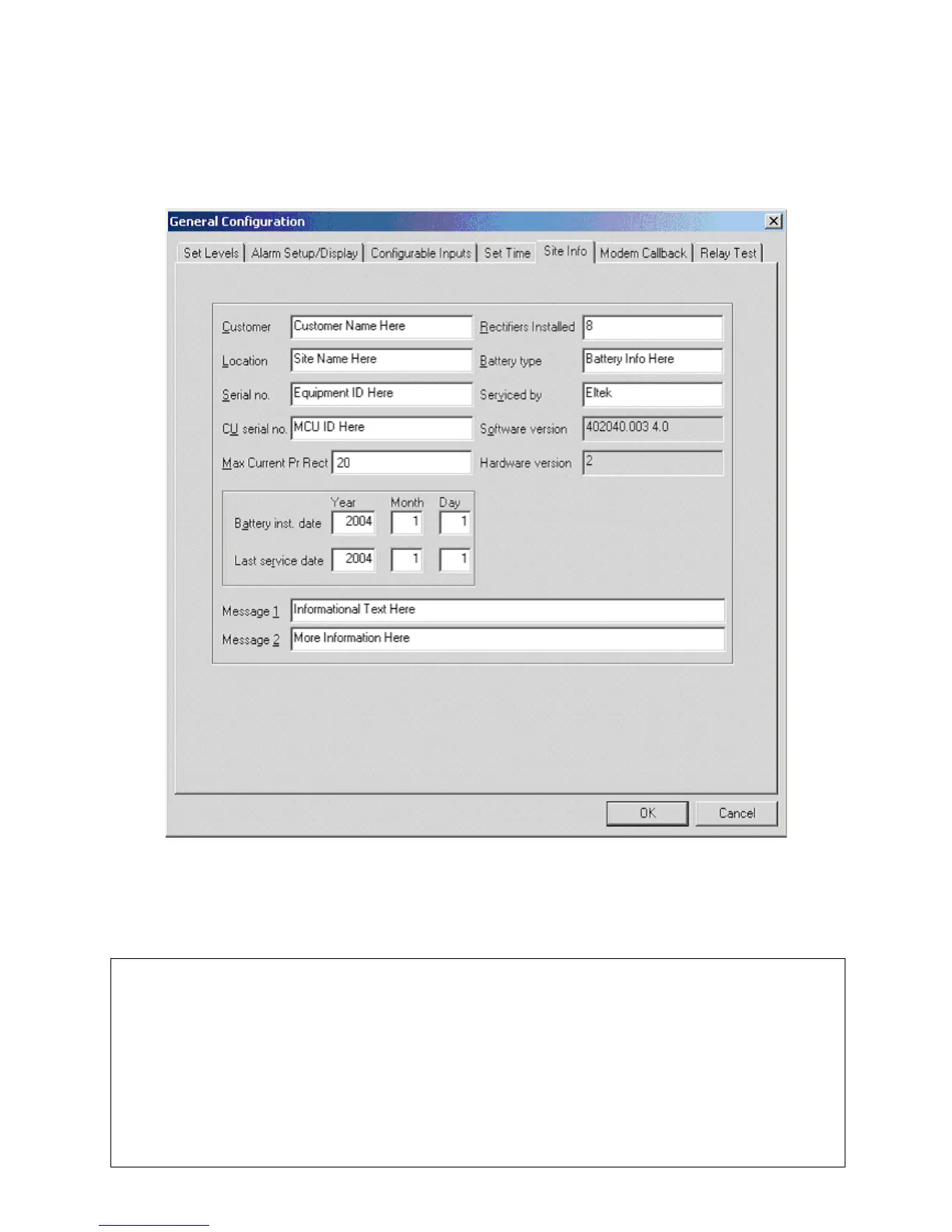4 Operating From a Personal Computer
40
Operation Guide Flatpack MCU,
351300.013, v8-2006-07
4.9.5 Site Info
This menu option enables you to adapt the Flatpack MCU to a site specific installation, by registering site-related
information such as the name of the customer/owner, location, serial numbers, number of rectifiers installed, battery
type, serviced by, software version, battery installation and service dates, and messages.
The software version and Hardware version information is read-only and reflects the state of the Flatpack MCU.
The Rectifiers Installed and Max Current Per Rectifier entries are used by the Capacity Alarm feature and must be
accurately defined. The Max Current Per Rectifier entry should be set to “49”, “30” and“24” for the 24V, 48V, and
60V Flatpack 1500 rectifiers respectively. Set to “36” for the Flatpack 1800 rectifiers and “14” for the Flatpack 700
rectifiers.
9 NOTE: Other Max. Current per Rectifier values may be used, for example, a lower figure may
be appropriate where constant high ambient operating temperature results in rectifier
output power derating.
9 NOTE: Any rectifiers installed as cold or hot standby units do not contribute to the total
available current and are not to be included in the total Rectifiers Installed.
9 NOTE: Be sure to update the Rectifiers Installed field if the system configuration is changed
due to an increase or decrease in the number of installed and operational rectifiers.