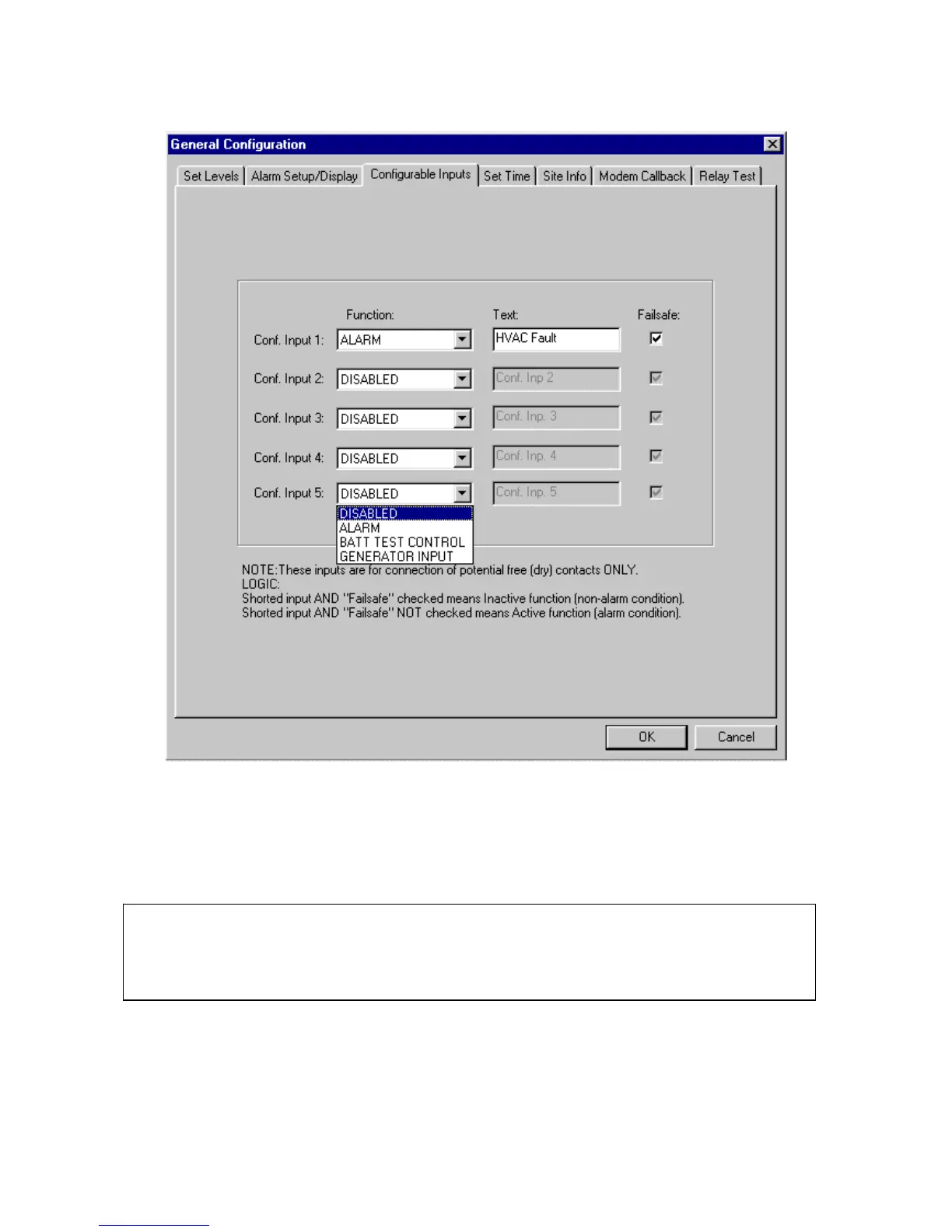4 Operating From a Personal Computer
Operation Guide Flatpack MCU,
351300.013, v8-2006-07
37
4.9.3 Configurable Inputs
The Flatpack MCU incorporates 5 digital inputs, providing a means to monitor other on site equipment through the
Flatpack MCU and WinPower Silver interface.
In the above setup, two alarm inputs are configured for monitoring a generator set, and a burglar alarm. The texts are
freely chosen and must be within 13 characters. These texts will appear both in the front panel display of the Flatpack
MCU, as well as on the local/remote computer (if the system is monitored via SNMP, the default texts “Conf. Input 1 ->
Conf. Input 5” will be transferred to the NMS).
Furthermore, the digital inputs can be configured as trigger inputs for other conditions. A drop-down menu selects
between DISABLED, ALARM, BATT TEST CONTROL, and GENERATOR INPUT, as shown above.
9
NOTE: If LVD3 is enabled (see chapter System Configuration.), Config. Input 5 is used
for LVD3 feedback. In this case, it will not be possible to enable config. Input 5. The
text “This input is used for LVD3 feedback” will appear.