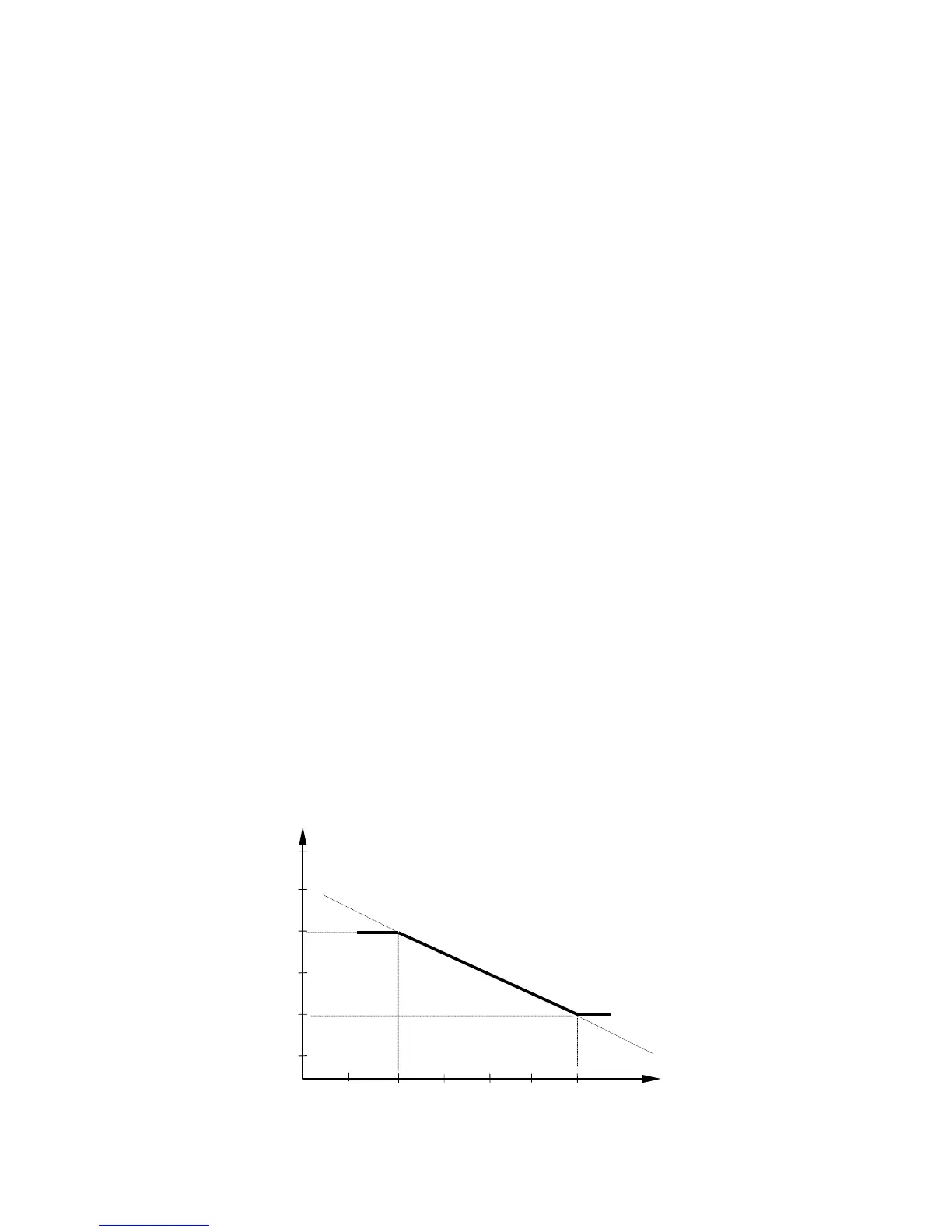4 Operating From a Personal Computer
Operation Guide Flatpack MCU,
351300.013, v8-2006-07
49
4.10.1.1 Battery Name
The Flatpack MCU is delivered with three default (pre-defined) battery definition tables and one user-defined table.
The Flatpack MCU can be configured to use one of these. The “Get next battery” button will cycle through the available
choices. When using a user-specified battery definition table, instead of one of the three pre-defined tables, the
following parameters must be defined:
• Battery Name
• Battery test End Voltage (Volts/cell). Minimum end voltage is 1.82 V/cell.
• Enter values, 1 - 10 000, in the Battery table (Minutes / Amps). This is the battery discharge curve data (for a
given end voltage, enter the discharge current that correlates to various discharge times).
• Voltage at 20°C and Slope Temperature Compensation settings (see next section).
4.10.1.2 Temperature Compensation
Due to a battery’s electrochemical characteristics, a fixed charge voltage can provide optimum charging only at a fixed
battery temperature. Under actual operating conditions, the battery temperature will vary due to charge and discharge
cycles, ambient temperature fluctuations, etc. During low battery temperature conditions, the batteries will never reach
100 % capacity with a fixed charge voltage. Likewise, during high temperature conditions the batteries will be charged
to excess, reducing their lifetime and increasing the risk of a catstrophic thermal runaway event. In order to compensate
for these thermal effects, the Flatpack MCU can adjust the charge voltage proportional to the battery temperature.
The charge voltage equation can be represented by a straight line, based on the voltage at 20 ºC and the desired
variation of the charge voltage per degree celsius. The following two settings are associated with the stored Battery
Types (including the User Defined battery) and loaded along with the other parameters for each battery type.
Voltage at 20°C
Enter the charge voltage as recommended by the battery manufacturer, normalized for 20°C.
Slope
Enter the slope of the equation as the change in millivolts per cell per degree Centigrade.
Maximum and Minimum battery voltage limits can also be set, to restrain the charge voltage compensation range. These
limits can be set to protect connected equipment against excessive voltage excursions and are global settings (not
dependent upon battery type selection).
Max. Comp. Voltage
Enter the desired upper limit of charge voltage
Min. Comp. Voltage
Enter the desired lower limit of charge voltage
See the following graph for a representation of the charge voltage versus temperature relationship.
Temperature
302010
56,64
Min.Comp. Voltage 53,76
54,72
Max.Comp. Voltage 55,68
52,8
0
°