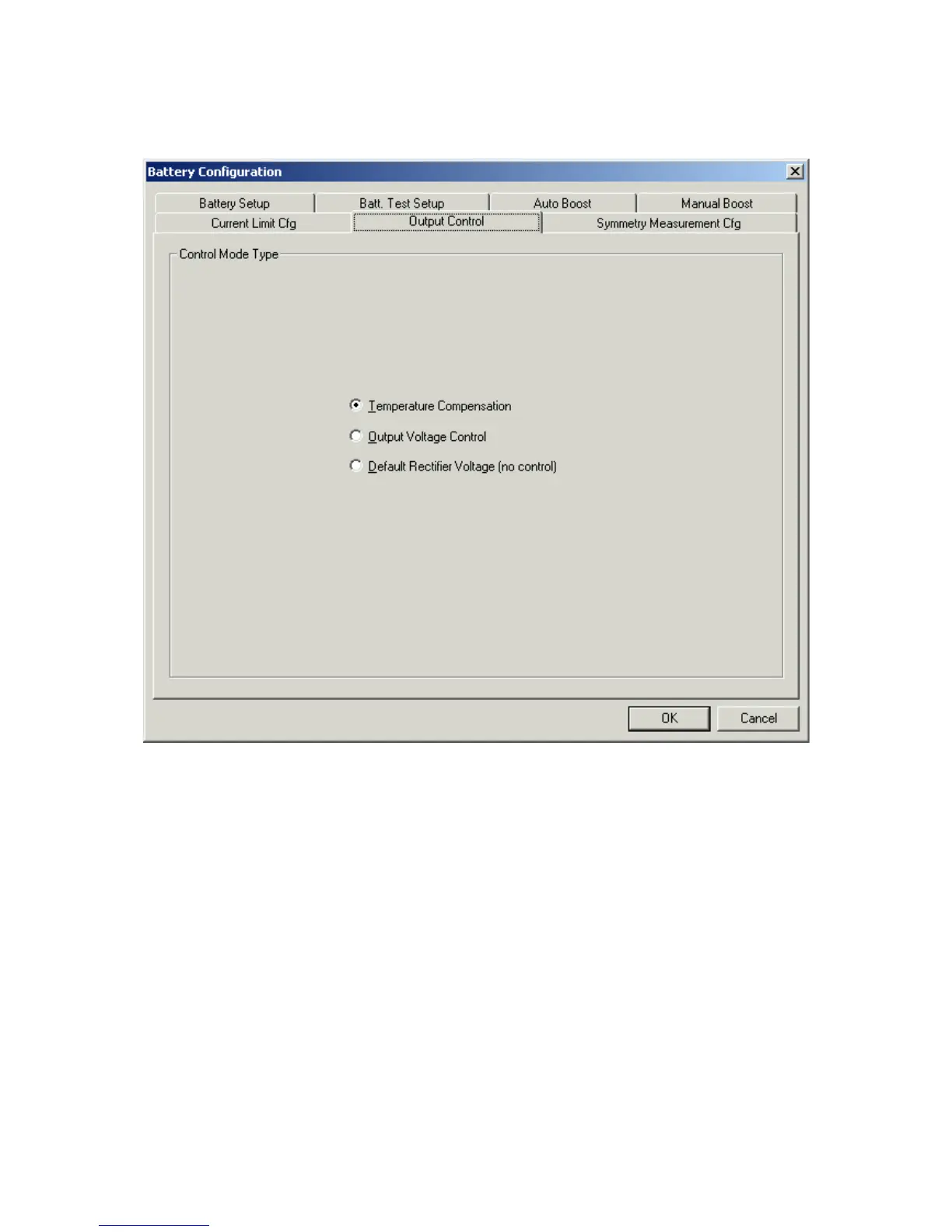4 Operating From a Personal Computer
Operation Guide Flatpack MCU,
351300.013, v8-2006-07
57
4.10.6 Output Control
This option enables selection of the control mode to be applied on the rectifier system's output voltage.
The following Control Mode Types are available:
• Temperature Compensation
The output voltage is determined by the temperature and type of batteries used. A temperature sensor must be
installed.
• Output Voltage Control
The output voltage is set to the voltage level defined in Flatpack MCU (adjustable level).
• Default Rectifier Voltage (no control)
The output voltage is set to the same value as the rectifier's output voltage (factory settings). See the rectifier
Operation Guide.
Note that in the event of an AC mains alarm, the MCU will read the rectifier current to determine if the AC
failure has affected all the rectifiers. If the total rectifier current is below 10 amperes, the rectifier voltage will
revert to the front-panel control setting (Default Rectifier Voltage mode) until either the load current exceeds 10
amperes or the AC failure alarm has cleared.