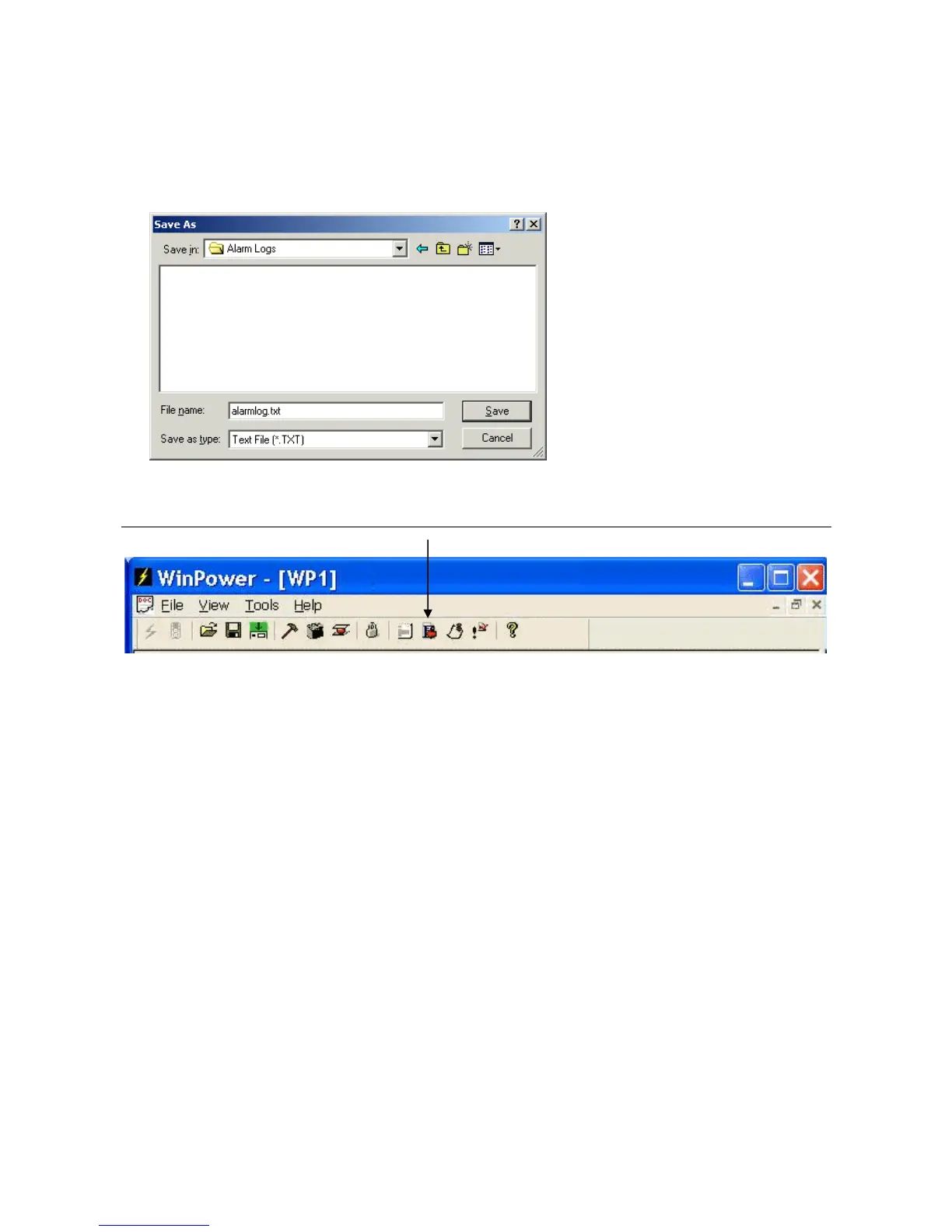4 Operating From a Personal Computer
Operation Guide Flatpack MCU,
351300.013, v8-2006-07
67
• Get All Items
Select this option and all alarm module events will be listed in the log
• Erase Log
Select this option and all alarm module events will be erased from the log
• Export log to file
Select this option and the alarm log can be exported to a chosen file. The following window will appear:
4.14 Battery Test Info
This option shows the results of the last ten battery tests, and when the next test is scheduled. The first test result is kept
as a reference and will not be overwritten (when changing the battery installation date the user will be asked if the
battery test results shall be deleted). When the eleventh test occurs, it will overwrite the result of the second test
(graphically the results take a “shift left”). This screen is automatically displayed when a battery test is terminated for
any reason (automatically or manually).
It is possible to copy and paste the results to a spreadsheet application for trend analysis /graphical presentation.