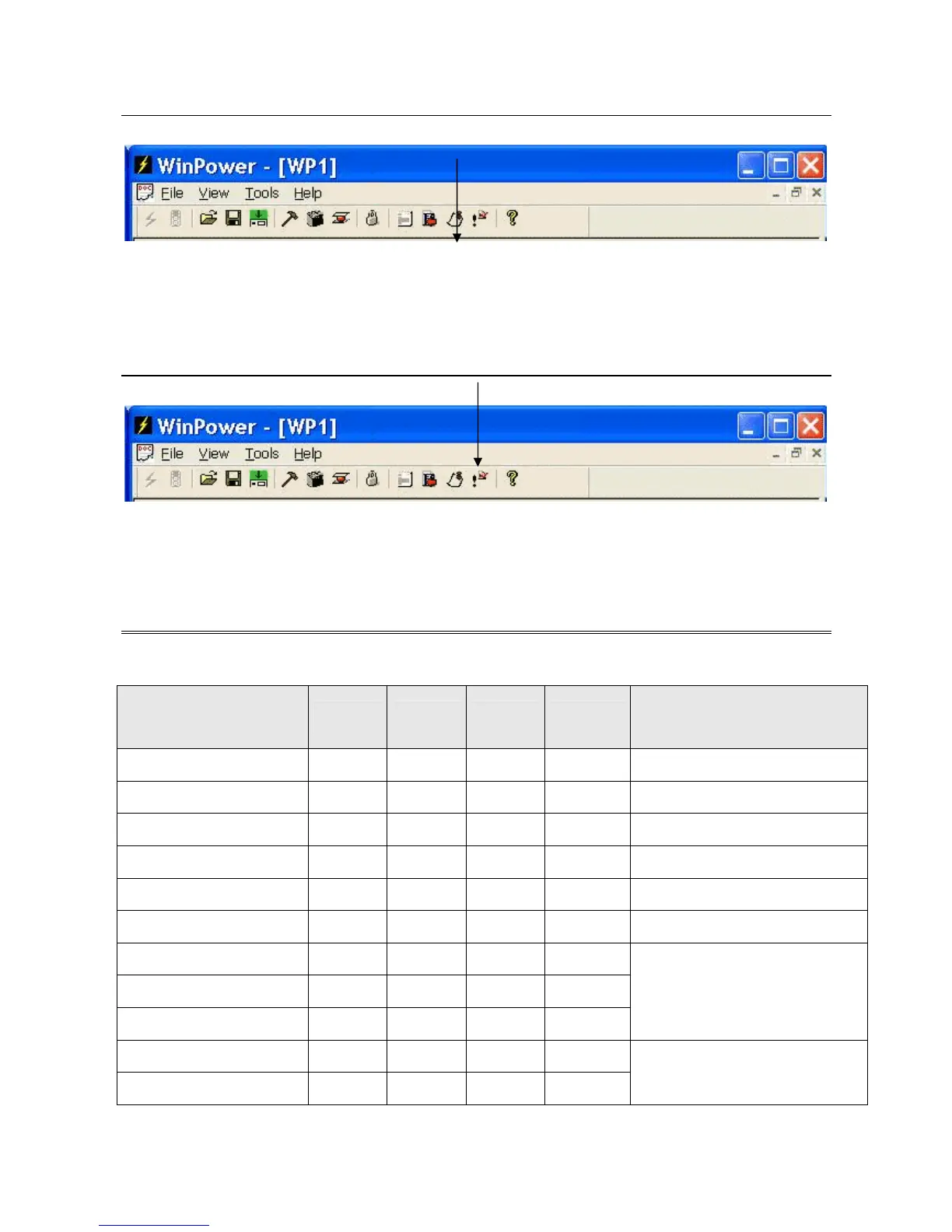4 Operating From a Personal Computer
Operation Guide Flatpack MCU,
351300.013, v8-2006-07
69
4.15 Clear Event Log
Selecting this option will clear the event log in the main screen interface.
4.16 Resynch System
Selecting this option will reset the communication. It might be necessary to perform such a resynchronisation, if the
installation settings in the Flatpack MCU have been changed.
5 Range of Settings and Default Values
The Flatpack MCU alarm and setpoint limit values, and standard / factory default settings, are shown below.
Function
Default
Value
Minimum
Value
Maximum
Value
User
Setting
Notes
Battery Voltage 53.5V 43.0V 60.0V
Boost Voltage 56.0V 52.0V 60.0V
High Alarm 1 57.0V 50.0V 58.0V
High Alarm 2 57.0V 50.0V 58.0V
Low Alarm 1 50.0V 32.0V 54.0V
Low Alarm 2 50.0V 32.0V 54.0V
LVD1 Disconnect Point 43.0V 40.0V 50.0V
LVD1 Reconnect Point 47.0V 40.0V 50.0V
LVD1 Disconnect Delay 0 min 0 min 7200 min
LVD2 Disconnect Point 43.0V 40.0V 50.0V
LVD2 Reconnect Point 47.0V 40.0V 50.0V
