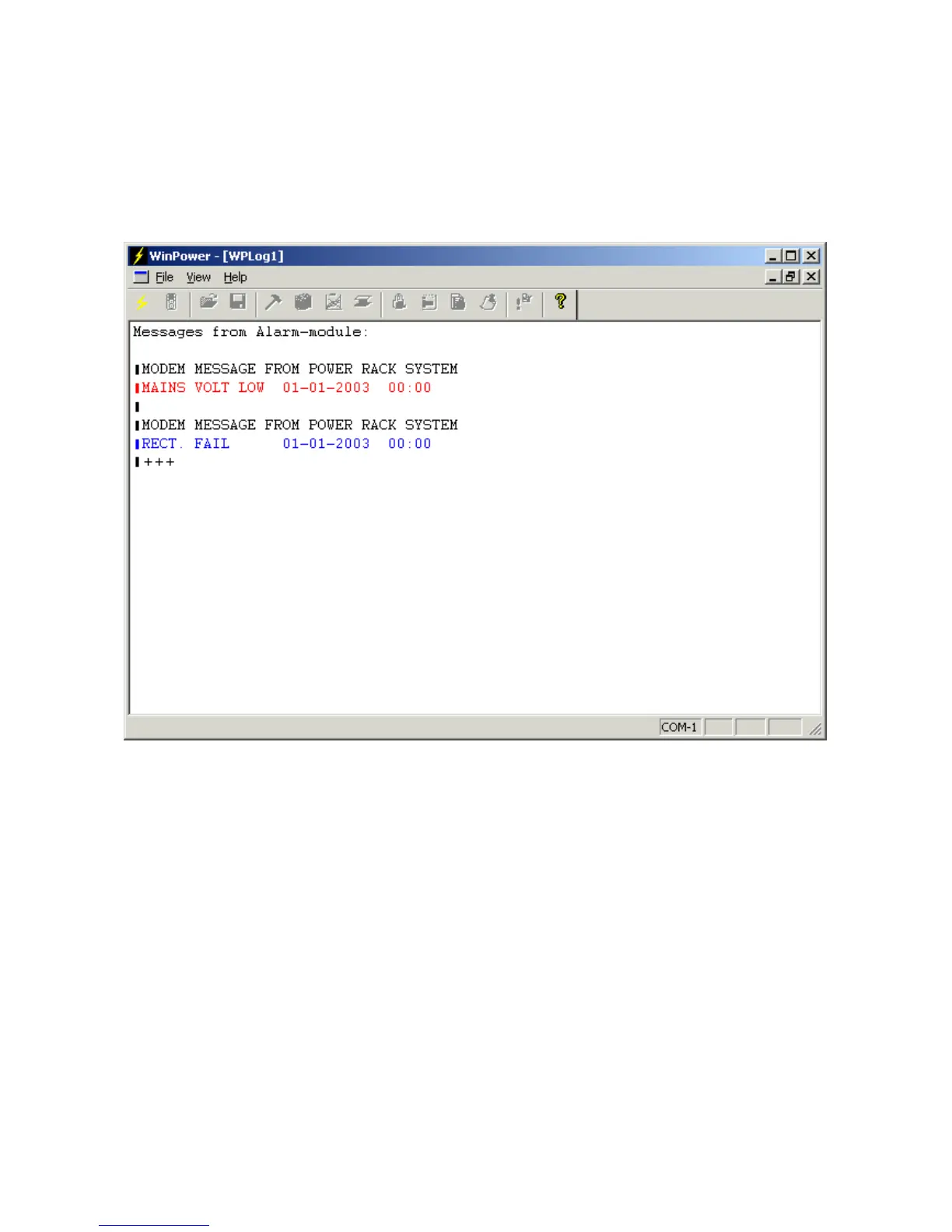4 Operating From a Personal Computer
44
Operation Guide Flatpack MCU,
351300.013, v8-2006-07
4.9.6.4 Using Modem Callback
In order to use the modem callback alarm reporting functionality, the local PC and connected modem must remain ON
at all times. Also, WinPower Silver must be running and all connections must be closed.
In this state, WinPower Silver will continuously monitor all installed modems for a “RING” indication, and will issue
an “ANSWER” command when a remote site / MCU initiates a call.
After receiving a call from a remote MCU, WinPower Silver will display the following screen:
All currently active alarms will be reported along with the associated timestamps, indicating when the alarms
occurred. (in the example above, the time had not been set in the MCU).
4.9.6.5 Customising the displayed event colors
Editing the alarm color def file, located in the application folder, allows customizing the colors displayed in
this screen. Normally this is C:\Program Files\Eltek\WinPower Silver\VerX.X (where X.X represents the
version of WinPower Silver installed, example “Ver4.1”).
A total of twenty six (26) events are defined within this file and can be assigned colors from a standard 8-
color palette (red, black, yellow, green, blue, magenta, cyan and white). Note that assigning white to an event
will render such text invisible.
By default, alarm conditions are displayed in RED. In the screen shown above, the RECT. FAIL color
assignment in the alarm color def file has been changed as below:
Default: RECT. FAIL;red
Changed to: RECT. FAIL;blue
Any text editor (such as Windows Notepad) can be used to make changes to the alarm color def file.
